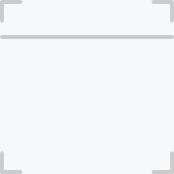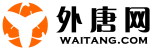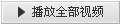- 猜你喜欢
- 视频介绍
- 分集列表
- 视频下载
译者的话:当我向别人推荐C4D时,总会感到,没有一套优秀的入门教程。于是决定翻译这套教程,一个人,2个月,10个小时的时长。 Lynda com CINEMA 4D R12 Essential Training 资源简介: Lynda出品的时长达10小时的 CINEMA 4D R12基础培训 视频教程。由Rob Garrott介绍了CINEMA 4D的工作流程,使其作为一种工具如Adobe After Effects, Photoshop和Illustrator的重要组成部分。本教程讲解了关键的基础概念(如多边形,纹理和光线),至关重要的理解怎样正确掌握这个3D 应用程序的功能。还包括创建,选择和变换对象的实用技术,并对样条曲线和多边形建模,以及添加材质,光源和相机视图的3D图像有一个充分认识。本教程附带练习文件。
教程列表:
lynda C4D R12基础教程 0001 Welcome
lynda C4D R12基础教程 0002 Using the exercise files
0101 Understanding the CINEMA 4D workflow
0102 Clarifying the differences between 2D and 3D
0103 Understanding how 3D software works
0104 Navigating the viewports
0105 Navigating using a three-button mouse and keyboard shor
0106 Touring the interface
0107 Configuring project settings
0108 Setting application preferences
0201 Exploring the importance of object hierarchy
0202 Creating, selecting, and transforming objects
0203 Understanding object categories Comparing active and pa
0204 Comparing object types
0205 Using the Attribute Manager to modify object attributes
0206 Creating a basic model with primitive and null objects
0301 Creating and working with splines
0302 Selecting and transforming points on a spline
0303 Modeling with splines Sweep NURBS
0304 Modeling with splines Lathe NURBS
0305 Modeling with splines Extrude NURBS
0306 Extruding and organizing paths from Adobe Illustrator
0401 Understanding the basic components of 3D objects Points
0402 Modeling with the Knife tool
0403 Modeling with the Extrude tool
0404 Modeling with the Extrude Inner tool
0405 Closing and connecting geometry with the Create Polygon
0406 Organic modeling Creating a HyperNURBS object
0407 Organic modeling Setting up a scene and reference image
0408 Organic modeling Creating a simple model
0409 Organic modeling Adding the finishing touches
0501 Working with deformers
0502 Deforming Objects The Wind Deformer
0503 Deforming Objects The Wrap Deformer
0504 Deforming Objects The Spline Wrap
0601 Understanding material channels
0602 Applying materials Projection methods
0603 Creating materials Reflective surfaces Shiny surfaces
0604 Creating materials Rough surfaces Bumpy surfaces
0605 Creating materials Transparent surfaces
0606 Using alpha channels to create a label
0607 Using selection tags to apply materials to part of an o
0608 Texturing type using multiple materials
0701 Understanding how lights work in the 3D world
0702 Adjusting falloff to limit how light affects objects
0703 Understanding light types
0704 Creating and manipulating shadows
0705 Creating light rays with visible light
0706 Creating a simple three-point light setup
0801 Understanding keyframe animation
0802 Animating in the Timeline
0803 Controlling what happens in between keyframes using the
0804 Copying keyframes to create an animated pause
0805 F-curve exercise Bouncing a ball down stairs
0901 Understanding the differences between the Editor Camera
0902 Exploring field of view and aspect ratio
0903 Explaining parallax in camera movement
0904 Creating a dynamic camera movement
0905 Refining and previewing a camera movement
1001 Understanding the render engine
1002 Exploring render settings
1003 Rendering Still images vs animation
1004 Setting up multi-pass rendering for still images
1005 Batch-rendering multiple files
1101 Understanding the 3D animation workflow
1102 Using the Compositing tag
1103 Using the External Compositing tag
1104 Setting up a multi-pass render
1105 Importing elements into After Effects
1106 Manipulating 3D renders in After Effects
1107 Fine-tuning a composition in After Effects
1201 Explaining MoGraph
1202 Using the Cloner object
1203 Modifying cloners with Effector objects
1204 Creating animation with the Fracture object
1205 Creating abstract shapes with the MoSpline object
1206 Using the Tracer object to create paths
1207 Creating realistic movement with MoDynamics
1301 Understanding BodyPaint
1302 Using the Paint Setup Wizard
1303 Understanding material channels
1304 Painting on a texture with brushes
1305 Creating layers with projection painting
1401 Understanding the dynamics engine
1402 Exploring the difference between soft bodies and rigid
1403 Using connectors to create relationships between object
1404 Creating movement with motors
1405 Creating bouncing motion with springs
1406 Attracting objects with forces
1501 Introducing XPresso
1502 Creating a data slider to control XPresso data
1503 Controlling parameters with the Range Mapper node
1504 Controlling multiple lights with a single slider
1601 Explaining basic particles and thinking particles
1602 Creating particles with the Emitter object
1603 Controlling particles with basic forces
1604 Creating a liquid effect using Particles and Metaballs
1701 Next steps
- lynda C4D R12基础教程 0001 Welcome
- lynda C4D R12基础教程 0002 Using the exercise files
- 0101 Understanding the CINEMA 4D workflow
- 0102 Clarifying the differences between 2D and 3D
- 0103 Understanding how 3D software works
- 0104 Navigating the viewports
- 0105 Navigating using a three-button mouse and keyboard shor
- 0106 Touring the interface
- 0107 Configuring project settings
- 0108 Setting application preferences
- 0201 Exploring the importance of object hierarchy
- 0202 Creating, selecting, and transforming objects
- 0203 Understanding object categories Comparing active and pa
- 0204 Comparing object types
- 0205 Using the Attribute Manager to modify object attributes
- 0206 Creating a basic model with primitive and null objects
- 0301 Creating and working with splines
- 0302 Selecting and transforming points on a spline
- 0303 Modeling with splines Sweep NURBS
- 0304 Modeling with splines Lathe NURBS
- 0305 Modeling with splines Extrude NURBS
- 0306 Extruding and organizing paths from Adobe Illustrator
- 0401 Understanding the basic components of 3D objects Points
- 0402 Modeling with the Knife tool
- 0403 Modeling with the Extrude tool
- 0404 Modeling with the Extrude Inner tool
- 0405 Closing and connecting geometry with the Create Polygon
- 0406 Organic modeling Creating a HyperNURBS object
- 0407 Organic modeling Setting up a scene and reference image
- 0408 Organic modeling Creating a simple model
- 0409 Organic modeling Adding the finishing touches
- 0501 Working with deformers
- 0502 Deforming Objects The Wind Deformer
- 0503 Deforming Objects The Wrap Deformer
- 0504 Deforming Objects The Spline Wrap
- 0601 Understanding material channels
- 0602 Applying materials Projection methods
- 0603 Creating materials Reflective surfaces Shiny surfaces
- 0604 Creating materials Rough surfaces Bumpy surfaces
- 0605 Creating materials Transparent surfaces
- 0606 Using alpha channels to create a label
- 0607 Using selection tags to apply materials to part of an o
- 0608 Texturing type using multiple materials
- 0701 Understanding how lights work in the 3D world
- 0702 Adjusting falloff to limit how light affects objects
- 0703 Understanding light types
- 0704 Creating and manipulating shadows
- 0705 Creating light rays with visible light
- 0706 Creating a simple three-point light setup
- 0801 Understanding keyframe animation
- 0802 Animating in the Timeline
- 0803 Controlling what happens in between keyframes using the
- 0804 Copying keyframes to create an animated pause
- 0805 F-curve exercise Bouncing a ball down stairs
- 0901 Understanding the differences between the Editor Camera
- 0902 Exploring field of view and aspect ratio
- 0903 Explaining parallax in camera movement
- 0904 Creating a dynamic camera movement
- 0905 Refining and previewing a camera movement
- 1001 Understanding the render engine
- 1002 Exploring render settings
- 1003 Rendering Still images vs animation
- 1004 Setting up multi-pass rendering for still images
- 1005 Batch-rendering multiple files
- 1101 Understanding the 3D animation workflow
- 1102 Using the Compositing tag
- 1103 Using the External Compositing tag
- 1104 Setting up a multi-pass render
- 1105 Importing elements into After Effects
- 1106 Manipulating 3D renders in After Effects
- 1107 Fine-tuning a composition in After Effects
- 1201 Explaining MoGraph
- 1202 Using the Cloner object
- 1203 Modifying cloners with Effector objects
- 1204 Creating animation with the Fracture object
- 1205 Creating abstract shapes with the MoSpline object
- 1206 Using the Tracer object to create paths
- 1207 Creating realistic movement with MoDynamics
- 1301 Understanding BodyPaint
- 1302 Using the Paint Setup Wizard
- 1303 Understanding material channels
- 1304 Painting on a texture with brushes
- 1305 Creating layers with projection painting
- 1401 Understanding the dynamics engine
- 1402 Exploring the difference between soft bodies and rigid
- 1403 Using connectors to create relationships between object
- 1404 Creating movement with motors
- 1405 Creating bouncing motion with springs
- 1406 Attracting objects with forces
- 1501 Introducing XPresso
- 1502 Creating a data slider to control XPresso data
- 1503 Controlling parameters with the Range Mapper node
- 1504 Controlling multiple lights with a single slider
- 1601 Explaining basic particles and thinking particles
- 1602 Creating particles with the Emitter object
- 1603 Controlling particles with basic forces
- 1604 Creating a liquid effect using Particles and Metaballs
- 1701 Next steps
- lynda C4D R12基础教程 0001 Welcome
- lynda C4D R12基础教程 0002 Using the exercise files
- 0101 Understanding the CINEMA 4D workflow
- 0102 Clarifying the differences between 2D and 3D
- 0103 Understanding how 3D software works
- 0104 Navigating the viewports
- 0105 Navigating using a three-button mouse and keyboard shor
- 0106 Touring the interface
- 0107 Configuring project settings
- 0108 Setting application preferences
- 0201 Exploring the importance of object hierarchy
- 0202 Creating, selecting, and transforming objects
- 0203 Understanding object categories Comparing active and pa
- 0204 Comparing object types
- 0205 Using the Attribute Manager to modify object attributes
- 0206 Creating a basic model with primitive and null objects
- 0301 Creating and working with splines
- 0302 Selecting and transforming points on a spline
- 0303 Modeling with splines Sweep NURBS
- 0304 Modeling with splines Lathe NURBS
- 0305 Modeling with splines Extrude NURBS
- 0306 Extruding and organizing paths from Adobe Illustrator
- 0401 Understanding the basic components of 3D objects Points
- 0402 Modeling with the Knife tool
- 0403 Modeling with the Extrude tool
- 0404 Modeling with the Extrude Inner tool
- 0405 Closing and connecting geometry with the Create Polygon
- 0406 Organic modeling Creating a HyperNURBS object
- 0407 Organic modeling Setting up a scene and reference image
- 0408 Organic modeling Creating a simple model
- 0409 Organic modeling Adding the finishing touches
- 0501 Working with deformers
- 0502 Deforming Objects The Wind Deformer
- 0503 Deforming Objects The Wrap Deformer
- 0504 Deforming Objects The Spline Wrap
- 0601 Understanding material channels
- 0602 Applying materials Projection methods
- 0603 Creating materials Reflective surfaces Shiny surfaces
- 0604 Creating materials Rough surfaces Bumpy surfaces
- 0605 Creating materials Transparent surfaces
- 0606 Using alpha channels to create a label
- 0607 Using selection tags to apply materials to part of an o
- 0608 Texturing type using multiple materials
- 0701 Understanding how lights work in the 3D world
- 0702 Adjusting falloff to limit how light affects objects
- 0703 Understanding light types
- 0704 Creating and manipulating shadows
- 0705 Creating light rays with visible light
- 0706 Creating a simple three-point light setup
- 0801 Understanding keyframe animation
- 0802 Animating in the Timeline
- 0803 Controlling what happens in between keyframes using the
- 0804 Copying keyframes to create an animated pause
- 0805 F-curve exercise Bouncing a ball down stairs
- 0901 Understanding the differences between the Editor Camera
- 0902 Exploring field of view and aspect ratio
- 0903 Explaining parallax in camera movement
- 0904 Creating a dynamic camera movement
- 0905 Refining and previewing a camera movement
- 1001 Understanding the render engine
- 1002 Exploring render settings
- 1003 Rendering Still images vs animation
- 1004 Setting up multi-pass rendering for still images
- 1005 Batch-rendering multiple files
- 1101 Understanding the 3D animation workflow
- 1102 Using the Compositing tag
- 1103 Using the External Compositing tag
- 1104 Setting up a multi-pass render
- 1105 Importing elements into After Effects
- 1106 Manipulating 3D renders in After Effects
- 1107 Fine-tuning a composition in After Effects
- 1201 Explaining MoGraph
- 1202 Using the Cloner object
- 1203 Modifying cloners with Effector objects
- 1204 Creating animation with the Fracture object
- 1205 Creating abstract shapes with the MoSpline object
- 1206 Using the Tracer object to create paths
- 1207 Creating realistic movement with MoDynamics
- 1301 Understanding BodyPaint
- 1302 Using the Paint Setup Wizard
- 1303 Understanding material channels
- 1304 Painting on a texture with brushes
- 1305 Creating layers with projection painting
- 1401 Understanding the dynamics engine
- 1402 Exploring the difference between soft bodies and rigid
- 1403 Using connectors to create relationships between object
- 1404 Creating movement with motors
- 1405 Creating bouncing motion with springs
- 1406 Attracting objects with forces
- 1501 Introducing XPresso
- 1502 Creating a data slider to control XPresso data
- 1503 Controlling parameters with the Range Mapper node
- 1504 Controlling multiple lights with a single slider
- 1601 Explaining basic particles and thinking particles
- 1602 Creating particles with the Emitter object
- 1603 Controlling particles with basic forces
- 1604 Creating a liquid effect using Particles and Metaballs
- 1701 Next steps