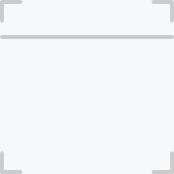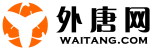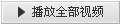- 猜你喜欢
- 视频介绍
- 分集列表
- 视频下载
GSG 灰猩猩 C4D教程(专辑视频数量满了,现在分A卷,后面更新在B卷)
教程列表:
001-Intro to Cinema 4D Tutorial
001-X-fat另附相关layouts教程
002 Gamma Correction in Cinema 4D
003 Cinema 4D Basic Tools
004 Create a DNA Strand in Cinema 4D
005 Create a Floating Balloon Animation In Cinema 4D
006 Texturing Objects and Lights in Cinema 4D
007 Making Abstract Shapes in Cinema 4D
008 Intro To Dynamics in Cinema 4D
009 Intro to Physics and Dynamics in Mograph 2
010 How to Make A Glossy Candy Stripe Texture in C4D
011 How to Export Your Scene From C4D to AE
012 How to make a globe radio-wave animation in AE and C4D
013 Shattering an Object in Cinema 4D
014 Shattering an Object in C4D Part 2
015 3D Text in Cinema 4D
016 A quick guide on Irradiance Cache Settings in Cinema 4D
018 Camera Mapping and Projection in Cinema 4D Part 2
019 Cinema 4D Quick Tips 1
019 Cinema 4D Quick Tips 2
020 How to make a Dynamic Chain with Cinema 4D
020 ITV Teacher提问教程 Can you help in C4D
020 参照教程Mo2ChainTut
021 Stopping Time How to make the Matrix Effect in Cinema 4D
022 Intro to the NURBS Tools in Cinema 4D
023 How to make a Cascading Text Animation part 1
024 How to make a Cascading Text Animation part 2
026 Make the 2010 Winter Olympics Ice Cube Event Bumpers
026 渲染效果
028 make a Simple Spin Logo Animation Part 2
027 make a Simple Spin Logo Animation part1
029 Speed Up and Slow Down Your Animation
030 Reflective and Refractive Glass Block Tutorial Part 1
031 Reflective and Refractive Glass Block Tutorial Part 2
031 渲染效果
032 C4DThieves- Mike -the Monkey- Senftenon Cineversity
032 Nick Campbellon Cineversity
033 make the the Discovery Channel Rebrand Cube Transitio
034 渲染效果
035 use the Voxel-Effect for Cinema 4D
035 PIXELS(One More Production)
035 Preset效果
036 use Sub Polygon Displacement
037 use the Tracer Object
038 Make The Cherry 7up Look
039 Make The Cherry 7up Look
039 渲染效果
040 Ecko Artifaks Interview With The Monkey
040 The Ecko Artifaks Spot
041 build Joint Chains for Spiral Growth
042 Spiral Growth in Cinema 4D Part 2 With The Monkey
043 Keep Clones from Going Through the Camera
044 use Volumetric Lighting in Cinema 4D
045 Use Cinebench to Benchmark Your Computer
046 How to Animate the Inception Totem
047 Animate the Inception Totem Part 2 – After Effects
048 Give your 3D renders a Retro Feel with Vintage Film
049 build a Sci-Fi Sphere Scene
050 Layer By Layer- A Breakdown Of My Layer Tennis Match
051 What’s New In Cinema 4D Release 12
051 What’s New In C4D R12 Show
052 What’s new in Cinema 4D 12- Rigid Body Tags
053 What’s new in Cinema 4D 12 Soft Body Tags
054 What's new in Cinema 4D 12 Connectors
055 What’s new in Cinema 4D 12- Springs
056 How to Build and Model A Car Driven With A Motor in C4D
057 Use Textures and Objects to Light Your Scene With and
058 How to make the Infinite Floor look in Cinema 4D
059 The Importance of Compositing
060 How to Kern and Set Type In Cinema 4D
061 What Is Linear Workflow
062 How To Make A Metal Logo Type in Cinema 4D and Photoshop
063 How_To_Make_Concave_Objects_Behave_Correctly_in_C4D
064 How to Build a Softbody Glass Mesh with Dynamics in C4D
065 How_To_Use_Global_Illumination
066How to Make A 3D Composite with an iPhone, Panorama 360
067 How To Make a Candy Cane Text Animation In Cinema 4D
068 How to Change Your Default Option Settings in Cinema 4D
069 How_to_make_Striped_3D_Typography_in_Cinema_4D
070 The Compositing Tag – The Answer to all Your Problems
071 Animate a Page Turn with C4D and Planesmart with Mike
072 Animate and Control Lights and Dynamics with Xpresso
073 Presentation – Lighting In Cinema 4D 2
074 Hydraulic Arm - Part 1
074 Hydraulic Arm - Part 2
074 Example
075-1 Particles, Tracer, Xpresso
075-2 Particles, Tracer, Xpresso
075-3 Particles, Tracer, Xpresso
075-4 Particles, Tracer, Xpresso
075-5 Particles, Tracer, Xpresso
076 How to Use Thinking Particles in Cinema 4D Part 1
076 How to Use Thinking Particles in Cinema 4D Part 2
076 How to Use Thinking Particles in Cinema 4D Part 3
076 How to Use Thinking Particles in Cinema 4D Part 4
076 How to Use Thinking Particles in Cinema 4D Part 5
076 How to Use Thinking Particles in Cinema 4D Part 6
077 make A Dynamic Rope in Cinema 4D using Spline Dynamic
078 How to Make The AT&T End Tag Logo in Cinema 4D Part 1
078 How to Make The AT&T End Tag Logo in Cinema 4D Part 2
078 Example
079 How to Optimize Your Scene to Render Faster In Cinema 4D
080 Thinking Particles – TPgroups & Events
080 Example
081 How to get Random Movement with Mograph and Cloners
082 use Vertex Maps and Xpresso to make a Growing Texture
081 use Vertex Maps and Xpresso to make a Growing Texture2
082 Example
083 How to Make A Ribbon Wall Graphic in Cinema 4D Tutorial
083 Example
084 Build an Abstract Animation Layer by Layer with Thinking
084 Example
085 Make and Modern Art Gallery Installation Animation
085 Art Gallery
087 How To Model and Extrude Dog Tags In Cinema 4D
087 Animated Example
088 Intro to Hair in Cinema 4D
089 Use Dynamics, Particle Emitters, and Different Camera
089 Use Dynamics, Particle Emitters, and Different Camera
089 Use Dynamics, Particle Emitters, and Different Camera
089 Eyeballs
090 Cinema 4D Reel Intro Animation Breakdown part01
090 Cinema 4D Reel Intro Animation Breakdown part02
091 What’s New In Cinema 4D 13
093 Surface Deformer Tutorial
094 Bulge Deformer
095 Cinema 4D R13 Live Demo From Chicago C4D
096 How to Use The New Depth Of Field In Cinema 4D R13
097 New Physical Renderer Is Faster
098 Shatter An Object In Cinema 4D Without Any Plugins
098 Example
099 Shatter_Tutorial_Follow_Up_+_Quick_Light_Ball_Tutorial
100 Setup And Use Sub Surface Scattering in Cinema 4D R13
101 Flame Candle Simulator for Cinema 4D
101 GSG Flame
101 Flame Example II
102 Intro to Modeling in Cinema 4D Part 1- Selections
103 Intro to Modeling Part 2a Extrude
104 Intro to Modeling Part 2b Extrude Inner and Bevel
105 Modynamics VS New Dynamics
106 Chris Schmidt’s Favorite Cinema 4D Tips and Shortcuts
107 How To Make Bubbly Rounded Type In Cinema 4D
108 The Best Cinema 4D Tutorial Ever!!!
109 Make Dynamic Chain Mail In Cinema 4D
109 render
110 Different Ways to Make A Dynamic Chain in Cinema 4D
110 效果
111 How To Create a Glowing Text Effects in Cinema 4D
112 How to Use Sketch & Toon with Particles in Cinema 4D
112 final
113 How To Model, Texture, and Light A Gumball Machine
115 Xpresso Part II- Building a Picture Frame
116 How to Add Caustics In Cinema 4D
117 Use Sprites to Build A Fast-To-Render Particle System in Cine
118 My_Lighting_Challenge_Render-_Lighting_and_Texturing_an_iPhon
119 How To Light Your Scene With A Custom HDRI and Global Illumin
120 Cinema 4D to After Effects Tutorial- Plasma TV
121 Use Bodypaint and Cinema 4D To Make A Unique Snowflake Textur
122 Lesson 1 (Cinema 4D)
122 Lesson 2 (After Effects)
123 Intro to UVs in BodyPaint
124 How To Use The Proximal Shader in Cinema 4D
125 Basics of Looping Animation Part 1
126 Explode and Shatter With Cinema 4D And Cloth Dynamics
127 Basics of Seamless Looping Animation Part 2
128 How to Build A Brick Road And Other Texture Ramblings
129 How To Use Thinking Particles & Mograph Together
130 How to Model a Birthday Cupcake In Cinema 4D
131 How to Make Interesting Water Shapes Using Caustics
132 Cinema 4D Dynamics Connector Series Hinge
133 Cinema 4D Dynamics Connector Series Cardan
134 Using Form 2.0 with Cinema 4D
135 Connectors- Tank Treads
136 How To Make A Clover Field With Hair
137 Springs, Coils, and Bolts – Replicating a 3D Max
138 GI Animation Preset- Adjusting Settings and Managing Grain
139 The Cinema 4D Tutorial For Absolute Beginner
140 Clones, Step Effector, and Atom Array Tutorial for C4D
141 GSG Flag Free Customizable C4D Flag Scene File
142 Transform
143 Polygon Reduction Deformer Effect
144 Make a Swirling Vortex with Mograph and Cinema 4D
145 Broken Apart Movie Title with Cinema 4D and Transform
146 Turn One Object into another using Cinema 4D and Transform
147 Falloff Shader Creating Moss, Snow, and Dust
148 Animate An Object To A Path Or Spline in Cinema 4D
149 Prt 1 Building the Booled text and Setting up the Mograph Rig
149 Part 2 Building the Room, Lighting, Texturing, Rendering and
150 Part 1 Modeling, Dynamics Texturing and Animation
150 Part 2 Baking, Lighting and Compositing
151 How To Setup This Ping Pong Paddle Render In Cinema 4D
152 Make a Baseball Intro with Cinema 4D and Physical Renderer
153 Cinema_4d_r14_quick_start_tutorial(7合1)
154 Smash A Van With Plastic Deformation In Cinema 4D
154 Capturing and Setting Up Camera Calibration in Cinema 4D Part1
Capturing and Setting Up Camera Calibration in Cinema 4D Part2
156 Aerodynamics in Cinema 4D R14
157 Part 1- Modeling
157 Part 2- Lighting, Texturing, Compositing_2
158 Tracer Swarm Effect Tutorial in Cinema 4D_2
159 Animate With Music- Using The Sound Effector in Cinema 4D
160 Build A Realtime Aerodynamic Flight Simulator in Cinema 4D -
160 Build A Realtime Aerodynamic Flight Simulator in Cinema 4D
161 Getting A Low Poly Look In Cinema 4D
162 How To Model And Render A Realistic Bedroom In Cinema 4D Part
163 How To Model And Render A Realistic Bedroom In Cinema 4D Part
164 Model, Light, And Render A Coffee Pot In Cinema 4D Part 1
164 Model, Light, And Render A Coffee Pot In Cinema 4D Part 2
165 Brighter and More Natural Lighting In Cinema 4D
166 Make Grass in Cinema 4D Using Hair
167 Clean Up A White Background With Levels And a Paint Brush
168 Model Light And Animate A Pin Sculpture In Cinema 4D Part 1
168 Model Light And Animate A Pin Sculpture In Cinema 4D Part 2
168 Model Light And Animate A Pin Sculpture In Cinema 4D Part 2
168 Pin Sculpture Tutorial Final Render
169 C4D Color Shader and Mograph Selections
169 Jeremy’s Audio Waveform Rig
170 Setting up City Kit to Work as a Holographic Interface
【GSG171】Tracer Type Tutorial For C4D
【GSG172】Stick Textures to Fallen Dynamic Clones In C4D
【GSG173】Cineware and Cinema 4D Lite For After Effects Users
【GSG173】Cineware and Cinema 4D Lite For Cinema 4D Users
【GSG174】Follow Light Example
【GSG174】Model And Animate A Light To Follow A Target In Cinema 4D
【GSG175】Texture Light and Render an Iron Man suit in Cinema 4D
【GSG175】Texture Light and Render an Iron Man suit in Cinema 4D
【GSG176】Add Real Animated 3D Type To After Effects Using Cineware And Mo
【GSG176】Cineware and Cinema 4D Lite QuickStart Tutorial - Greyscalegoril
【GSG176】Everything Cineware- Object Buffers, Camera Settings, Render Set
【GSG176】Track a 3D Object into Shot Footage Using Cinema 4D and AE
【GSG176】Track a 3D Object into Shot Footage Using Cinema 4D and AE
【GSG-177】Add Depth Of Field To Your Cinema 4D Composite Using Cineware An
【GSG-178】Create An Animated News Bumper With Cinema 4D and Mograph
【GSG-179】Make An Animated Mograph Portrait Using Cinema 4D
【GSG-180】Intro To Cinema 4D Tutorial Series
【GSG-20130716】Write With Clouds Using Thinking Particles and Pyrocluster in Ci
【GSG-20130808】Model and Render The BananaCam App Icon With Cinema 4D
【GSG-20130821】How to Make An Animated Freezing Ice Effect In Cinema 4D
【GSG-20131028】What’s New In Cinema 4D R15
【GSG-20131115】Cheez-Its Falling From The Sky! A Cinema 4D Tutorial Series2
【GSG-20131121】Minutes of Tutorials, Tips, and Tricks for Cinema 4D
【GSG-20131212】Make A Festive Holiday Wreath With Cinema 4D
【GSG-20140103】Make A Dynamic Metaball Title Sequence In Cinema 4D
【GSG-20140120】Create Embossed Business Cards with C4D
【GSG-20140204】C4D Quick Tip 1 – Change And Save Your Interface Layout
【GSG-20140206】C4D Quick Tip 2 – Make A Custom New Scenefile (new.c4d)
【GSG-20140213】C4D Quick Tip 3 – Change Default Object Settings
【GSG-20140221】C4D Quick Tip 4 – Change Your FPS The Right Way
【GSG-20140306】Sketch & Toon Style 1- Rough Markers Tutorial
【GSG-20140314】Sketch & Toon Style 2- Painterly City Tutorial
【GSG-20140325】C4D Quick Tip 5 – Make A Custom Viewport For Rendering
【GSG-20140328】Sketch & Toon Style 3- Stippled Dino
【GSG-20140416】How To Fix Missing Textures With Light Kit Pro
【GSG-20140423】21 C4D Tutorials And Presentations at NAB 2014 Rewind
【GSG-20140429】Sketch & Toon Style 4- Scribbles & Cross Hatching Tutorial
【GSG-20140501】Cards Against Humanity Behind The Scenes and Signal Preview From N
【GSG-20140507】Over 20 New Cinema 4D Tips And TrickS
【GSG-20140523】Using the Cel Shader to Apply an Illustrative 2D Style to 3D Obj
【GSG-20140611】Creating an Illustrative 2D Style Ribbon in Cinema 4D
【GSG-20140619】Create a Wavy Band Surface in Cinema 4D
【GSG-20140626】Choosing The Correct Focal Length For Cinema 4D Cameras
【GSG-20140703】Intro To X-Particles
【GSG-20140708】How to Make A Hydraulic Arm In Cinema 4D Revisited1
【GSG-20140708】How to Make A Hydraulic Arm In Cinema 4D Revisited2
【GSG-20140716】25Best X-Particles Tutorials - Acid Effect
【GSG-20140716】25Best X-Particles Tutorials - Dynamics fake
【GSG-20140716】25Best X-Particles Tutorials - GSG
【GSG-20140716】25Best X-Particles Tutorials - Motion Blur for X-Particles
【GSG-20140716】25Best X-Particles Tutorials - Objects To Sand With X-Particles
【GSG-20140716】25Best X-Particles Tutorials - Particles Swarm
【GSG-20140716】25Best X-Particles Tutorials - Procedual GROWTH
【GSG-20140716】25Best X-Particles Tutorials - Spiral Effect
【GSG-20140716】25Best X-Particles Tutorials - Tornado
【GSG-20140716】25Best X-Particles Tutorials - X-Particles 2.5 FLUIDS & FOAM
【GSG-20140716】25Best X-Particles Tutorials - X-Particles Bomb Tutorial_3
【GSG-20140716】25Best X-Particles Tutorials小尺寸NitroBlast+ X-Particles
【GSG-20140730】Signal Live Stream Q&A Recording on Vimeo
【GSG-20140805】Bevel deformer Example
【GSG-20140805】Whats New In Cinema R16 - 3D Motion Tracking
【GSG-20140805】C4D R16 Interaction Tag Example
【GSG-20140805】C4D R16 Motion Tracker Example
【GSG-20140805】Cogwheel R16 Example
【GSG-20140805】Whats New In Cinema R16 - Bevel Deformer
【GSG-20140805】Whats New In Cinema R16 - Cogwheel Spline
【GSG-20140805】Whats New In Cinema R16 - Interaction Tag
【GSG-20140805】Whats New In Cinema R16 - Other New Features
【GSG-20140805】Whats New In Cinema R16 - Polygon Pen
【GSG-20140805】Whats New In Cinema R16 - Reflectance Channel
【GSG-20140820】Use the Pose Morph Tag to Morph Between Objects in C4D
【GSG-20130828】12 Tutorials and Presentations From Siggraph 2013- Anthony Scott B
【GSG-20130828】12 Tutorials and Presentations From Siggraph 2013- Casey Hupke
【GSG-20130828】12 Tutorials and Presentations From Siggraph 2013- Chris Korn
【GSG-20130828】12 Tutorials and Presentations From Siggraph 2013- Gene Magtoto
【GSG-20130828】12 Tutorials and Presentations From Siggraph 2013- Imaginary For
【GSG-20130828】12 Tutorials and Presentations From Siggraph 2013- Jack Bransfie
【GSG-20130828】12 Tutorials and Presentations From Siggraph 2013- Marc Potocnik
【GSG-20130828】12 Tutorials and Presentations From Siggraph 2013- Nick Campbell
【GSG-20130828】12 Tutorials and Presentations From Siggraph 2013- Nick Campbell
【GSG-20130828】12 Tutorials and Presentations From Siggraph 2013- Robert Hranit
【GSG-20130828】12 Tutorials and Presentations From Siggraph 2013- Robert Hranit
【GSG-20130828】12 Tutorials and Presentations From Siggraph 2013- Robert Hranit
【GSG-20140902】Fast 3D Topographies in C4D
【GSG-20140904】Where Did The Reflection Channel Go In C4D
【GSG-20140908】GI Area Light Script for R16 – Light Kit Pro and Reflectance
【GSG-20140910】Casey Hupke, Day 01 and 02 How to Recreate the Meteor from Final
【GSG-20140910】Casey Hupke, Day 01 and 02 How to Recreate the Meteor from Final
【GSG-20140910】Josh Johnson R16’s Motion Tracker and Other VFX Time-Savers
【GSG-20140910】Lorcan O’Shanahan, Day 02 Enders Game Interface Design and Mogr
【GSG-20140910】Manuel Casasola Merkle R16 Workflow on Dreadnought Trailer & Arn
【GSG-20140910】Matthias Zabiegly How R16 Fueled RedBull Racing F1 Animation
【GSG-20140910】Nick Campbell- Photoreal Texturing with Cinema 4D R16
【GSG-20140910】Ryan Summers, 50 in 50 Production Tips From The Trenches02
【GSG-20140910】Ryan Summers, 50 in 50 Production Tips From The Trenches03
【GSG-20140910】Tim Clapham The Division Titles and XPresso Driven Animation
【GSG-20140910】Tomasz Opasinski Cinema 4D for Movie Poster Design
【GSG-20140929】Rock Goo Tutorial Part One
【GSG-20140929】Rock Goo Tutorial Part Two
【GSG-20141001】Rock Goo Tutorial Part 3- Lighting And Texturing
【GSG-20141008】How to Morph Between Splines in Cinema 4D
【GSG-20141010】Wisps of Wind with MoSpline
【GSG-20141030】Using the Cinema 4D Jiggle Deformer in a 2D Workflow
【GSG-20141120】How To Make A Low Poly Mesh For Softbody Dynamic Effects
【GSG-20141208】How do I make A Christmas Tree grow out of the snow_
【GSG-20141211】Creating Cel Animation Style Paint Strokes in Cinema 4D
【GSG-20150101】#AskGSG 1_ How to make a Clay Render Look
【GSG-20150102】#AskGSG 2_ How To Make A Bumpy Ruby Rock Texture
【GSG-20150103】#AskGSG 3_ Make An Electron Microscope Scene In Cinema 4D
【GSG-20150104】#AskGSG 4_ Abstract Spiked Object With Overhead Lighting And Dep
【GSG-20150105】#AskGSG 5_ How To Animate Broken Up Text and Geometry In C4D
【GSG-20150106】#AskGSG 6_ Make An Ornate Lighting Decoration With Mograph
【GSG-20150107】#AskGSG 7_ Compressing Geometry with Negative Pressure And Softb
【GSG-20150108】#AskGSG 8_ How To Create a Back-Lit Lighting Look
【GSG-20150109】#AskGSG 9_ Abstract Mograph Top-Lit Pile Of Stuff Thing
【GSG-20150110】#AskGSG 10_ Fill A Model Volume With Voxel Cubes
【GSG-20150111】#AskGSG 11_ Make Bunched Up Cloth Texture In Cinema 4D
【GSG-20150112】#AskGSG 12_ Mix Indoor And Outdoor Lighting
【GSG-20150113】#AskGSG 13_ Make A Mesh Peel Away Using Cloth Dynamics
【GSG-20150114】#AskGSG 14_ Quickly Texture A Model With A Photo
【GSG-20150115】#AskGSG 15_ Use Mograph To Clone Spikes onto a Letter With C4D
【GSG-20150117】#AskGSG 17_ How To Make A Basic Daylight Rig In C4D
【GSG-20150118】#AskGSG 18_ How To Make A Monochromatic Depth Map Look
【GSG-20150119】#AskGSG 19_ Build An Animated Exploded Parts View
【GSG-20150120】#AskGSG 20_ How To Make A Foggy Tunnel Look
【GSG-20150121】#AskGSG 21_ How To Create A Water Tank Scene
【GSG-20150122】#AskGSG 22_ Pop a Balloon With Cloth Dynamics
【GSG-20150123】#AskGSG 23_ How To Create An Abstract Drippy Effect
【GSG-20150124】#AskGSG 24_ How To Make A Rough Metal Texture
【GSG-20150125】#AskGSG 25_ Explode A Model Into Several Smaller Objects
【GSG-20150126】#AskGSG 26_ Make A Broken Up Glass Abstract Piece In Cinema 4D
【GSG-20150127】#AskGSG 27_ Make A Fleshy Blob Displacement Effect For Character
【GSG-20150128】#AskGSG 28_ How to Make a Distressed Liquid Sound Wave Effect
【GSG-20150129】#AskGSG 29_ Animated Texture Engraving
【GSG-20150130】#AskGSG 30_ Build an Animated Balloony Abstract Reveal
【GSG-20150217】Adding Depth And Parallax By Layering Elements In Cinema 4D
【GSG-20150224】How To Morph Between Two Objects in Cinema 4D
【GSG-20150303】How to Use The Collision Deformer To Make A Shockwave
【GSG-20150310】Make A Stylized Mograph Animation With Depth Of Field And Dynami
【GSG-20150313】How to Use Sketch and Toon’s Sketch Style Tags in Cinema 4D
【GSG-20150317】Make Complex Geometry Quickly With Hair And Brushes
【GSG-20150320】How to Create Long Shadows in Cinema 4D
【GSG-20150324】Use After Effects To Composite Two Separate Cinema 4D Renders
【GSG-20150327】Nick Campbell Q&A at SLC Motion Graphic Meetup
【GSG-20150331】Twist Abstract Geometry to Create Numbers in Cinema4D
【GSG-20150403】How to Animate On Sketch & Toon Stroke Lines in Cinema 4D
【GSG-20150407】Make A Layered Paint Texture Over Chrome
【GSG-20150409】Create 2D Cartoon Style Streaks in Cinema 4D
【GSG-20150410】Oops, I Froze Cinema 4D- A Love Letter To Maxon
【GSG-20150414】Object Tearing Itself Free From Cloth from Greyscalegorilla
【GSG-20150421】The Mograph Shader Effector To Animate And Color Clones
【GSG-20150424】XP3 Control and Motion Modifiers from Samplistic
【GSG-20150424】How to Apply A Stylized Grunge Material Using Sketch & Toon's Sp
【GSG-20150428】Exploring Techniques For Adding Wrinkles to Cloth
【GSG-20150501】How to Create 2D Cartoon Cloud Poofs in C4D
NAB 20150428 Rewind - Alan Demafiles Animating Projections on Massive Structures
NAB大会20150428 Rewind - Craig Whitaker映射投影?(C4D+Nuke)
NAB 20150428 Rewind - Michael Rosen 微软现代职场的标题项目
NAB大会20150428 Rewind - Steven Messing好莱坞电影设计技术(C4D+Octane)
NAB大会20150430 Rewind - Colin Sebestyen 用Python编码来做图形动画
NAB大会20150430 Rewind - Mike Senften用Python来自动化负责的工作流程
NAB大会20150501 Rewind - Joel Dubin 用X-Particles制作微型医学类动画
NAB大会20150501 Rewind - Nucleus Medical Inc 医学讲故事三维细胞动画的艺术
【GSG-20150508】制作2D卡通火焰效果
【GSG-20150505】基于图片制作厚重感的毛皮效果
【GSG-20150511】X-ParticlesFLIP-在X-Particles设置新的流体求解器
NAB大会20150507 Rewind - Athanassios Pozantzis 用C4D制作世界毁灭02摩天大楼
NAB大会20150507 Rewind - Athanassios Pozantzis 用C4D制作世界毁灭01星球爆炸
NAB大会20150507 Rewind - Casey Hupke 用X-Particles制作合成动画
NAB大会20150507 Rewind - Chris Schmidt 高级软体动力学技术
NAB大会20150512 Rewind - Barton Damer 真人动作和图形动画的有机融合
NAB 20150512 Rewind - EJ Hassenfratz, Eyedesyn 添加C4D草图效果到你的2D风格作品
NAB大20150512 Rewind - EJ Hassenfratz, Eyedesyn体育类项目的动画风格工作流程
NAB大会20150512 Rewind - Kevin Aguirre 如何用C4D简化复杂的视觉特效
【GSG-20150515】素描绘画效果整合到3D工作流程中
NAB大20150515 Rewind - Brett Morris用简单的变形器制作容量抽象动画
NAB大20150515 Rewind - Brett Morris如何用3周搞定一个项目(C4D+Octane渲染器)
NAB大会20150515 Rewind - Nick Campbell C4D的灯光艺术
【GSG-20150522】制作手绘笔画效果
NAB大会20150526 Nick和Chris现场回答提问
【GSG-20150529】制作2D卡通风格的提示图标
【GSG-20150609】Half Rez 2014大会Gavin Morrissey – 3D打印和C4D碰撞技术
【GSG-20150611】制作一个泡沫文字
【GSG-20150615】Half Rez 2014大会Nick Campbell – Sc动画
【GSG-20150616】使用动态链接制作翅膀拍打效果
【GSG-20150626】制作鞋子2D流体出入动画
【GSG-20150629】GSG大神给我们的激励
【GSG-20150630】用C4D和AE制作科幻的火
【GSG-20150702】用碰撞变形器制作2D风格效果
【GSG-20150706】C4D快速使用技巧6 – 渲染设置标签
【GSG-20150707】制作一个微观景观
【GSG-20150714】制作好玩的飞机烟雾效果
【GSG-20150717】 用HDRI工具包添加一个动态地板
【GSG-20150721】制作一个水母场景
【GSG-20150724】Houdini Bridge7月1日芝加哥C4D会谈
【GSG-20150724】创建抽象的笔触(冰淇淋)
【GSG-20150728】使用节点映射贴图制作气球充气形态
【GSG-20150807】使用C4D素描卡通工具制作卡通动画轨迹
【GSG-20150811】把文字做成热带岛屿
【GSG-20150818】次表面散射,模糊反射,X-粒子,物理渲染和模糊的透明度的知识点
Siggraph 2015 - Athanasios Pozantzis C4D R17最终工作流工具
Siggraph 2015 - Athanasios Pozantzis Houdini and C4D R17
Siggraph 2015 - Marc Potocnik C4D R17在纪录片里面的特效制作
Siggraph 2015 - Marc Potocnik Scientific Eyecandy电视纪录片里面的特效镜头
Siggraph 2015 Rewind - Andy Lefton讲解动画短片“Two Worlds”
Siggraph 2015 - 讲解C4D的X-Particles和TurbulenceFD
Siggraph 2015 - 复联2和速度与激情里面的特效合成
Siggraph 2015 - 在C4D里面制作动画人物和动画绑定
Siggraph 2015 - 从动画预演到最终镜头C4D+Octane
Siggraph 2015独立电影里面的特效镜头
Siggraph 2015优化手绘风格动画渲染
Siggraph 2015水母的特效
Siggraph 2015 流体模拟渲染工作流程
Siggraph 2015权重工作流程-人物绑定动画技巧流体模拟等等
Siggraph 2015用C4D释放创意的可能性
Siggraph 2015-4D影院生产工作流技术
Siggraph 2015三维照明与产品可视化
Siggraph 2015高级不寻常的毛发使用方式
【GSG-20150901】在C4D里制作一个茶杯场景(建模材质灯光等)
【GSG-20150825】一个慢动作的网球
【GSG-20150908】制作彩色的羽毛效果
- 【GSG-177】Add Depth Of Field To Your Cinema 4D Composite Using Cineware An
- 【GSG-178】Create An Animated News Bumper With Cinema 4D and Mograph
- 【GSG-179】Make An Animated Mograph Portrait Using Cinema 4D
- 【GSG-180】Intro To Cinema 4D Tutorial Series
- 【GSG-20130716】Write With Clouds Using Thinking Particles and Pyrocluster in Ci
- 【GSG-20130808】Model and Render The BananaCam App Icon With Cinema 4D
- 【GSG-20130821】How to Make An Animated Freezing Ice Effect In Cinema 4D
- 【GSG-20130828】12 Tutorials and Presentations From Siggraph 2013- Anthony Scott B
- 【GSG-20130828】12 Tutorials and Presentations From Siggraph 2013- Casey Hupke
- 【GSG-20130828】12 Tutorials and Presentations From Siggraph 2013- Chris Korn
- 【GSG-20130828】12 Tutorials and Presentations From Siggraph 2013- Gene Magtoto
- 【GSG-20130828】12 Tutorials and Presentations From Siggraph 2013- Imaginary For
- 【GSG-20130828】12 Tutorials and Presentations From Siggraph 2013- Jack Bransfie
- 【GSG-20130828】12 Tutorials and Presentations From Siggraph 2013- Marc Potocnik
- 【GSG-20130828】12 Tutorials and Presentations From Siggraph 2013- Nick Campbell
- 【GSG-20130828】12 Tutorials and Presentations From Siggraph 2013- Nick Campbell
- 【GSG-20130828】12 Tutorials and Presentations From Siggraph 2013- Robert Hranit
- 【GSG-20130828】12 Tutorials and Presentations From Siggraph 2013- Robert Hranit
- 【GSG-20130828】12 Tutorials and Presentations From Siggraph 2013- Robert Hranit
- 【GSG-20131028】What’s New In Cinema 4D R15
- 【GSG-20131115】Cheez-Its Falling From The Sky! A Cinema 4D Tutorial Series2
- 【GSG-20131121】Minutes of Tutorials, Tips, and Tricks for Cinema 4D
- 【GSG-20131212】Make A Festive Holiday Wreath With Cinema 4D
- 【GSG-20140103】Make A Dynamic Metaball Title Sequence In Cinema 4D
- 【GSG-20140120】Create Embossed Business Cards with C4D
- 【GSG-20140204】C4D Quick Tip 1 – Change And Save Your Interface Layout
- 【GSG-20140206】C4D Quick Tip 2 – Make A Custom New Scenefile (new.c4d)
- 【GSG-20140213】C4D Quick Tip 3 – Change Default Object Settings
- 【GSG-20140221】C4D Quick Tip 4 – Change Your FPS The Right Way
- 【GSG-20140306】Sketch & Toon Style 1- Rough Markers Tutorial
- 【GSG-20140314】Sketch & Toon Style 2- Painterly City Tutorial
- 【GSG-20140325】C4D Quick Tip 5 – Make A Custom Viewport For Rendering
- 【GSG-20140328】Sketch & Toon Style 3- Stippled Dino
- 【GSG-20140416】How To Fix Missing Textures With Light Kit Pro
- 【GSG-20140423】21 C4D Tutorials And Presentations at NAB 2014 Rewind
- 【GSG-20140429】Sketch & Toon Style 4- Scribbles & Cross Hatching Tutorial
- 【GSG-20140501】Cards Against Humanity Behind The Scenes and Signal Preview From N
- 【GSG-20140507】Over 20 New Cinema 4D Tips And TrickS
- 【GSG-20140523】Using the Cel Shader to Apply an Illustrative 2D Style to 3D Obj
- 【GSG-20140611】Creating an Illustrative 2D Style Ribbon in Cinema 4D
- 【GSG-20140619】Create a Wavy Band Surface in Cinema 4D
- 【GSG-20140626】Choosing The Correct Focal Length For Cinema 4D Cameras
- 【GSG-20140703】Intro To X-Particles
- 【GSG-20140708】How to Make A Hydraulic Arm In Cinema 4D Revisited1
- 【GSG-20140708】How to Make A Hydraulic Arm In Cinema 4D Revisited2
- 【GSG-20140716】25Best X-Particles Tutorials - Acid Effect
- 【GSG-20140716】25Best X-Particles Tutorials - Dynamics fake
- 【GSG-20140716】25Best X-Particles Tutorials - GSG
- 【GSG-20140716】25Best X-Particles Tutorials - Motion Blur for X-Particles
- 【GSG-20140716】25Best X-Particles Tutorials - Objects To Sand With X-Particles
- 【GSG-20140716】25Best X-Particles Tutorials - Particles Swarm
- 【GSG-20140716】25Best X-Particles Tutorials - Procedual GROWTH
- 【GSG-20140716】25Best X-Particles Tutorials - Spiral Effect
- 【GSG-20140716】25Best X-Particles Tutorials - Tornado
- 【GSG-20140716】25Best X-Particles Tutorials - X-Particles 2.5 FLUIDS & FOAM
- 【GSG-20140716】25Best X-Particles Tutorials - X-Particles Bomb Tutorial_3
- 【GSG-20140716】25Best X-Particles Tutorials小尺寸NitroBlast+ X-Particles
- 【GSG-20140730】Signal Live Stream Q&A Recording on Vimeo
- 【GSG-20140805】Bevel deformer Example
- 【GSG-20140805】C4D R16 Interaction Tag Example
- 【GSG-20140805】C4D R16 Motion Tracker Example
- 【GSG-20140805】Cogwheel R16 Example
- 【GSG-20140805】Whats New In Cinema R16 - 3D Motion Tracking
- 【GSG-20140805】Whats New In Cinema R16 - Bevel Deformer
- 【GSG-20140805】Whats New In Cinema R16 - Cogwheel Spline
- 【GSG-20140805】Whats New In Cinema R16 - Interaction Tag
- 【GSG-20140805】Whats New In Cinema R16 - Other New Features
- 【GSG-20140805】Whats New In Cinema R16 - Polygon Pen
- 【GSG-20140805】Whats New In Cinema R16 - Reflectance Channel
- 【GSG-20140820】Use the Pose Morph Tag to Morph Between Objects in C4D
- 【GSG-20140902】Fast 3D Topographies in C4D
- 【GSG-20140904】Where Did The Reflection Channel Go In C4D
- 【GSG-20140908】GI Area Light Script for R16 – Light Kit Pro and Reflectance
- 【GSG-20140910】Casey Hupke, Day 01 and 02 How to Recreate the Meteor from Final
- 【GSG-20140910】Casey Hupke, Day 01 and 02 How to Recreate the Meteor from Final
- 【GSG-20140910】Josh Johnson R16’s Motion Tracker and Other VFX Time-Savers
- 【GSG-20140910】Lorcan O’Shanahan, Day 02 Enders Game Interface Design and Mogr
- 【GSG-20140910】Manuel Casasola Merkle R16 Workflow on Dreadnought Trailer & Arn
- 【GSG-20140910】Matthias Zabiegly How R16 Fueled RedBull Racing F1 Animation
- 【GSG-20140910】Nick Campbell- Photoreal Texturing with Cinema 4D R16
- 【GSG-20140910】Ryan Summers, 50 in 50 Production Tips From The Trenches02
- 【GSG-20140910】Ryan Summers, 50 in 50 Production Tips From The Trenches03
- 【GSG-20140910】Tim Clapham The Division Titles and XPresso Driven Animation
- 【GSG-20140910】Tomasz Opasinski Cinema 4D for Movie Poster Design
- 【GSG-20140929】Rock Goo Tutorial Part One
- 【GSG-20140929】Rock Goo Tutorial Part Two
- 【GSG-20141001】Rock Goo Tutorial Part 3- Lighting And Texturing
- 【GSG-20141008】How to Morph Between Splines in Cinema 4D
- 【GSG-20141010】Wisps of Wind with MoSpline
- 【GSG-20141030】Using the Cinema 4D Jiggle Deformer in a 2D Workflow
- 【GSG-20141120】How To Make A Low Poly Mesh For Softbody Dynamic Effects
- 【GSG-20141208】How do I make A Christmas Tree grow out of the snow_
- 【GSG-20141211】Creating Cel Animation Style Paint Strokes in Cinema 4D
- 第94集
- AskGSG 1_ How to make a Clay Render Look
- 第96集
- AskGSG 2_ How To Make A Bumpy Ruby Rock Texture
- 第98集
- AskGSG 3_ Make An Electron Microscope Scene In Cinema 4D
- 第100集
- AskGSG 4_ Abstract Spiked Object With Overhead Lighting And Dep
- 第102集
- AskGSG 5_ How To Animate Broken Up Text and Geometry In C4D
- 第104集
- AskGSG 6_ Make An Ornate Lighting Decoration With Mograph
- 第106集
- AskGSG 7_ Compressing Geometry with Negative Pressure And Softb
- 第108集
- AskGSG 8_ How To Create a Back-Lit Lighting Look
- 第110集
- AskGSG 9_ Abstract Mograph Top-Lit Pile Of Stuff Thing
- 第112集
- AskGSG 10_ Fill A Model Volume With Voxel Cubes
- 第114集
- AskGSG 11_ Make Bunched Up Cloth Texture In Cinema 4D
- 第116集
- AskGSG 12_ Mix Indoor And Outdoor Lighting
- 第118集
- AskGSG 13_ Make A Mesh Peel Away Using Cloth Dynamics
- 第120集
- AskGSG 14_ Quickly Texture A Model With A Photo
- 第122集
- AskGSG 15_ Use Mograph To Clone Spikes onto a Letter With C4D
- 第124集
- AskGSG 17_ How To Make A Basic Daylight Rig In C4D
- 第126集
- AskGSG 18_ How To Make A Monochromatic Depth Map Look
- 第128集
- AskGSG 19_ Build An Animated Exploded Parts View
- 第130集
- AskGSG 20_ How To Make A Foggy Tunnel Look
- 第132集
- AskGSG 21_ How To Create A Water Tank Scene
- 第134集
- AskGSG 22_ Pop a Balloon With Cloth Dynamics
- 第136集
- AskGSG 23_ How To Create An Abstract Drippy Effect
- 第138集
- AskGSG 24_ How To Make A Rough Metal Texture
- 第140集
- AskGSG 25_ Explode A Model Into Several Smaller Objects
- 第142集
- AskGSG 26_ Make A Broken Up Glass Abstract Piece In Cinema 4D
- 第144集
- AskGSG 27_ Make A Fleshy Blob Displacement Effect For Character
- 第146集
- AskGSG 28_ How to Make a Distressed Liquid Sound Wave Effect
- 第148集
- AskGSG 29_ Animated Texture Engraving
- 第150集
- AskGSG 30_ Build an Animated Balloony Abstract Reveal
- 【GSG-20150217】Adding Depth And Parallax By Layering Elements In Cinema 4D
- 【GSG-20150224】How To Morph Between Two Objects in Cinema 4D
- 【GSG-20150303】How to Use The Collision Deformer To Make A Shockwave
- 【GSG-20150310】Make A Stylized Mograph Animation With Depth Of Field And Dynami
- 【GSG-20150313】How to Use Sketch and Toon’s Sketch Style Tags in Cinema 4D
- 【GSG-20150317】Make Complex Geometry Quickly With Hair And Brushes
- 【GSG-20150320】How to Create Long Shadows in Cinema 4D
- 【GSG-20150324】Use After Effects To Composite Two Separate Cinema 4D Renders
- 【GSG-20150327】Nick Campbell Q&A at SLC Motion Graphic Meetup
- 【GSG-20150331】Twist Abstract Geometry to Create Numbers in Cinema4D
- 【GSG-20150403】How to Animate On Sketch & Toon Stroke Lines in Cinema 4D
- 【GSG-20150407】Make A Layered Paint Texture Over Chrome
- 【GSG-20150409】Create 2D Cartoon Style Streaks in Cinema 4D
- 【GSG-20150410】Oops, I Froze Cinema 4D- A Love Letter To Maxon
- 【GSG-20150414】Object Tearing Itself Free From Cloth from Greyscalegorilla
- 【GSG-20150421】The Mograph Shader Effector To Animate And Color Clones
- 【GSG-20150424】How to Apply A Stylized Grunge Material Using Sketch & Toon"s Sp
- 【GSG-20150424】XP3 Control and Motion Modifiers from Samplistic
- 【GSG-20150428】Exploring Techniques For Adding Wrinkles to Cloth
- 【GSG-20150501】How to Create 2D Cartoon Cloud Poofs in C4D
- 【GSG-20150505】基于图片制作厚重感的毛皮效果
- 【GSG-20150508】制作2D卡通火焰效果
- 【GSG-20150511】X-ParticlesFLIP-在X-Particles设置新的流体求解器
- 【GSG-20150515】素描绘画效果整合到3D工作流程中
- 【GSG-20150522】制作手绘笔画效果
- 【GSG-20150529】制作2D卡通风格的提示图标
- 【GSG-20150609】Half Rez 2014大会Gavin Morrissey – 3D打印和C4D碰撞技术
- 【GSG-20150611】制作一个泡沫文字
- 【GSG-20150615】Half Rez 2014大会Nick Campbell – Sc动画
- 【GSG-20150616】使用动态链接制作翅膀拍打效果
- 【GSG-20150626】制作鞋子2D流体出入动画
- 【GSG-20150629】GSG大神给我们的激励
- 【GSG-20150630】用C4D和AE制作科幻的火
- 【GSG-20150702】用碰撞变形器制作2D风格效果
- 【GSG-20150706】C4D快速使用技巧6 – 渲染设置标签
- 【GSG-20150707】制作一个微观景观
- 【GSG-20150714】制作好玩的飞机烟雾效果
- 【GSG-20150717】 用HDRI工具包添加一个动态地板
- 【GSG-20150721】制作一个水母场景
- 【GSG-20150724】Houdini Bridge7月1日芝加哥C4D会谈
- 【GSG-20150724】创建抽象的笔触(冰淇淋)
- 【GSG-20150728】使用节点映射贴图制作气球充气形态
- 【GSG-20150807】使用C4D素描卡通工具制作卡通动画轨迹
- 【GSG-20150811】把文字做成热带岛屿
- 【GSG-20150818】次表面散射,模糊反射,X-粒子,物理渲染和模糊的透明度的知识点
- 【GSG-20150825】一个慢动作的网球
- 【GSG-20150901】在C4D里制作一个茶杯场景(建模材质灯光等)
- 【GSG-20150908】制作彩色的羽毛效果
- 【GSG171】Tracer Type Tutorial For C4D
- 【GSG172】Stick Textures to Fallen Dynamic Clones In C4D
- 【GSG173】Cineware and Cinema 4D Lite For After Effects Users
- 【GSG173】Cineware and Cinema 4D Lite For Cinema 4D Users
- 【GSG174】Follow Light Example
- 【GSG174】Model And Animate A Light To Follow A Target In Cinema 4D
- 【GSG175】Texture Light and Render an Iron Man suit in Cinema 4D
- 【GSG175】Texture Light and Render an Iron Man suit in Cinema 4D
- 【GSG176】Add Real Animated 3D Type To After Effects Using Cineware And Mo
- 【GSG176】Cineware and Cinema 4D Lite QuickStart Tutorial - Greyscalegoril
- 【GSG176】Everything Cineware- Object Buffers, Camera Settings, Render Set
- 【GSG176】Track a 3D Object into Shot Footage Using Cinema 4D and AE
- 【GSG176】Track a 3D Object into Shot Footage Using Cinema 4D and AE
- 001-Intro to Cinema 4D Tutorial
- 001-X-fat另附相关layouts教程
- 002 Gamma Correction in Cinema 4D
- 003 Cinema 4D Basic Tools
- 004 Create a DNA Strand in Cinema 4D
- 005 Create a Floating Balloon Animation In Cinema 4D
- 006 Texturing Objects and Lights in Cinema 4D
- 007 Making Abstract Shapes in Cinema 4D
- 008 Intro To Dynamics in Cinema 4D
- 009 Intro to Physics and Dynamics in Mograph 2
- 010 How to Make A Glossy Candy Stripe Texture in C4D
- 011 How to Export Your Scene From C4D to AE
- 012 How to make a globe radio-wave animation in AE and C4D
- 013 Shattering an Object in Cinema 4D
- 014 Shattering an Object in C4D Part 2
- 015 3D Text in Cinema 4D
- 016 A quick guide on Irradiance Cache Settings in Cinema 4D
- 018 Camera Mapping and Projection in Cinema 4D Part 2
- 019 Cinema 4D Quick Tips 1
- 019 Cinema 4D Quick Tips 2
- 020 How to make a Dynamic Chain with Cinema 4D
- 020 ITV Teacher提问教程 Can you help in C4D
- 020 参照教程Mo2ChainTut
- 021 Stopping Time How to make the Matrix Effect in Cinema 4D
- 022 Intro to the NURBS Tools in Cinema 4D
- 023 How to make a Cascading Text Animation part 1
- 024 How to make a Cascading Text Animation part 2
- 026 Make the 2010 Winter Olympics Ice Cube Event Bumpers
- 026 渲染效果
- 027 make a Simple Spin Logo Animation part1
- 028 make a Simple Spin Logo Animation Part 2
- 029 Speed Up and Slow Down Your Animation
- 030 Reflective and Refractive Glass Block Tutorial Part 1
- 031 Reflective and Refractive Glass Block Tutorial Part 2
- 031 渲染效果
- 032 C4DThieves- Mike -the Monkey- Senftenon Cineversity
- 032 Nick Campbellon Cineversity
- 033 make the the Discovery Channel Rebrand Cube Transitio
- 034 渲染效果
- 035 PIXELS(One More Production)
- 035 Preset效果
- 035 use the Voxel-Effect for Cinema 4D
- 036 use Sub Polygon Displacement
- 037 use the Tracer Object
- 038 Make The Cherry 7up Look
- 039 Make The Cherry 7up Look
- 039 渲染效果
- 040 Ecko Artifaks Interview With The Monkey
- 040 The Ecko Artifaks Spot
- 041 build Joint Chains for Spiral Growth
- 042 Spiral Growth in Cinema 4D Part 2 With The Monkey
- 043 Keep Clones from Going Through the Camera
- 044 use Volumetric Lighting in Cinema 4D
- 045 Use Cinebench to Benchmark Your Computer
- 046 How to Animate the Inception Totem
- 047 Animate the Inception Totem Part 2 – After Effects
- 048 Give your 3D renders a Retro Feel with Vintage Film
- 049 build a Sci-Fi Sphere Scene
- 050 Layer By Layer- A Breakdown Of My Layer Tennis Match
- 051 What’s New In C4D R12 Show
- 051 What’s New In Cinema 4D Release 12
- 052 What’s new in Cinema 4D 12- Rigid Body Tags
- 053 What’s new in Cinema 4D 12 Soft Body Tags
- 054 What"s new in Cinema 4D 12 Connectors
- 055 What’s new in Cinema 4D 12- Springs
- 056 How to Build and Model A Car Driven With A Motor in C4D
- 057 Use Textures and Objects to Light Your Scene With and
- 058 How to make the Infinite Floor look in Cinema 4D
- 059 The Importance of Compositing
- 060 How to Kern and Set Type In Cinema 4D
- 061 What Is Linear Workflow
- 062 How To Make A Metal Logo Type in Cinema 4D and Photoshop
- 063 How_To_Make_Concave_Objects_Behave_Correctly_in_C4D
- 064 How to Build a Softbody Glass Mesh with Dynamics in C4D
- 065 How_To_Use_Global_Illumination
- 066How to Make A 3D Composite with an iPhone, Panorama 360
- 067 How To Make a Candy Cane Text Animation In Cinema 4D
- 068 How to Change Your Default Option Settings in Cinema 4D
- 069 How_to_make_Striped_3D_Typography_in_Cinema_4D
- 070 The Compositing Tag – The Answer to all Your Problems
- 071 Animate a Page Turn with C4D and Planesmart with Mike
- 072 Animate and Control Lights and Dynamics with Xpresso
- 073 Presentation – Lighting In Cinema 4D 2
- 074 Example
- 074 Hydraulic Arm - Part 1
- 074 Hydraulic Arm - Part 2
- 075-1 Particles, Tracer, Xpresso
- 075-2 Particles, Tracer, Xpresso
- 075-3 Particles, Tracer, Xpresso
- 075-4 Particles, Tracer, Xpresso
- 075-5 Particles, Tracer, Xpresso
- 076 How to Use Thinking Particles in Cinema 4D Part 1
- 076 How to Use Thinking Particles in Cinema 4D Part 2
- 076 How to Use Thinking Particles in Cinema 4D Part 3
- 076 How to Use Thinking Particles in Cinema 4D Part 4
- 076 How to Use Thinking Particles in Cinema 4D Part 5
- 076 How to Use Thinking Particles in Cinema 4D Part 6
- 077 make A Dynamic Rope in Cinema 4D using Spline Dynamic
- 078 Example
- 078 How to Make The AT&T End Tag Logo in Cinema 4D Part 1
- 078 How to Make The AT&T End Tag Logo in Cinema 4D Part 2
- 079 How to Optimize Your Scene to Render Faster In Cinema 4D
- 080 Example
- 080 Thinking Particles – TPgroups & Events
- 081 How to get Random Movement with Mograph and Cloners
- 081 use Vertex Maps and Xpresso to make a Growing Texture2
- 082 Example
- 082 use Vertex Maps and Xpresso to make a Growing Texture
- 083 Example
- 083 How to Make A Ribbon Wall Graphic in Cinema 4D Tutorial
- 084 Build an Abstract Animation Layer by Layer with Thinking
- 084 Example
- 085 Art Gallery
- 085 Make and Modern Art Gallery Installation Animation
- 087 Animated Example
- 087 How To Model and Extrude Dog Tags In Cinema 4D
- 088 Intro to Hair in Cinema 4D
- 089 Eyeballs
- 089 Use Dynamics, Particle Emitters, and Different Camera
- 089 Use Dynamics, Particle Emitters, and Different Camera
- 089 Use Dynamics, Particle Emitters, and Different Camera
- 090 Cinema 4D Reel Intro Animation Breakdown part01
- 090 Cinema 4D Reel Intro Animation Breakdown part02
- 091 What’s New In Cinema 4D 13
- 093 Surface Deformer Tutorial
- 094 Bulge Deformer
- 095 Cinema 4D R13 Live Demo From Chicago C4D
- 096 How to Use The New Depth Of Field In Cinema 4D R13
- 097 New Physical Renderer Is Faster
- 098 Example
- 098 Shatter An Object In Cinema 4D Without Any Plugins
- 099 Shatter_Tutorial_Follow_Up_+_Quick_Light_Ball_Tutorial
- 100 Setup And Use Sub Surface Scattering in Cinema 4D R13
- 101 Flame Candle Simulator for Cinema 4D
- 101 Flame Example II
- 101 GSG Flame
- 102 Intro to Modeling in Cinema 4D Part 1- Selections
- 103 Intro to Modeling Part 2a Extrude
- 104 Intro to Modeling Part 2b Extrude Inner and Bevel
- 105 Modynamics VS New Dynamics
- 106 Chris Schmidt’s Favorite Cinema 4D Tips and Shortcuts
- 107 How To Make Bubbly Rounded Type In Cinema 4D
- 108 The Best Cinema 4D Tutorial Ever!!!
- 109 Make Dynamic Chain Mail In Cinema 4D
- 109 render
- 110 Different Ways to Make A Dynamic Chain in Cinema 4D
- 110 效果
- 111 How To Create a Glowing Text Effects in Cinema 4D
- 112 final
- 112 How to Use Sketch & Toon with Particles in Cinema 4D
- 113 How To Model, Texture, and Light A Gumball Machine
- 115 Xpresso Part II- Building a Picture Frame
- 116 How to Add Caustics In Cinema 4D
- 117 Use Sprites to Build A Fast-To-Render Particle System in Cine
- 118 My_Lighting_Challenge_Render-_Lighting_and_Texturing_an_iPhon
- 119 How To Light Your Scene With A Custom HDRI and Global Illumin
- 120 Cinema 4D to After Effects Tutorial- Plasma TV
- 121 Use Bodypaint and Cinema 4D To Make A Unique Snowflake Textur
- 122 Lesson 1 (Cinema 4D)
- 122 Lesson 2 (After Effects)
- 123 Intro to UVs in BodyPaint
- 124 How To Use The Proximal Shader in Cinema 4D
- 125 Basics of Looping Animation Part 1
- 126 Explode and Shatter With Cinema 4D And Cloth Dynamics
- 127 Basics of Seamless Looping Animation Part 2
- 128 How to Build A Brick Road And Other Texture Ramblings
- 129 How To Use Thinking Particles & Mograph Together
- 130 How to Model a Birthday Cupcake In Cinema 4D
- 131 How to Make Interesting Water Shapes Using Caustics
- 132 Cinema 4D Dynamics Connector Series Hinge
- 133 Cinema 4D Dynamics Connector Series Cardan
- 134 Using Form 2.0 with Cinema 4D
- 135 Connectors- Tank Treads
- 136 How To Make A Clover Field With Hair
- 137 Springs, Coils, and Bolts – Replicating a 3D Max
- 138 GI Animation Preset- Adjusting Settings and Managing Grain
- 139 The Cinema 4D Tutorial For Absolute Beginner
- 140 Clones, Step Effector, and Atom Array Tutorial for C4D
- 141 GSG Flag Free Customizable C4D Flag Scene File
- 142 Transform
- 143 Polygon Reduction Deformer Effect
- 144 Make a Swirling Vortex with Mograph and Cinema 4D
- 145 Broken Apart Movie Title with Cinema 4D and Transform
- 146 Turn One Object into another using Cinema 4D and Transform
- 147 Falloff Shader Creating Moss, Snow, and Dust
- 148 Animate An Object To A Path Or Spline in Cinema 4D
- 149 Part 2 Building the Room, Lighting, Texturing, Rendering and
- 149 Prt 1 Building the Booled text and Setting up the Mograph Rig
- 150 Part 1 Modeling, Dynamics Texturing and Animation
- 150 Part 2 Baking, Lighting and Compositing
- 151 How To Setup This Ping Pong Paddle Render In Cinema 4D
- 152 Make a Baseball Intro with Cinema 4D and Physical Renderer
- 153 Cinema_4d_r14_quick_start_tutorial(7合1)
- 154 Capturing and Setting Up Camera Calibration in Cinema 4D Part1
- 154 Smash A Van With Plastic Deformation In Cinema 4D
- 156 Aerodynamics in Cinema 4D R14
- 157 Part 1- Modeling
- 157 Part 2- Lighting, Texturing, Compositing_2
- 158 Tracer Swarm Effect Tutorial in Cinema 4D_2
- 159 Animate With Music- Using The Sound Effector in Cinema 4D
- 160 Build A Realtime Aerodynamic Flight Simulator in Cinema 4D
- 160 Build A Realtime Aerodynamic Flight Simulator in Cinema 4D -
- 161 Getting A Low Poly Look In Cinema 4D
- 162 How To Model And Render A Realistic Bedroom In Cinema 4D Part
- 163 How To Model And Render A Realistic Bedroom In Cinema 4D Part
- 164 Model, Light, And Render A Coffee Pot In Cinema 4D Part 1
- 164 Model, Light, And Render A Coffee Pot In Cinema 4D Part 2
- 165 Brighter and More Natural Lighting In Cinema 4D
- 166 Make Grass in Cinema 4D Using Hair
- 167 Clean Up A White Background With Levels And a Paint Brush
- 168 Model Light And Animate A Pin Sculpture In Cinema 4D Part 1
- 168 Model Light And Animate A Pin Sculpture In Cinema 4D Part 2
- 168 Model Light And Animate A Pin Sculpture In Cinema 4D Part 2
- 168 Pin Sculpture Tutorial Final Render
- 169 C4D Color Shader and Mograph Selections
- 169 Jeremy’s Audio Waveform Rig
- 170 Setting up City Kit to Work as a Holographic Interface
- Capturing and Setting Up Camera Calibration in Cinema 4D Part2
- NAB 20150428 Rewind - Alan Demafiles Animating Projections on Massive Structures
- NAB 20150428 Rewind - Michael Rosen 微软现代职场的标题项目
- NAB 20150512 Rewind - EJ Hassenfratz, Eyedesyn 添加C4D草图效果到你的2D风格作品
- NAB大20150512 Rewind - EJ Hassenfratz, Eyedesyn体育类项目的动画风格工作流程
- NAB大20150515 Rewind - Brett Morris如何用3周搞定一个项目(C4D+Octane渲染器)
- NAB大20150515 Rewind - Brett Morris用简单的变形器制作容量抽象动画
- NAB大会20150428 Rewind - Craig Whitaker映射投影?(C4D+Nuke)
- NAB大会20150428 Rewind - Steven Messing好莱坞电影设计技术(C4D+Octane)
- NAB大会20150430 Rewind - Colin Sebestyen 用Python编码来做图形动画
- NAB大会20150430 Rewind - Mike Senften用Python来自动化负责的工作流程
- NAB大会20150501 Rewind - Joel Dubin 用X-Particles制作微型医学类动画
- NAB大会20150501 Rewind - Nucleus Medical Inc 医学讲故事三维细胞动画的艺术
- NAB大会20150507 Rewind - Athanassios Pozantzis 用C4D制作世界毁灭01星球爆炸
- NAB大会20150507 Rewind - Athanassios Pozantzis 用C4D制作世界毁灭02摩天大楼
- NAB大会20150507 Rewind - Casey Hupke 用X-Particles制作合成动画
- NAB大会20150507 Rewind - Chris Schmidt 高级软体动力学技术
- NAB大会20150512 Rewind - Barton Damer 真人动作和图形动画的有机融合
- NAB大会20150512 Rewind - Kevin Aguirre 如何用C4D简化复杂的视觉特效
- NAB大会20150515 Rewind - Nick Campbell C4D的灯光艺术
- NAB大会20150526 Nick和Chris现场回答提问
- Siggraph 2015-4D影院生产工作流技术
- Siggraph 2015 - Athanasios Pozantzis C4D R17最终工作流工具
- Siggraph 2015 - Athanasios Pozantzis Houdini and C4D R17
- Siggraph 2015 - Marc Potocnik C4D R17在纪录片里面的特效制作
- Siggraph 2015 - Marc Potocnik Scientific Eyecandy电视纪录片里面的特效镜头
- Siggraph 2015 - 从动画预演到最终镜头C4D+Octane
- Siggraph 2015 - 复联2和速度与激情里面的特效合成
- Siggraph 2015 - 讲解C4D的X-Particles和TurbulenceFD
- Siggraph 2015 - 在C4D里面制作动画人物和动画绑定
- Siggraph 2015 Rewind - Andy Lefton讲解动画短片“Two Worlds”
- Siggraph 2015 流体模拟渲染工作流程
- Siggraph 2015独立电影里面的特效镜头
- Siggraph 2015高级不寻常的毛发使用方式
- Siggraph 2015权重工作流程-人物绑定动画技巧流体模拟等等
- Siggraph 2015水母的特效
- Siggraph 2015三维照明与产品可视化
- Siggraph 2015用C4D释放创意的可能性
- Siggraph 2015优化手绘风格动画渲染
- 【GSG-177】Add Depth Of Field To Your Cinema 4D Composite Using Cineware An
- 【GSG-178】Create An Animated News Bumper With Cinema 4D and Mograph
- 【GSG-179】Make An Animated Mograph Portrait Using Cinema 4D
- 【GSG-180】Intro To Cinema 4D Tutorial Series
- 【GSG-20130716】Write With Clouds Using Thinking Particles and Pyrocluster in Ci
- 【GSG-20130808】Model and Render The BananaCam App Icon With Cinema 4D
- 【GSG-20130821】How to Make An Animated Freezing Ice Effect In Cinema 4D
- 【GSG-20130828】12 Tutorials and Presentations From Siggraph 2013- Anthony Scott B
- 【GSG-20130828】12 Tutorials and Presentations From Siggraph 2013- Casey Hupke
- 【GSG-20130828】12 Tutorials and Presentations From Siggraph 2013- Chris Korn
- 【GSG-20130828】12 Tutorials and Presentations From Siggraph 2013- Gene Magtoto
- 【GSG-20130828】12 Tutorials and Presentations From Siggraph 2013- Imaginary For
- 【GSG-20130828】12 Tutorials and Presentations From Siggraph 2013- Jack Bransfie
- 【GSG-20130828】12 Tutorials and Presentations From Siggraph 2013- Marc Potocnik
- 【GSG-20130828】12 Tutorials and Presentations From Siggraph 2013- Nick Campbell
- 【GSG-20130828】12 Tutorials and Presentations From Siggraph 2013- Nick Campbell
- 【GSG-20130828】12 Tutorials and Presentations From Siggraph 2013- Robert Hranit
- 【GSG-20130828】12 Tutorials and Presentations From Siggraph 2013- Robert Hranit
- 【GSG-20130828】12 Tutorials and Presentations From Siggraph 2013- Robert Hranit
- 【GSG-20131028】What’s New In Cinema 4D R15
- 【GSG-20131115】Cheez-Its Falling From The Sky! A Cinema 4D Tutorial Series2
- 【GSG-20131121】Minutes of Tutorials, Tips, and Tricks for Cinema 4D
- 【GSG-20131212】Make A Festive Holiday Wreath With Cinema 4D
- 【GSG-20140103】Make A Dynamic Metaball Title Sequence In Cinema 4D
- 【GSG-20140120】Create Embossed Business Cards with C4D
- 【GSG-20140204】C4D Quick Tip 1 – Change And Save Your Interface Layout
- 【GSG-20140206】C4D Quick Tip 2 – Make A Custom New Scenefile (new.c4d)
- 【GSG-20140213】C4D Quick Tip 3 – Change Default Object Settings
- 【GSG-20140221】C4D Quick Tip 4 – Change Your FPS The Right Way
- 【GSG-20140306】Sketch & Toon Style 1- Rough Markers Tutorial
- 【GSG-20140314】Sketch & Toon Style 2- Painterly City Tutorial
- 【GSG-20140325】C4D Quick Tip 5 – Make A Custom Viewport For Rendering
- 【GSG-20140328】Sketch & Toon Style 3- Stippled Dino
- 【GSG-20140416】How To Fix Missing Textures With Light Kit Pro
- 【GSG-20140423】21 C4D Tutorials And Presentations at NAB 2014 Rewind
- 【GSG-20140429】Sketch & Toon Style 4- Scribbles & Cross Hatching Tutorial
- 【GSG-20140501】Cards Against Humanity Behind The Scenes and Signal Preview From N
- 【GSG-20140507】Over 20 New Cinema 4D Tips And TrickS
- 【GSG-20140523】Using the Cel Shader to Apply an Illustrative 2D Style to 3D Obj
- 【GSG-20140611】Creating an Illustrative 2D Style Ribbon in Cinema 4D
- 【GSG-20140619】Create a Wavy Band Surface in Cinema 4D
- 【GSG-20140626】Choosing The Correct Focal Length For Cinema 4D Cameras
- 【GSG-20140703】Intro To X-Particles
- 【GSG-20140708】How to Make A Hydraulic Arm In Cinema 4D Revisited1
- 【GSG-20140708】How to Make A Hydraulic Arm In Cinema 4D Revisited2
- 【GSG-20140716】25Best X-Particles Tutorials - Acid Effect
- 【GSG-20140716】25Best X-Particles Tutorials - Dynamics fake
- 【GSG-20140716】25Best X-Particles Tutorials - GSG
- 【GSG-20140716】25Best X-Particles Tutorials - Motion Blur for X-Particles
- 【GSG-20140716】25Best X-Particles Tutorials - Objects To Sand With X-Particles
- 【GSG-20140716】25Best X-Particles Tutorials - Particles Swarm
- 【GSG-20140716】25Best X-Particles Tutorials - Procedual GROWTH
- 【GSG-20140716】25Best X-Particles Tutorials - Spiral Effect
- 【GSG-20140716】25Best X-Particles Tutorials - Tornado
- 【GSG-20140716】25Best X-Particles Tutorials - X-Particles 2.5 FLUIDS & FOAM
- 【GSG-20140716】25Best X-Particles Tutorials - X-Particles Bomb Tutorial_3
- 【GSG-20140716】25Best X-Particles Tutorials小尺寸NitroBlast+ X-Particles
- 【GSG-20140730】Signal Live Stream Q&A Recording on Vimeo
- 【GSG-20140805】Bevel deformer Example
- 【GSG-20140805】C4D R16 Interaction Tag Example
- 【GSG-20140805】C4D R16 Motion Tracker Example
- 【GSG-20140805】Cogwheel R16 Example
- 【GSG-20140805】Whats New In Cinema R16 - 3D Motion Tracking
- 【GSG-20140805】Whats New In Cinema R16 - Bevel Deformer
- 【GSG-20140805】Whats New In Cinema R16 - Cogwheel Spline
- 【GSG-20140805】Whats New In Cinema R16 - Interaction Tag
- 【GSG-20140805】Whats New In Cinema R16 - Other New Features
- 【GSG-20140805】Whats New In Cinema R16 - Polygon Pen
- 【GSG-20140805】Whats New In Cinema R16 - Reflectance Channel
- 【GSG-20140820】Use the Pose Morph Tag to Morph Between Objects in C4D
- 【GSG-20140902】Fast 3D Topographies in C4D
- 【GSG-20140904】Where Did The Reflection Channel Go In C4D
- 【GSG-20140908】GI Area Light Script for R16 – Light Kit Pro and Reflectance
- 【GSG-20140910】Casey Hupke, Day 01 and 02 How to Recreate the Meteor from Final
- 【GSG-20140910】Casey Hupke, Day 01 and 02 How to Recreate the Meteor from Final
- 【GSG-20140910】Josh Johnson R16’s Motion Tracker and Other VFX Time-Savers
- 【GSG-20140910】Lorcan O’Shanahan, Day 02 Enders Game Interface Design and Mogr
- 【GSG-20140910】Manuel Casasola Merkle R16 Workflow on Dreadnought Trailer & Arn
- 【GSG-20140910】Matthias Zabiegly How R16 Fueled RedBull Racing F1 Animation
- 【GSG-20140910】Nick Campbell- Photoreal Texturing with Cinema 4D R16
- 【GSG-20140910】Ryan Summers, 50 in 50 Production Tips From The Trenches02
- 【GSG-20140910】Ryan Summers, 50 in 50 Production Tips From The Trenches03
- 【GSG-20140910】Tim Clapham The Division Titles and XPresso Driven Animation
- 【GSG-20140910】Tomasz Opasinski Cinema 4D for Movie Poster Design
- 【GSG-20140929】Rock Goo Tutorial Part One
- 【GSG-20140929】Rock Goo Tutorial Part Two
- 【GSG-20141001】Rock Goo Tutorial Part 3- Lighting And Texturing
- 【GSG-20141008】How to Morph Between Splines in Cinema 4D
- 【GSG-20141010】Wisps of Wind with MoSpline
- 【GSG-20141030】Using the Cinema 4D Jiggle Deformer in a 2D Workflow
- 【GSG-20141120】How To Make A Low Poly Mesh For Softbody Dynamic Effects
- 【GSG-20141208】How do I make A Christmas Tree grow out of the snow_
- 【GSG-20141211】Creating Cel Animation Style Paint Strokes in Cinema 4D
- 第94集
- AskGSG 1_ How to make a Clay Render Look
- 第96集
- AskGSG 2_ How To Make A Bumpy Ruby Rock Texture
- 第98集
- AskGSG 3_ Make An Electron Microscope Scene In Cinema 4D
- 第100集
- AskGSG 4_ Abstract Spiked Object With Overhead Lighting And Dep
- 第102集
- AskGSG 5_ How To Animate Broken Up Text and Geometry In C4D
- 第104集
- AskGSG 6_ Make An Ornate Lighting Decoration With Mograph
- 第106集
- AskGSG 7_ Compressing Geometry with Negative Pressure And Softb
- 第108集
- AskGSG 8_ How To Create a Back-Lit Lighting Look
- 第110集
- AskGSG 9_ Abstract Mograph Top-Lit Pile Of Stuff Thing
- 第112集
- AskGSG 10_ Fill A Model Volume With Voxel Cubes
- 第114集
- AskGSG 11_ Make Bunched Up Cloth Texture In Cinema 4D
- 第116集
- AskGSG 12_ Mix Indoor And Outdoor Lighting
- 第118集
- AskGSG 13_ Make A Mesh Peel Away Using Cloth Dynamics
- 第120集
- AskGSG 14_ Quickly Texture A Model With A Photo
- 第122集
- AskGSG 15_ Use Mograph To Clone Spikes onto a Letter With C4D
- 第124集
- AskGSG 17_ How To Make A Basic Daylight Rig In C4D
- 第126集
- AskGSG 18_ How To Make A Monochromatic Depth Map Look
- 第128集
- AskGSG 19_ Build An Animated Exploded Parts View
- 第130集
- AskGSG 20_ How To Make A Foggy Tunnel Look
- 第132集
- AskGSG 21_ How To Create A Water Tank Scene
- 第134集
- AskGSG 22_ Pop a Balloon With Cloth Dynamics
- 第136集
- AskGSG 23_ How To Create An Abstract Drippy Effect
- 第138集
- AskGSG 24_ How To Make A Rough Metal Texture
- 第140集
- AskGSG 25_ Explode A Model Into Several Smaller Objects
- 第142集
- AskGSG 26_ Make A Broken Up Glass Abstract Piece In Cinema 4D
- 第144集
- AskGSG 27_ Make A Fleshy Blob Displacement Effect For Character
- 第146集
- AskGSG 28_ How to Make a Distressed Liquid Sound Wave Effect
- 第148集
- AskGSG 29_ Animated Texture Engraving
- 第150集
- AskGSG 30_ Build an Animated Balloony Abstract Reveal
- 【GSG-20150217】Adding Depth And Parallax By Layering Elements In Cinema 4D
- 【GSG-20150224】How To Morph Between Two Objects in Cinema 4D
- 【GSG-20150303】How to Use The Collision Deformer To Make A Shockwave
- 【GSG-20150310】Make A Stylized Mograph Animation With Depth Of Field And Dynami
- 【GSG-20150313】How to Use Sketch and Toon’s Sketch Style Tags in Cinema 4D
- 【GSG-20150317】Make Complex Geometry Quickly With Hair And Brushes
- 【GSG-20150320】How to Create Long Shadows in Cinema 4D
- 【GSG-20150324】Use After Effects To Composite Two Separate Cinema 4D Renders
- 【GSG-20150327】Nick Campbell Q&A at SLC Motion Graphic Meetup
- 【GSG-20150331】Twist Abstract Geometry to Create Numbers in Cinema4D
- 【GSG-20150403】How to Animate On Sketch & Toon Stroke Lines in Cinema 4D
- 【GSG-20150407】Make A Layered Paint Texture Over Chrome
- 【GSG-20150409】Create 2D Cartoon Style Streaks in Cinema 4D
- 【GSG-20150410】Oops, I Froze Cinema 4D- A Love Letter To Maxon
- 【GSG-20150414】Object Tearing Itself Free From Cloth from Greyscalegorilla
- 【GSG-20150421】The Mograph Shader Effector To Animate And Color Clones
- 【GSG-20150424】How to Apply A Stylized Grunge Material Using Sketch & Toon"s Sp
- 【GSG-20150424】XP3 Control and Motion Modifiers from Samplistic
- 【GSG-20150428】Exploring Techniques For Adding Wrinkles to Cloth
- 【GSG-20150501】How to Create 2D Cartoon Cloud Poofs in C4D
- 【GSG-20150505】基于图片制作厚重感的毛皮效果
- 【GSG-20150508】制作2D卡通火焰效果
- 【GSG-20150511】X-ParticlesFLIP-在X-Particles设置新的流体求解器
- 【GSG-20150515】素描绘画效果整合到3D工作流程中
- 【GSG-20150522】制作手绘笔画效果
- 【GSG-20150529】制作2D卡通风格的提示图标
- 【GSG-20150609】Half Rez 2014大会Gavin Morrissey – 3D打印和C4D碰撞技术
- 【GSG-20150611】制作一个泡沫文字
- 【GSG-20150615】Half Rez 2014大会Nick Campbell – Sc动画
- 【GSG-20150616】使用动态链接制作翅膀拍打效果
- 【GSG-20150626】制作鞋子2D流体出入动画
- 【GSG-20150629】GSG大神给我们的激励
- 【GSG-20150630】用C4D和AE制作科幻的火
- 【GSG-20150702】用碰撞变形器制作2D风格效果
- 【GSG-20150706】C4D快速使用技巧6 – 渲染设置标签
- 【GSG-20150707】制作一个微观景观
- 【GSG-20150714】制作好玩的飞机烟雾效果
- 【GSG-20150717】 用HDRI工具包添加一个动态地板
- 【GSG-20150721】制作一个水母场景
- 【GSG-20150724】Houdini Bridge7月1日芝加哥C4D会谈
- 【GSG-20150724】创建抽象的笔触(冰淇淋)
- 【GSG-20150728】使用节点映射贴图制作气球充气形态
- 【GSG-20150807】使用C4D素描卡通工具制作卡通动画轨迹
- 【GSG-20150811】把文字做成热带岛屿
- 【GSG-20150818】次表面散射,模糊反射,X-粒子,物理渲染和模糊的透明度的知识点
- 【GSG-20150825】一个慢动作的网球
- 【GSG-20150901】在C4D里制作一个茶杯场景(建模材质灯光等)
- 【GSG-20150908】制作彩色的羽毛效果
- 【GSG171】Tracer Type Tutorial For C4D
- 【GSG172】Stick Textures to Fallen Dynamic Clones In C4D
- 【GSG173】Cineware and Cinema 4D Lite For After Effects Users
- 【GSG173】Cineware and Cinema 4D Lite For Cinema 4D Users
- 【GSG174】Follow Light Example
- 【GSG174】Model And Animate A Light To Follow A Target In Cinema 4D
- 【GSG175】Texture Light and Render an Iron Man suit in Cinema 4D
- 【GSG175】Texture Light and Render an Iron Man suit in Cinema 4D
- 【GSG176】Add Real Animated 3D Type To After Effects Using Cineware And Mo
- 【GSG176】Cineware and Cinema 4D Lite QuickStart Tutorial - Greyscalegoril
- 【GSG176】Everything Cineware- Object Buffers, Camera Settings, Render Set
- 【GSG176】Track a 3D Object into Shot Footage Using Cinema 4D and AE
- 【GSG176】Track a 3D Object into Shot Footage Using Cinema 4D and AE
- 001-Intro to Cinema 4D Tutorial
- 001-X-fat另附相关layouts教程
- 002 Gamma Correction in Cinema 4D
- 003 Cinema 4D Basic Tools
- 004 Create a DNA Strand in Cinema 4D
- 005 Create a Floating Balloon Animation In Cinema 4D
- 006 Texturing Objects and Lights in Cinema 4D
- 007 Making Abstract Shapes in Cinema 4D
- 008 Intro To Dynamics in Cinema 4D
- 009 Intro to Physics and Dynamics in Mograph 2
- 010 How to Make A Glossy Candy Stripe Texture in C4D
- 011 How to Export Your Scene From C4D to AE
- 012 How to make a globe radio-wave animation in AE and C4D
- 013 Shattering an Object in Cinema 4D
- 014 Shattering an Object in C4D Part 2
- 015 3D Text in Cinema 4D
- 016 A quick guide on Irradiance Cache Settings in Cinema 4D
- 018 Camera Mapping and Projection in Cinema 4D Part 2
- 019 Cinema 4D Quick Tips 1
- 019 Cinema 4D Quick Tips 2
- 020 How to make a Dynamic Chain with Cinema 4D
- 020 ITV Teacher提问教程 Can you help in C4D
- 020 参照教程Mo2ChainTut
- 021 Stopping Time How to make the Matrix Effect in Cinema 4D
- 022 Intro to the NURBS Tools in Cinema 4D
- 023 How to make a Cascading Text Animation part 1
- 024 How to make a Cascading Text Animation part 2
- 026 Make the 2010 Winter Olympics Ice Cube Event Bumpers
- 026 渲染效果
- 027 make a Simple Spin Logo Animation part1
- 028 make a Simple Spin Logo Animation Part 2
- 029 Speed Up and Slow Down Your Animation
- 030 Reflective and Refractive Glass Block Tutorial Part 1
- 031 Reflective and Refractive Glass Block Tutorial Part 2
- 031 渲染效果
- 032 C4DThieves- Mike -the Monkey- Senftenon Cineversity
- 032 Nick Campbellon Cineversity
- 033 make the the Discovery Channel Rebrand Cube Transitio
- 034 渲染效果
- 035 PIXELS(One More Production)
- 035 Preset效果
- 035 use the Voxel-Effect for Cinema 4D
- 036 use Sub Polygon Displacement
- 037 use the Tracer Object
- 038 Make The Cherry 7up Look
- 039 Make The Cherry 7up Look
- 039 渲染效果
- 040 Ecko Artifaks Interview With The Monkey
- 040 The Ecko Artifaks Spot
- 041 build Joint Chains for Spiral Growth
- 042 Spiral Growth in Cinema 4D Part 2 With The Monkey
- 043 Keep Clones from Going Through the Camera
- 044 use Volumetric Lighting in Cinema 4D
- 045 Use Cinebench to Benchmark Your Computer
- 046 How to Animate the Inception Totem
- 047 Animate the Inception Totem Part 2 – After Effects
- 048 Give your 3D renders a Retro Feel with Vintage Film
- 049 build a Sci-Fi Sphere Scene
- 050 Layer By Layer- A Breakdown Of My Layer Tennis Match
- 051 What’s New In C4D R12 Show
- 051 What’s New In Cinema 4D Release 12
- 052 What’s new in Cinema 4D 12- Rigid Body Tags
- 053 What’s new in Cinema 4D 12 Soft Body Tags
- 054 What"s new in Cinema 4D 12 Connectors
- 055 What’s new in Cinema 4D 12- Springs
- 056 How to Build and Model A Car Driven With A Motor in C4D
- 057 Use Textures and Objects to Light Your Scene With and
- 058 How to make the Infinite Floor look in Cinema 4D
- 059 The Importance of Compositing
- 060 How to Kern and Set Type In Cinema 4D
- 061 What Is Linear Workflow
- 062 How To Make A Metal Logo Type in Cinema 4D and Photoshop
- 063 How_To_Make_Concave_Objects_Behave_Correctly_in_C4D
- 064 How to Build a Softbody Glass Mesh with Dynamics in C4D
- 065 How_To_Use_Global_Illumination
- 066How to Make A 3D Composite with an iPhone, Panorama 360
- 067 How To Make a Candy Cane Text Animation In Cinema 4D
- 068 How to Change Your Default Option Settings in Cinema 4D
- 069 How_to_make_Striped_3D_Typography_in_Cinema_4D
- 070 The Compositing Tag – The Answer to all Your Problems
- 071 Animate a Page Turn with C4D and Planesmart with Mike
- 072 Animate and Control Lights and Dynamics with Xpresso
- 073 Presentation – Lighting In Cinema 4D 2
- 074 Example
- 074 Hydraulic Arm - Part 1
- 074 Hydraulic Arm - Part 2
- 075-1 Particles, Tracer, Xpresso
- 075-2 Particles, Tracer, Xpresso
- 075-3 Particles, Tracer, Xpresso
- 075-4 Particles, Tracer, Xpresso
- 075-5 Particles, Tracer, Xpresso
- 076 How to Use Thinking Particles in Cinema 4D Part 1
- 076 How to Use Thinking Particles in Cinema 4D Part 2
- 076 How to Use Thinking Particles in Cinema 4D Part 3
- 076 How to Use Thinking Particles in Cinema 4D Part 4
- 076 How to Use Thinking Particles in Cinema 4D Part 5
- 076 How to Use Thinking Particles in Cinema 4D Part 6
- 077 make A Dynamic Rope in Cinema 4D using Spline Dynamic
- 078 Example
- 078 How to Make The AT&T End Tag Logo in Cinema 4D Part 1
- 078 How to Make The AT&T End Tag Logo in Cinema 4D Part 2
- 079 How to Optimize Your Scene to Render Faster In Cinema 4D
- 080 Example
- 080 Thinking Particles – TPgroups & Events
- 081 How to get Random Movement with Mograph and Cloners
- 081 use Vertex Maps and Xpresso to make a Growing Texture2
- 082 Example
- 082 use Vertex Maps and Xpresso to make a Growing Texture
- 083 Example
- 083 How to Make A Ribbon Wall Graphic in Cinema 4D Tutorial
- 084 Build an Abstract Animation Layer by Layer with Thinking
- 084 Example
- 085 Art Gallery
- 085 Make and Modern Art Gallery Installation Animation
- 087 Animated Example
- 087 How To Model and Extrude Dog Tags In Cinema 4D
- 088 Intro to Hair in Cinema 4D
- 089 Eyeballs
- 089 Use Dynamics, Particle Emitters, and Different Camera
- 089 Use Dynamics, Particle Emitters, and Different Camera
- 089 Use Dynamics, Particle Emitters, and Different Camera
- 090 Cinema 4D Reel Intro Animation Breakdown part01
- 090 Cinema 4D Reel Intro Animation Breakdown part02
- 091 What’s New In Cinema 4D 13
- 093 Surface Deformer Tutorial
- 094 Bulge Deformer
- 095 Cinema 4D R13 Live Demo From Chicago C4D
- 096 How to Use The New Depth Of Field In Cinema 4D R13
- 097 New Physical Renderer Is Faster
- 098 Example
- 098 Shatter An Object In Cinema 4D Without Any Plugins
- 099 Shatter_Tutorial_Follow_Up_+_Quick_Light_Ball_Tutorial
- 100 Setup And Use Sub Surface Scattering in Cinema 4D R13
- 101 Flame Candle Simulator for Cinema 4D
- 101 Flame Example II
- 101 GSG Flame
- 102 Intro to Modeling in Cinema 4D Part 1- Selections
- 103 Intro to Modeling Part 2a Extrude
- 104 Intro to Modeling Part 2b Extrude Inner and Bevel
- 105 Modynamics VS New Dynamics
- 106 Chris Schmidt’s Favorite Cinema 4D Tips and Shortcuts
- 107 How To Make Bubbly Rounded Type In Cinema 4D
- 108 The Best Cinema 4D Tutorial Ever!!!
- 109 Make Dynamic Chain Mail In Cinema 4D
- 109 render
- 110 Different Ways to Make A Dynamic Chain in Cinema 4D
- 110 效果
- 111 How To Create a Glowing Text Effects in Cinema 4D
- 112 final
- 112 How to Use Sketch & Toon with Particles in Cinema 4D
- 113 How To Model, Texture, and Light A Gumball Machine
- 115 Xpresso Part II- Building a Picture Frame
- 116 How to Add Caustics In Cinema 4D
- 117 Use Sprites to Build A Fast-To-Render Particle System in Cine
- 118 My_Lighting_Challenge_Render-_Lighting_and_Texturing_an_iPhon
- 119 How To Light Your Scene With A Custom HDRI and Global Illumin
- 120 Cinema 4D to After Effects Tutorial- Plasma TV
- 121 Use Bodypaint and Cinema 4D To Make A Unique Snowflake Textur
- 122 Lesson 1 (Cinema 4D)
- 122 Lesson 2 (After Effects)
- 123 Intro to UVs in BodyPaint
- 124 How To Use The Proximal Shader in Cinema 4D
- 125 Basics of Looping Animation Part 1
- 126 Explode and Shatter With Cinema 4D And Cloth Dynamics
- 127 Basics of Seamless Looping Animation Part 2
- 128 How to Build A Brick Road And Other Texture Ramblings
- 129 How To Use Thinking Particles & Mograph Together
- 130 How to Model a Birthday Cupcake In Cinema 4D
- 131 How to Make Interesting Water Shapes Using Caustics
- 132 Cinema 4D Dynamics Connector Series Hinge
- 133 Cinema 4D Dynamics Connector Series Cardan
- 134 Using Form 2.0 with Cinema 4D
- 135 Connectors- Tank Treads
- 136 How To Make A Clover Field With Hair
- 137 Springs, Coils, and Bolts – Replicating a 3D Max
- 138 GI Animation Preset- Adjusting Settings and Managing Grain
- 139 The Cinema 4D Tutorial For Absolute Beginner
- 140 Clones, Step Effector, and Atom Array Tutorial for C4D
- 141 GSG Flag Free Customizable C4D Flag Scene File
- 142 Transform
- 143 Polygon Reduction Deformer Effect
- 144 Make a Swirling Vortex with Mograph and Cinema 4D
- 145 Broken Apart Movie Title with Cinema 4D and Transform
- 146 Turn One Object into another using Cinema 4D and Transform
- 147 Falloff Shader Creating Moss, Snow, and Dust
- 148 Animate An Object To A Path Or Spline in Cinema 4D
- 149 Part 2 Building the Room, Lighting, Texturing, Rendering and
- 149 Prt 1 Building the Booled text and Setting up the Mograph Rig
- 150 Part 1 Modeling, Dynamics Texturing and Animation
- 150 Part 2 Baking, Lighting and Compositing
- 151 How To Setup This Ping Pong Paddle Render In Cinema 4D
- 152 Make a Baseball Intro with Cinema 4D and Physical Renderer
- 153 Cinema_4d_r14_quick_start_tutorial(7合1)
- 154 Capturing and Setting Up Camera Calibration in Cinema 4D Part1
- 154 Smash A Van With Plastic Deformation In Cinema 4D
- 156 Aerodynamics in Cinema 4D R14
- 157 Part 1- Modeling
- 157 Part 2- Lighting, Texturing, Compositing_2
- 158 Tracer Swarm Effect Tutorial in Cinema 4D_2
- 159 Animate With Music- Using The Sound Effector in Cinema 4D
- 160 Build A Realtime Aerodynamic Flight Simulator in Cinema 4D
- 160 Build A Realtime Aerodynamic Flight Simulator in Cinema 4D -
- 161 Getting A Low Poly Look In Cinema 4D
- 162 How To Model And Render A Realistic Bedroom In Cinema 4D Part
- 163 How To Model And Render A Realistic Bedroom In Cinema 4D Part
- 164 Model, Light, And Render A Coffee Pot In Cinema 4D Part 1
- 164 Model, Light, And Render A Coffee Pot In Cinema 4D Part 2
- 165 Brighter and More Natural Lighting In Cinema 4D
- 166 Make Grass in Cinema 4D Using Hair
- 167 Clean Up A White Background With Levels And a Paint Brush
- 168 Model Light And Animate A Pin Sculpture In Cinema 4D Part 1
- 168 Model Light And Animate A Pin Sculpture In Cinema 4D Part 2
- 168 Model Light And Animate A Pin Sculpture In Cinema 4D Part 2
- 168 Pin Sculpture Tutorial Final Render
- 169 C4D Color Shader and Mograph Selections
- 169 Jeremy’s Audio Waveform Rig
- 170 Setting up City Kit to Work as a Holographic Interface
- Capturing and Setting Up Camera Calibration in Cinema 4D Part2
- NAB 20150428 Rewind - Alan Demafiles Animating Projections on Massive Structures
- NAB 20150428 Rewind - Michael Rosen 微软现代职场的标题项目
- NAB 20150512 Rewind - EJ Hassenfratz, Eyedesyn 添加C4D草图效果到你的2D风格作品
- NAB大20150512 Rewind - EJ Hassenfratz, Eyedesyn体育类项目的动画风格工作流程
- NAB大20150515 Rewind - Brett Morris如何用3周搞定一个项目(C4D+Octane渲染器)
- NAB大20150515 Rewind - Brett Morris用简单的变形器制作容量抽象动画
- NAB大会20150428 Rewind - Craig Whitaker映射投影?(C4D+Nuke)
- NAB大会20150428 Rewind - Steven Messing好莱坞电影设计技术(C4D+Octane)
- NAB大会20150430 Rewind - Colin Sebestyen 用Python编码来做图形动画
- NAB大会20150430 Rewind - Mike Senften用Python来自动化负责的工作流程
- NAB大会20150501 Rewind - Joel Dubin 用X-Particles制作微型医学类动画
- NAB大会20150501 Rewind - Nucleus Medical Inc 医学讲故事三维细胞动画的艺术
- NAB大会20150507 Rewind - Athanassios Pozantzis 用C4D制作世界毁灭01星球爆炸
- NAB大会20150507 Rewind - Athanassios Pozantzis 用C4D制作世界毁灭02摩天大楼
- NAB大会20150507 Rewind - Casey Hupke 用X-Particles制作合成动画
- NAB大会20150507 Rewind - Chris Schmidt 高级软体动力学技术
- NAB大会20150512 Rewind - Barton Damer 真人动作和图形动画的有机融合
- NAB大会20150512 Rewind - Kevin Aguirre 如何用C4D简化复杂的视觉特效
- NAB大会20150515 Rewind - Nick Campbell C4D的灯光艺术
- NAB大会20150526 Nick和Chris现场回答提问
- Siggraph 2015-4D影院生产工作流技术
- Siggraph 2015 - Athanasios Pozantzis C4D R17最终工作流工具
- Siggraph 2015 - Athanasios Pozantzis Houdini and C4D R17
- Siggraph 2015 - Marc Potocnik C4D R17在纪录片里面的特效制作
- Siggraph 2015 - Marc Potocnik Scientific Eyecandy电视纪录片里面的特效镜头
- Siggraph 2015 - 从动画预演到最终镜头C4D+Octane
- Siggraph 2015 - 复联2和速度与激情里面的特效合成
- Siggraph 2015 - 讲解C4D的X-Particles和TurbulenceFD
- Siggraph 2015 - 在C4D里面制作动画人物和动画绑定
- Siggraph 2015 Rewind - Andy Lefton讲解动画短片“Two Worlds”
- Siggraph 2015 流体模拟渲染工作流程
- Siggraph 2015独立电影里面的特效镜头
- Siggraph 2015高级不寻常的毛发使用方式
- Siggraph 2015权重工作流程-人物绑定动画技巧流体模拟等等
- Siggraph 2015水母的特效
- Siggraph 2015三维照明与产品可视化
- Siggraph 2015用C4D释放创意的可能性
- Siggraph 2015优化手绘风格动画渲染