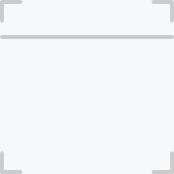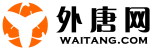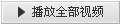- 猜你喜欢
- 视频介绍
- 分集列表
- 视频下载
[Windows7基础教程].
教程列表:
12 05. Texting live with Windows Live Messenger.
10 01. Finding issues in the Troubleshooting contr
09 04. Printing to and viewing the XPS file format
04. Installing Windows 8 side by side with Windows
09 03. Printing power tips.
12 01. Setting up your Windows Live profile.
09 02. Troubleshooting printer problems.
12 04. Free email with Windows Live Mail.
12 03. Tracking dates and events with the Windows
12 09. Keeping a blog with Windows Live Writer.
12 02. Downloading Windows Live Essentials.
11 04. Displaying similar sites with Suggested Sit
13 01. Goodbye.
11 01. Exploring changes to the UI.
10 04. Restoring files and drives.
09 01. Printing files directly from Windows.
11 06. Keeping your browsing private using InPriva
08 06. Securing drives with BitLocker Drive Encryp
11 03. Connecting to RSS feeds and web slices.
08 03. Controlling access with user accounts.
02. Downloading the Windows 8 installer.
10 05. Handling an entire system crash.
10 03. Backing up folders and drives.
12 07. Synchronizing photos on two computers with
11 05. Browsing without navigating using accelerat
11 02. Access sites quickly using Favorites and Hi
10 02. Sharing issues with the Problem Steps Recor
08 05. Using parental controls to block unwanted c
08 04. Streamlining passwords in Credential Manage
08 02. Battling spyware with Windows Defender.
08 01. Keeping your PC secure with Windows Update.
07 06. Boosting your computer's memory with ReadyB
07 05. Reconnecting quickly with jump lists.
07 02. Create a home network using HomeGroup.
07 01. Connecting hardware with Device Stage.
06 06. Exploring accessibility options.
07 04. Troubleshooting a network and HomeGroup.
07 03. Controlling what is shared on a network.
06 05. Setting default programs.
06 04. Uninstalling programs that are no longer us
06 03. Controlling sound device volume settings.
06 02. Controlling system settings.
06 01. Getting under your computer's hood with the
05 04. Playing Windows games.
05 03. Performing simple and advanced calculations
05 02. Creating graphics with Paint.
05 01. Taking notes with sticky notes, Notepad, an
04 04. Taking screenshots with the Snipping tool.
04 03. Organizing and sharing photos in Windows Ex
04 02. Playing media files with Windows Media Play
03 06. Backing up by burning to CD or DVD.
03 05. Simplifying organization with libraries.
04 01. Windows Media Center.
03 03. Choosing how your folders and user interfac
03 01. Navigating folders and their contents.
03 02. Staying organized with your own folders.
02 01. Getting familiar with the desktop.
02 05. Using the Action Center.
03 04. Sharing and protecting folders and files.
02 03. Accessing your favorites quickly with jump
00 03. Using the exercise files.
01 04. Dealing with device drivers.
01 03. Transferring old files with Windows Easy Tr
01 02. Upgrading from other Windows versions.
01 01. Assessing your hardware and Windows 7 versi
02 06. Keeping information at your fingertips with
00 01. Welcome.
02 04. Finding files and programs with Windows Sea
01 05. Running a Windows XP program in Windows 7.
00 02. Windows basics for first-time users.
02 02. Handling tasks with the improved task bar.
12 11. Creating a movie with Windows Live Movie Ma
12 10. Accessing free online storage with SkyDrive
12 08. Controlling content and communications with
12 06. Organizing and sharing photos in Photo Gall
- 00 01. Welcome.
- 00 02. Windows basics for first-time users.
- 00 03. Using the exercise files.
- 01 01. Assessing your hardware and Windows 7 versi
- 01 02. Upgrading from other Windows versions.
- 01 03. Transferring old files with Windows Easy Tr
- 01 04. Dealing with device drivers.
- 01 05. Running a Windows XP program in Windows 7.
- 02. Downloading the Windows 8 installer.
- 02 01. Getting familiar with the desktop.
- 02 02. Handling tasks with the improved task bar.
- 02 03. Accessing your favorites quickly with jump
- 02 04. Finding files and programs with Windows Sea
- 02 05. Using the Action Center.
- 02 06. Keeping information at your fingertips with
- 03 01. Navigating folders and their contents.
- 03 02. Staying organized with your own folders.
- 03 03. Choosing how your folders and user interfac
- 03 04. Sharing and protecting folders and files.
- 03 05. Simplifying organization with libraries.
- 03 06. Backing up by burning to CD or DVD.
- 04. Installing Windows 8 side by side with Windows
- 04 01. Windows Media Center.
- 04 02. Playing media files with Windows Media Play
- 04 03. Organizing and sharing photos in Windows Ex
- 04 04. Taking screenshots with the Snipping tool.
- 05 01. Taking notes with sticky notes, Notepad, an
- 05 02. Creating graphics with Paint.
- 05 03. Performing simple and advanced calculations
- 05 04. Playing Windows games.
- 06 01. Getting under your computer"s hood with the
- 06 02. Controlling system settings.
- 06 03. Controlling sound device volume settings.
- 06 04. Uninstalling programs that are no longer us
- 06 05. Setting default programs.
- 06 06. Exploring accessibility options.
- 07 01. Connecting hardware with Device Stage.
- 07 02. Create a home network using HomeGroup.
- 07 03. Controlling what is shared on a network.
- 07 04. Troubleshooting a network and HomeGroup.
- 07 05. Reconnecting quickly with jump lists.
- 07 06. Boosting your computer"s memory with ReadyB
- 08 01. Keeping your PC secure with Windows Update.
- 08 02. Battling spyware with Windows Defender.
- 08 03. Controlling access with user accounts.
- 08 04. Streamlining passwords in Credential Manage
- 08 05. Using parental controls to block unwanted c
- 08 06. Securing drives with BitLocker Drive Encryp
- 09 01. Printing files directly from Windows.
- 09 02. Troubleshooting printer problems.
- 09 03. Printing power tips.
- 09 04. Printing to and viewing the XPS file format
- 10 01. Finding issues in the Troubleshooting contr
- 10 02. Sharing issues with the Problem Steps Recor
- 10 03. Backing up folders and drives.
- 10 04. Restoring files and drives.
- 10 05. Handling an entire system crash.
- 11 01. Exploring changes to the UI.
- 11 02. Access sites quickly using Favorites and Hi
- 11 03. Connecting to RSS feeds and web slices.
- 11 04. Displaying similar sites with Suggested Sit
- 11 05. Browsing without navigating using accelerat
- 11 06. Keeping your browsing private using InPriva
- 12 01. Setting up your Windows Live profile.
- 12 02. Downloading Windows Live Essentials.
- 12 03. Tracking dates and events with the Windows
- 12 04. Free email with Windows Live Mail.
- 12 05. Texting live with Windows Live Messenger.
- 12 06. Organizing and sharing photos in Photo Gall
- 12 07. Synchronizing photos on two computers with
- 12 08. Controlling content and communications with
- 12 09. Keeping a blog with Windows Live Writer.
- 12 10. Accessing free online storage with SkyDrive
- 12 11. Creating a movie with Windows Live Movie Ma
- 13 01. Goodbye.
- 00 01. Welcome.
- 00 02. Windows basics for first-time users.
- 00 03. Using the exercise files.
- 01 01. Assessing your hardware and Windows 7 versi
- 01 02. Upgrading from other Windows versions.
- 01 03. Transferring old files with Windows Easy Tr
- 01 04. Dealing with device drivers.
- 01 05. Running a Windows XP program in Windows 7.
- 02. Downloading the Windows 8 installer.
- 02 01. Getting familiar with the desktop.
- 02 02. Handling tasks with the improved task bar.
- 02 03. Accessing your favorites quickly with jump
- 02 04. Finding files and programs with Windows Sea
- 02 05. Using the Action Center.
- 02 06. Keeping information at your fingertips with
- 03 01. Navigating folders and their contents.
- 03 02. Staying organized with your own folders.
- 03 03. Choosing how your folders and user interfac
- 03 04. Sharing and protecting folders and files.
- 03 05. Simplifying organization with libraries.
- 03 06. Backing up by burning to CD or DVD.
- 04. Installing Windows 8 side by side with Windows
- 04 01. Windows Media Center.
- 04 02. Playing media files with Windows Media Play
- 04 03. Organizing and sharing photos in Windows Ex
- 04 04. Taking screenshots with the Snipping tool.
- 05 01. Taking notes with sticky notes, Notepad, an
- 05 02. Creating graphics with Paint.
- 05 03. Performing simple and advanced calculations
- 05 04. Playing Windows games.
- 06 01. Getting under your computer"s hood with the
- 06 02. Controlling system settings.
- 06 03. Controlling sound device volume settings.
- 06 04. Uninstalling programs that are no longer us
- 06 05. Setting default programs.
- 06 06. Exploring accessibility options.
- 07 01. Connecting hardware with Device Stage.
- 07 02. Create a home network using HomeGroup.
- 07 03. Controlling what is shared on a network.
- 07 04. Troubleshooting a network and HomeGroup.
- 07 05. Reconnecting quickly with jump lists.
- 07 06. Boosting your computer"s memory with ReadyB
- 08 01. Keeping your PC secure with Windows Update.
- 08 02. Battling spyware with Windows Defender.
- 08 03. Controlling access with user accounts.
- 08 04. Streamlining passwords in Credential Manage
- 08 05. Using parental controls to block unwanted c
- 08 06. Securing drives with BitLocker Drive Encryp
- 09 01. Printing files directly from Windows.
- 09 02. Troubleshooting printer problems.
- 09 03. Printing power tips.
- 09 04. Printing to and viewing the XPS file format
- 10 01. Finding issues in the Troubleshooting contr
- 10 02. Sharing issues with the Problem Steps Recor
- 10 03. Backing up folders and drives.
- 10 04. Restoring files and drives.
- 10 05. Handling an entire system crash.
- 11 01. Exploring changes to the UI.
- 11 02. Access sites quickly using Favorites and Hi
- 11 03. Connecting to RSS feeds and web slices.
- 11 04. Displaying similar sites with Suggested Sit
- 11 05. Browsing without navigating using accelerat
- 11 06. Keeping your browsing private using InPriva
- 12 01. Setting up your Windows Live profile.
- 12 02. Downloading Windows Live Essentials.
- 12 03. Tracking dates and events with the Windows
- 12 04. Free email with Windows Live Mail.
- 12 05. Texting live with Windows Live Messenger.
- 12 06. Organizing and sharing photos in Photo Gall
- 12 07. Synchronizing photos on two computers with
- 12 08. Controlling content and communications with
- 12 09. Keeping a blog with Windows Live Writer.
- 12 10. Accessing free online storage with SkyDrive
- 12 11. Creating a movie with Windows Live Movie Ma
- 13 01. Goodbye.