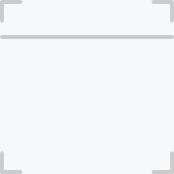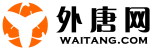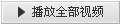- 在线播放
- 分集下载
- 3-0 VIDEO FX
- 3-1 Preview Split Screen
- 3-2 Event FX Button
- 3-3 Making FX Presets
- 3-4 Transition tofrom FX
- 3-5 Paste Event Attributes
- 3-6 Save FX Chain
- 3-7 FX Application Hierarchy
- 3-8 Apply FX at Track Level
- 3-9 Apply FX at Media Level
- 3-10 Apply FX at Project Level
- 3-11 Color Correctors
- 3-12 Isolating Colors
- 3-13 PANCROP
- 3-14 Aspect Ratio
- 3-15 Match Output Aspect
- 3-16 Image Resolution
- 3-17 Flip Image
- 3-18 Automatic Crop
- 3-19 TRACK MOTION
- 3-20 Resize
- 3-21 Picture-In-Picture
- 3-22 3-D Track Motion
- 3-23 2D Shadow
- 3-24 2D Glow
- 3-25 Multiple PIP
- 3-26 Track Motion Presets
- 3-27 KEYFRAMES
- 3-28 Track Hierarchy
- 3-29 Recovering Keyframe Controller
- 3-30 Loop Buffering
- 3-31 Lock Keyframes to Events
- 3-32 Keyframe Sync Cursor
- 3-33 Pause Animation Position
- 3-34 CopyPaste Keyframes
- 3-35 Keyframe Smoothness
- 3-36 Interpolation Curves
- 3-37 FX Keyframes
- 3-38 Plug-In Help
- 3-39 FX on Text
- 3-40 Still Images
- 3-41 Still from Video
- 3-42 Paste Repeat
- 3-43 Photo Montage
- 3-44 Multiple Files to Timeline
- 3-45 Automatic Crop
- 3-46 Still Image Length
- 3-47 Auto Overlap
- 3-48 Ducks and Dissolves
- 3-49 Documentary-Style Panning
- 3-50 Slideshow Creator
- 3-51 Change Multiple Transitions
- 3-52 Stretch Group of Pics
- 4-0 AUDIO
- 4-1 Master Mixer
- 4-2 Volume Adjustment
- 4-3 Audio Channels
- 4-4 Volume Envelopes
- 4-5 Lock Envelopes to Events
- 4-6 Ducking Music
- 4-7 Draw Volume Envelopes
- 4-8 Track Compressor
- 4-9 Adding Audio FX
- 4-10 Save Windows Layout
- 4-11 PRACTICE PROJECT
- 4-12 Show Timecode
- 4-13 Event Opacity
- 4-14 Event Volume
- 4-15 Text Shadow
- 4-16 Project Output
- 4-17 Smart Rendering
- 4-18 Render Loop Region
- 4-19 Make Movie
- 4-20 Save to Hard Drive
- 4-21 Estimated File Size
- 4-22 Print to Tape
- 4-23 Post to UTube
- 4-24 DVD Blu-Ray
- 4-25 Chapter Markers
- 4-26 Burn CD
- 4-27 DVD from Timeline
- 4-28 Menu-Based DVDs
- 4-29 Render for Blu-Ray
- 4-30 Render for DVD
- 4-31 DVD ARCHITECT
- 4-32 Adding Media to Menu
- 4-33 DVDA Project Properties
- 4-34 Properties Pane
- 4-35 Disc Preview
- 4-36 Menu Buttons
- 4-37 File Compliance
- 4-38 Scene Selection Menu
- 4-39 Default Button
- 4-40 Button Highlighting
- 4-41 Video on Buttons
- 4-42 Menu Background
- 4-43 Button Style
- 4-44 Make Same Size
- 4-45 Button Frames
- 4-46 Button Alignment
- 4-47 Button Navigation
- 4-48 Adding Chapters
- 4-49 Make DVD
Sony Vegas 10 Made Simple DVD 03_04的相关介绍
Sony Vegas PRO – professional program for multitrack recording, editing and assembling video and audio streams. Tools contained in ‘Vegas Pro’, allow editing and processing in real-time formats, DV, AVCHD, HDV, SD / HD-SDI and XDCAM ?, a precise adjustment of audio, the creation of surround sound and dual-layer DVD. You can burn Blu-ray discs directly from timeline to preserve records in high quality. Creating a standard DVD with a sophisticated video, subtitles, multilingual menu and add comments there is no trouble. And Sony Vegas training DVD set is sure to get you up to speed quickly and boost your skill to the next level. Start with raw footage and end up with a great finished project that you publish on the Web or turn into a DVD or Blu-Ray disc. DVD Architect is covered too! Whether you are just getting started, have already learned the basics, or just need help deciding which version to get, this training set from Sony Vegas guru Gary Kleiner is a resource that you’ll be glad to have handy.
教程列表:
3-0 VIDEO FX
3-1 Preview Split Screen
3-2 Event FX Button
3-3 Making FX Presets
3-4 Transition tofrom FX
3-5 Paste Event Attributes
3-6 Save FX Chain
3-7 FX Application Hierarchy
3-8 Apply FX at Track Level
3-9 Apply FX at Media Level
3-10 Apply FX at Project Level
3-11 Color Correctors
3-12 Isolating Colors
3-13 PANCROP
3-14 Aspect Ratio
3-15 Match Output Aspect
3-16 Image Resolution
3-17 Flip Image
3-18 Automatic Crop
3-19 TRACK MOTION
3-20 Resize
3-21 Picture-In-Picture
3-22 3-D Track Motion
3-23 2D Shadow
3-24 2D Glow
3-25 Multiple PIP
3-26 Track Motion Presets
3-27 KEYFRAMES
3-28 Track Hierarchy
3-29 Recovering Keyframe Controller
3-30 Loop Buffering
3-31 Lock Keyframes to Events
3-32 Keyframe Sync Cursor
3-33 Pause Animation Position
3-34 CopyPaste Keyframes
3-35 Keyframe Smoothness
3-36 Interpolation Curves
3-37 FX Keyframes
3-38 Plug-In Help
3-39 FX on Text
3-40 Still Images
3-41 Still from Video
3-42 Paste Repeat
3-43 Photo Montage
3-44 Multiple Files to Timeline
3-45 Automatic Crop
3-46 Still Image Length
3-47 Auto Overlap
3-48 Ducks and Dissolves
3-49 Documentary-Style Panning
3-50 Slideshow Creator
3-51 Change Multiple Transitions
3-52 Stretch Group of Pics
4-0 AUDIO
4-1 Master Mixer
4-2 Volume Adjustment
4-3 Audio Channels
4-4 Volume Envelopes
4-5 Lock Envelopes to Events
4-6 Ducking Music
4-7 Draw Volume Envelopes
4-8 Track Compressor
4-9 Adding Audio FX
4-10 Save Windows Layout
4-11 PRACTICE PROJECT
4-12 Show Timecode
4-13 Event Opacity
4-14 Event Volume
4-15 Text Shadow
4-16 Project Output
4-17 Smart Rendering
4-18 Render Loop Region
4-19 Make Movie
4-20 Save to Hard Drive
4-21 Estimated File Size
4-22 Print to Tape
4-23 Post to UTube
4-24 DVD Blu-Ray
4-25 Chapter Markers
4-26 Burn CD
4-27 DVD from Timeline
4-28 Menu-Based DVDs
4-29 Render for Blu-Ray
4-30 Render for DVD
4-31 DVD ARCHITECT
4-32 Adding Media to Menu
4-33 DVDA Project Properties
4-34 Properties Pane
4-35 Disc Preview
4-36 Menu Buttons
4-37 File Compliance
4-38 Scene Selection Menu
4-39 Default Button
4-40 Button Highlighting
4-41 Video on Buttons
4-42 Menu Background
4-43 Button Style
4-44 Make Same Size
4-45 Button Frames
4-46 Button Alignment
4-47 Button Navigation
4-48 Adding Chapters
4-49 Make DVD