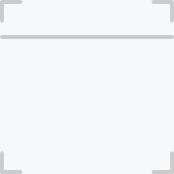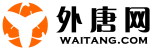《32.矩形网格工具》
(提示:如果视频分为多个小段,请下载后用视频合并软件合并。)教程列表:
金鹰教程 Illustrator CS4 1.认识Ai
金鹰教程 Illustrator CS4 2.启动Ai
金鹰教程 Illustrator CS4 3.认识界面
金鹰教程 Illustrator CS4 4.操作界面
金鹰教程 Illustrator CS4 5.定义工作区
金鹰教程 Illustrator CS4 6.新建文档
金鹰教程 Illustrator CS4 7.保存文档
金鹰教程 Illustrator CS4 8.关闭文档
金鹰教程 Illustrator CS4 10.排列文档
金鹰教程 Illustrator CS4 11.文档设置
金鹰教程 Illustrator CS4 12.缩放操作
金鹰教程 Illustrator CS4 13.平移操作
金鹰教程 Illustrator CS4 14.导航器面板
金鹰教程 Illustrator CS4 15.视图模式
金鹰教程 Illustrator CS4 16.标尺操作
金鹰教程 Illustrator CS4 17.参考线
金鹰教程 Illustrator CS4 18.网格操作
金鹰教程 Illustrator CS4 19.撤销与恢复
金鹰教程 Illustrator CS4 20.构图
金鹰教程 Illustrator CS4 21.思考衍生
金鹰教程 Illustrator CS4 22.造型艺术
金鹰教程 Illustrator CS4 23.直线工具
金鹰教程 Illustrator CS4 25.圆角矩形
金鹰教程 Illustrator CS4 26.椭圆工具
金鹰教程 Illustrator CS4 27.多边形工具
金鹰教程 Illustrator CS4 28.星形工具
金鹰教程 Illustrator CS4 29.光晕工具
金鹰教程 Illustrator CS4 30.弧形工具
金鹰教程 Illustrator CS4 31.螺旋线
金鹰教程 Illustrator CS4 32.矩形网格工具
金鹰教程 Illustrator CS4 33.极坐标网格工具
金鹰教程 Illustrator CS4 34.铅笔工具
金鹰教程 Illustrator CS4 35.钢笔工具
金鹰教程 Illustrator CS4 36.练习 简易鼠标
金鹰教程 Illustrator CS4 37.思考衍生
金鹰教程 Illustrator CS4 38.编辑
金鹰教程 Illustrator CS4 39.选择工具
金鹰教程 Illustrator CS4 40.直接选择工具
金鹰教程 Illustrator CS4 41.编组选择工具
金鹰教程 Illustrator CS4 42.魔术棒
金鹰教程 Illustrator CS4 43.套索工具
金鹰教程 Illustrator CS4 44.选择菜单
金鹰教程 Illustrator CS4 45.扩展对象
金鹰教程 Illustrator CS4 46.移动对象
金鹰教程 Illustrator CS4 47.对齐与分布
金鹰教程 Illustrator CS4 48.旋转对象
金鹰教程 Illustrator CS4 49.镜像对象
金鹰教程 Illustrator CS4 50.排列对象