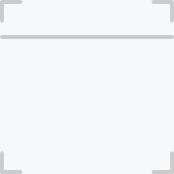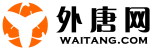《038 Applying materials》
(提示:如果视频分为多个小段,请下载后用视频合并软件合并。)Rhino Mac版基础核心训练视频教程 Rhino for Mac Essential Training
教程列表:
002 What is Rhino for Mac_
005 System requirements
004 Using exercise files
003 What you should know before watching this course
001 Welcome
020 Assembling the keys
022 What is Grasshopper_
023 Downloading and Installing Rhino 5.2 WIP
024 Setup and run Grasshopper
040 Preparing and exporting for laser, waterjet, or CNC cutting
021 Aligning hardware
025 Modeling the base profile
042 Exporting for 3D printing
041 Preparing for 3D printing
006 Downloading and installing Rhino
007 Uninstalling Rhino
009 Defining design
008 Recommended peripherals
010 Introducing our musical instrument
011 Preparing a design
012 Course structure
013 File setup
014 Estimating materials
016 Importing hardware models
015 Modeling metal parts
017 Modeling the wooden base
018 Modeling the wooden top
019 Assembling the frets
028 Modeling fret track profiles
026 Modeling the through hole profiles
030 Extruding solid top and frets
027 Modeling the top profile
031 Organizing and baking
029 Extruding the solid base
032 Making an exploded diagram
033 Creating two-dimensional drawings
034 Adding dimensions
035 Creating layouts
036 Setting up to render
037 Lighting the scene
038 Applying materials
039 Rendering with advanced options