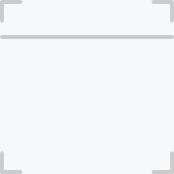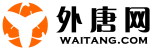《06 Inserting a Title Block On the Layout》
(提示:如果视频分为多个小段,请下载后用视频合并软件合并。)一套来演示Rhino 5 工程图纸、施工图与图纸布局特征系列教学,共23个章节
教程列表:
01 Layouts - The Basics
02 Getting Rhino Setup for Accessing Layout Commands
03 Adding a Practice Layout
04 Configuring A Layout for the 3-D Imperial Unit Model
05 Setting up the Perspective Detail
06 Inserting a Title Block On the Layout
07 Arranging and Sizing Details
08 Assigning Scale to Details
09 Aligning Details
10 Adding Text Labels
12 Adding Text Fields to Title Blocks
13 Copy Viewport to Details Command
14 Print Layout to PDF
15 Configuring A Layout for a 2-D Architectural Imperial Plan
16 Adding Title Blocks and Labels
18 Layer Setting Per Detail
19 PictureFrame and TestChangeSpace
17 Annotating a Plan with Text and Dimensions
20 Print 2-D Plan to PDF
21 Configuring A Layout for a 3-D Metric Model - the Frigate
22 Configuring A Layout for a 3-D Ring Metric Model
23 Rhino Users' Work with Layouts on Vimeo
11 Annotation Scale
Introduction to Layouts (1-38 min.)
Aligning Details with SmartTrack (No audio)-HD
Aligning Details with the Move Command. (no audio)-HD
VisualARQ 2.0 sneak preview- create a beam style from a Grasshopper definition
VisualARQ 2.0 sneak preview- subtract a solid from a Stair