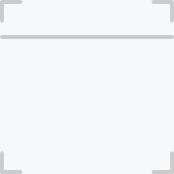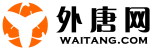《034 Insert point command in T-Splines》
(提示:如果视频分为多个小段,请下载后用视频合并软件合并。)教程列表:
019 Retopo snap in T-Splines
005 Setting up the Rhino interface
007 The T-Splines options
013 Set pivot in T-Splines
012 Scale tool in T-Splines
006 Setting up the toolbar & dock
011 Rotate tool in T-Splines
018 How to access the tools with hot keys
017 Select objects in T-Splines
008 The dock
009 Text viewport HUD
010 Translate tool in T-Splines
020 Soft manipulation toggle in T-Splines
021 An overview of the T-Splines toolbar
002 What you should know before watching this course
003 Using the exercise files
051 Adding edges to the body
052 Forming the engine propeller
045 Building the body of the plane
056 Filleting the edges
047 Pulling the rear fins
055 Splitting the body & engine
058 Shaping the cockpit
057 Building the engines
059 Working on the cockpit
050 Bridging the legs
054 Converting the body to a NURB
049 Building the legs
044 Importing the image reference
060 Next steps
046 Establishing symmetry to the body
048 Pulling the wings
041 Selection sets in T-Splines
042 Flip normals in T-Splines
043 Duplicate faces in T-Splines
040 Match surface in T-Splines
016 Selecting faces in T-Splines
001 Welcome
014 Selecting points (aka vertices) in T-Splines
030 Symmetry options in T-Splines
022 Converting meshes and NURBS to T-Splines
031 Symmetry tools in T-Splines
023 Creating primitives in T-Splines
037 Weld points in T-Splines
036 Subdivide in T-Splines
034 Insert point command in T-Splines
039 Bridge command in T-Splines
038 Weld edge in T-Splines
033 Crease in T-Splines
035 Insert edge in T-Splines
024 How to use the pipe tool in T-Splines
032 Thicken in T-Splines
029 Extrude line and edge from curve
028 Extrude in T-Splines
026 The loft command in T-Splines
025 Using the append tool in T-Splines
027 Smooth toggle in T-Splines
004 What is T-Splines_
015 Selecting edges in T-Splines
053 Forming the tires