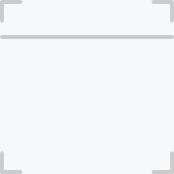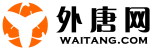《Using Google Cloud SQL with Compute Engine》
(提示:如果视频分为多个小段,请下载后用视频合并软件合并。)教程列表:
Running a container with Managed Instance Groups
Deploying Python 3 apps on Google App Engine
Create Managed Instance Group
Deleting and Restoring Projects
Deploying ASP.NET apps on Google Compute Engine
Stackdriver Error Reporting
Create an HTTP Load Balancer
Online Resizing of a Persistent Disk attached to your Linux VM
Creating and Using Service Accounts
Upgrade Free Trial to Paid Account
Deploying Node.js apps on Google App Engine
Signing up for a Free Trial
Creating Custom Google Compute Engine Instances
Using Zync on Google Cloud Platform
PostgreSQL instance with Cloud Launcher
Uploading a Photo to Cloud Storage from Rails
Testing a Web Server with Cloud Shell
Using Google Cloud Shell
Upgrading a Google Compute Engine Instance
Creating a Compute Engine Disk Image
Adding Uptime Alerts
Uploading Docker Images to Google Container Registry
Adding a Persistent Disk to your Linux VM
How to Create a Bucket with the Google Cloud Storage Browser
Uploading Files and Folders to Google Cloud Storage
Getting Help with gcloud
Adding APIs to your Google Cloud Platform Project
Managing SSH Keys on Google Compute Engine
Using Google Cloud SQL with App Engine
Using Google Cloud SQL with Compute Engine
Creating Managed Instance Group Templates
Installing Google Cloud Client Libraries for .NET
Installing and using Cloud Tools for Visual Studio
Managing Google Cloud resources using PowerShell
Setting Up Cloud CDN
Deploying Microsoft SQL Server to Google Compute Engine
Command Line Creation of Managed Instance Groups
Upload Files with Ruby
Create a BigQuery table with Ruby
Connect to Google Cloud SQL on the Command Line
Connecting to Google Cloud SQL with the Cloud SQL Proxy