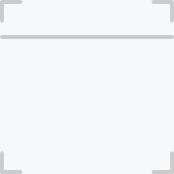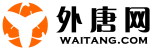《77 Basics matrix creation》
(提示:如果视频分为多个小段,请下载后用视频合并软件合并。)教程列表:
Matlab_105 Fitting Periodic Data Using a Custom Equation
Matlab_104 Importing and Smoothing Data
Matlab_103 Introduction to Surface Fitting
Matlab_102 Compiling a GUI
Matlab_101 Working with the MATLAB Compiler .deploytool-4[1]
Matlab_100 Working with the MATLAB Compiler.deploytool-3[1]
Matlab_99 Working with the MATLAB Compiler .deploytool-2[1]
Matlab_98 Working with the MATLAB Compiler.deploytool-1[1]
Matlab_97 Working with the MATLAB Compiler .Deployment Tool-0[1]
Matlab_96 Deploying Applications with MATLAB
Matlab_95 MATLAB Report Generator.05 creating a report in PDF
Matlab_94 MATLAB Report Generator.04 working with style sheets
Matlab_93 MATLAB Report Generator.03 creating report in HTML format
Matlab_92 MATLAB Report Generator.02 adding and removing components
Matlab_91 MATLAB Report Generator.01 using Report Explorer
Matlab_90 SimMechanics 8b Piston Example04
Matlab_89 SimMechanics_8b_Piston_Example03
Matlab_88 SimMechanics 8b Piston Example01
Matlab_87 Basics reshape
Matlab_86 Basics finding figures
Matlab_84 Advanced tolerances
Matlab_83 Basic indexing 3d
Matlab_82 Basic random matrix
Matlab_81 Basic infinite series
Matlab_80 Basic debug logical indexing
Matlab_79 Basics Linkprop
Matlab_78 Advanced Save state gui
Matlab_77 Basics matrix creation
Matlab_75 Advanced pmode large
Matlab_74 Basics Import and curve fit
Matlab_73 Advanced lazy copy
Matlab_72 Jiro640X480
Matlab_71 Basics Guide Reshoot
Matlab_70 Basics Interp1
Matlab_69 Basics guide widgets
Matlab_68 Basics polynomials
Matlab_67 Basics cell arrays
Matlab_66 Basics Uitable in guide
Matlab_65 Advanced capture mouse motion
Matlab_85 Basics debuging example
Matlab_63 Basics structs arrays
Matlab_62 Advanced subplot
Matlab_61 Advanced debugging
Matlab_60 Basics tic toc
Matlab_59 Practical In poly
Matlab_58 Practical calipers
Matlab_57 Basics Nested functions
Matlab_56 Basics Logicals
Matlab_55 Basics programatic GUI
Matlab_54 Basics functions
Matlab_53 Practical Make colormap 2
Matlab_52 Practical Make colormap
Matlab_51 Advanced Surface nonuniform
Matlab_50 Basics Vector expansion
Matlab_49 Basics Button change
Matlab_48 Advanced Buttondownfcn
Matlab_47 Basics GUI input validation
Matlab_46 Basics GUI background
Matlab_45 Practical clipboard
Matlab_64 Advanced Call Simulink
Matlab_43 Basics Colormaps
Matlab_42 Basics Random numbers
Matlab_41 Basics Concatenating vectors
Matlab_40 Basics Linear Equations
Matlab_39 Basics Sortrows
Matlab_38 Basics Indexing Absolute and Logical
Matlab_37 Basics Indexing Row Col
Matlab_36 Basics storing data in a matrix
Matlab_35 Read excel
Matlab_34 Dynamic Guide
Matlab_33 GUI_pantalla
Matlab_32 Automatic report generation in MATLAB
Matlab_31 Zoom techniques in MATLAB
Matlab_30 GUIDE Changing object properties with callbacks
Matlab_29 Adding shortcuts in MATLAB
Matlab_28 Handle Graphics
Matlab_27 MATLAB Profiler
Matlab_26 Simulink Getting Started
Matlab_25 Working with Probability Distributions
Matlab_44 Basics Getting started from excel
Matlab_09 Exporting Graphics
Matlab_08 Visualizing Data
Matlab_07 Analyzing Data
Matlab_06 Developing Algorithms
Matlab_05 Importing Data from Files
Matlab_04 Working with Arrays
Matlab_03 Writing a MATLAB Program
Matlab_02.Working in The Development Environment
Matlab_01 Getting Started with MATLAB
Matlab_24 Introduction to Image Processing Toolbox
Matlab_23 Introduction to Optimization Graphical User Interface
Matlab_22 Using parfor to Run Loops in Parallel02
Matlab_21 Using parfor to Run Loops in Parallel01
Matlab_20 Publishing from the Editor
Matlab_19 Developing Code Rapidly with Cells
Matlab_16 Command History
Matlab_14 Creating a GUI with GUIDE
Matlab_12 Interactive Plot Creation with the Plot Tools
Matlab_11 Calling MATLAB from C Code
Matlab_10 Optimizing Performance