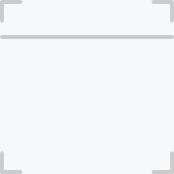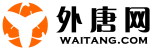《06 Scripting My Character and Pickups》
(提示:如果视频分为多个小段,请下载后用视频合并软件合并。)教程列表:
1 - Particle Terminology
1 – Overview
1 - Overview
1 - Overview and Car Setup
1 – Overview (1)
1 - Overview (2)
1 - Overview (1)
1 - Networking Basics
1 - Introduction
1 - Introduction to Materials
1 - Introduction (1)
1 - Introduction & Player Control
1 - Epic Games Animation and Rigging Toolkit
1 - Blueprint Introduction
1 - Triggerable Light
2 - Skeleton Creation
2 - Project Setup
2 - Project Creation
2 - Project Creation and FBX Download
2 – Project Creation and Checkpoint System
2 - Introduction to Adding Rigid Bodies
2 - Geometry Layout
2 – Creating Inventory Assets
2 - Creating a Basic Material
2 - Cascade at a Glance
2 - Blueprint Pickup
2 - Actor and Variable Replication
1 - Variables Overview
1 - UI Overview
2 - Spawning the Course
3 - Function Replication
3 - FBX Importing and Using Skeletons
3 - Custom Projectile
3 – Creating the HUD
3 - Creating the Base Pickup Class
3 - Creating Obstacles
3 - Creating an Alpha-Based Sprite
3 - Adding Windows and Doors
3 - Adding Toggling in Level Blueprint
3 - Adding Textures to a Material
2 - Viewport Navigation
2 - Variable Types
2 - Turning On a Light with Level Blueprint
2 - Tuning_ Top Speed and Acceleration
3 - Introduction to Constraints
4 - Finishing the First Leg
4 – Creating the Inventory and Action Menus
4 - Creating Flipbooks
4 - Creating a Sprite Emitter
4 - Creating a Class Blueprint
4 - Creating a Battery in Cundefined
4 - Applying Materials to Geometry
4 - Adding Pickup Items
3 - Tuning_ Handling and Friction
3 - Struct Variables
3 - Skeleton Placement
3 – Scripting and Displaying Player Condition
3 - Particle Level Setup New
3 - Orthographic Views
4 – Finishing the HUD & Save Game Setup
5 - Creating a GPU Sprite Emitter
5 - Communicating Between Blueprints
5 - Character Blueprint 1 – Initial Setup
5 - Adding Support Meshes
5 - Adding Networked Features to 3rd Person Template - Part 1
5 - Adding Damping and the Second Leg
4 - View Modes and Show Flags
4 - Using Masks within Materials - Part 1
4 - Tuning_ Shocks and Moment of Inertia
4 - Spawning Physics Actors
4 - Object and Class Variables
4 - Network Relevancy
4 - Joint Mover Toolkit
4 - Introduction to Persona
5 - Customizing your Mannequin
6 – Best Time and Best Lap Logic
6 - Basic Character Material
6 - Adding the Torso and Head
6 - Adding Networked Features to 3rd Person Template - Part 2
6 - Adding Functional Components
5 - Varying the Course
5 - Using Masks within Materials - Part 2
5 - Setting Up Initial Class Blueprint Components
5 – Scripting the Pickup Text and Inventory Menu
5 – Save Game System – Part 2
5 - Placing Objects in Your Level
5 - Enum Variables
5 - Empowering the Character
6 - Character Blueprint 2 – Movement
7 - Blueprint Execution Order
7 - Blend Spaces
7 - Adding the Arms and Finishing Body
7 - Adding Class Blueprint Functionality
6 - Variable Get vs Set
6 - Turning Corners
6 – Scripting My Character and Pickups
6 - Moving Objects
6 - Making Procedural Content
6 - Deformation Setup
6 - Decorative Supports
6 - Creating the Power-up Material
6 - Creating a Mesh Emitter
6 - Commenting and Enhancing Materials
7 - Building the Glass Walls
8 - Arrays
8 - Animation Blending and Spring Constraints
8 - Adding to the Character's Tick Behavior with Blueprints
8 - Adding Interaction
7- Applying a Dynamic Material Instance to Our Character
7 - Wrap Up
7 - Rotating Objects
7 - Reviewing the Material Graph
7 - Publishing your Character
7 – Finishing Up
7 – Custom Pickups, Adding Animation and Finishing Up
7 - Creating a Beam Emitter
7 - Character Blueprint 3 – Basic Animation Handling
7 - Changing Things Over Time
8 - Character Blueprint 4 – Animation State Machine
9 - Dynamic Material Instances, Part 1
9 - Creating an Intelligent Lift
9 - Creating an AnimTrail Emitter
9 - Communicating from C to Blueprints
9 - Blueprint Doorway - Part 1
9 - Adding Construction Script Customization
8 Bit Pixellize in Unreal Engine 4
8 - Using Inputs to Control a Class Blueprint
8 - Setup for the Sliding Door
8 - Scaling Objects
8 - Material Instancing
8 - Introduction to Animation Blueprints
8 - Editing your Character
8 - Creating a Ribbon Emitter
9 - For Loops
11 - Animation Blueprint EventGraph
11 - Adding Props and Lighting
10 - Using Loops _ Procedural Level Design
10 - Starter Content Particle Systems
10 - Overview of the Rig
10 - Introduction to the Content Browser
10 - Extending our Battery C Class with Blueprints
10 - Dynamic Material Instances, Part 2
10 - Building the AnimGraph
10 - Blueprint Doorway - Part 2
10 - Adding 3D Widgets
9 - Moving with the Camera
9 - More Blueprint Communication
9 - Introduction to State Machines
9 - Getting Started with Animating
13 - Using the Space Switcher
13 - Overriding C Functions with Blueprints - Part 2
13 - Character Blueprint _ Keyboard and Mouse Controls
12 - Using the Import and Export Motion Tools
12 - Random Streams
12 - Overriding C Functions with Blueprints - Part 1
12 - For Each Loop
12 - Character Blueprint Components
11 - Setting Up the Battery's Construction Script
11 - Particle LODs
11 - For Loop with Break
11 - Expose On Spawn
11 - Customizing the Unreal Editor UI
11 - Animation Interface Overview
13 - While Loops
18 - Coding a Canvas HUD
18 - Animation Blueprint Punching Setup in UE4
17 - Skeleton Retargeting and Montage Setup in UE4
17 - Game Over & Class Interactions
16 - Setting the Rules in the GameMode
16 - Introduction to Animation Montage in UE4
16 - Importing Your Character Model in UE4
15 - Ticking the Spawn Volume
15 - Matching Over Frame Range
15 - Character Blueprint _ Gamepad and Touch Controls
14 - Using the Pose Editor
14 - Game Mode and Testing
14 - Custom Loops
14 - Coding What, Where, and When to Spawn
19 - Playing Our Animation Montage in UE4
How to Create a Jump Pad
How to Create a Cool Slow Motion Effect
Fun with Blueprints _ Spawning Dynamic Objects
Fire Material in Unreal Engine 4
Easy Things Are Easy _ How to Make Timers
Easy Things Are Easy _ How to Make a destructible
Easy Things Are Easy _ Color Grading
Easy Things Are Easy _ Camera Shake
Blueprints_ New Character Movement Features
Blueprints - Blueprint Favorites
22 - Creating Animation Notifies in UE4
20 - Using Slot Nodes and Branch Points in UE4
19 - Quick Changes to Variables
How to Make a Hover Component