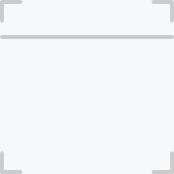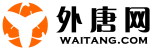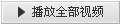- 猜你喜欢
- 视频介绍
- 分集列表
- 视频下载
教程列表:
Session 101 - Platforms Kickoff
Session 200 - What's New in Cocoa Touch
Session 202 - Introduction to Auto Layout for iOS and OS X
Session 204 - What's New in Cocoa
Session 205 - Introducing Collection Views
Session 206 - Secure Automation Techniques in OS X
Session 208 - Saving and Restoring Application State on iOS
Session 209 - iCloud Storage Overview
Session 210 - Accessibility for iOS
Session 211 - Building Concurrent User Interfaces on iOS
Session 212 - Basics+Habits_ Building Your Software Projects
Session 213 - Introduction to High Resolution on OS X
Session 214 - Core Data Best Practices
Session 215 - Text and Linguistic Analysis
Session 216 - Advanced Appearance Customization on iOS
Session 217 - Layer-Backed Views_ AppKit + Core Animation
Session 218 - Using iCloud with UIDocument
Session 219 - Advanced Collection Views and Building Custom
Session 220 - Keyboard Input in iOS
Session 221 - iOS User Interface Design
Session 222 - Introduction to Attributed Strings for iOS
Session 223 - Enhancing User Experience with Scroll Views
Session 224 - Using iCloud with NSDocument
Session 225 - Up and Running_ Making a Great Impression with
Session 203 - Accessibility for OS X
Session 225 - Up and Running_ Making a Great Impression with
Session 226 - Core Text and Fonts
Session 227 - Using iCloud with Core Data
Session 228 - Best Practices for Mastering Auto Layout
Session 230 - Advanced Attributed Strings for iOS
Session 231 - What's New with Gestures
Session 232 - Auto Layout by Example
Session 233 - Building Advanced Gesture Recognizers
Session 234 - AirPrint
Session 235 - iOS App Performance_ Responsiveness
Session 236 - The Evolution of View Controllers on iOS
Session 237 - Advanced iCloud Document Storage
Session 238 - iOS App Performance_ Graphics and Animations
Session 240 - Polishing Your Interface Rotations
Session 241 - Cocoa Interprocess Communication with XPC
Session 242 - iOS App Performance_ Memory
Session 243 - iPhoto for iOS_ UI Progression and Animation D
Session 244 - Internationalization Tips and Tricks
Session 245 - Advanced Tips and Tricks for High Resolution o
Session 245 - Advanced Tips and Tricks for High Resolution o
Session 300 - Getting Around Using Map Kit
Session 301 - Introducing Passbook, Part 1
Session 302 - Selling Products with Store Kit
Session 303 - Staying on Track with Location Services
Session 304 - Events and Reminders in Event Kit
Session 305 - What's New in iTunes Connect for App Developer
Session 306 - Integrating With Facebook, Twitter and Sina We
Session 307 - Building Great Newsstand Apps
Session 308 - Managing Subscriptions with In-App Purchase
Session 309 - Introducing Passbook, Part 2
Session 311 - Building and Distributing Custom B2B Apps for
Session 400 - Developer Tools Kickoff
Session 402 - Working Efficiently with Xcode
Session 404 - Building from the Command Line with Xcode
Session 405 - Modern Objective-C
Session 406 - Adopting Automatic Reference Counting
Session 407 - Adopting Storyboards in Your App
Session 408 - Working with Schemes and Projects in Xcode
Session 409 - Learning Instruments
Session 410 - What's New in LLVM
Session 411 - Source Control Management in Xcode
Session 412 - Debugging in Xcode
Session 413 - Migrating to Modern Objective-C
Session 415 - Debugging with LLDB
Session 500 - Game Technologies Kickoff
Session 501 - Publishing with the iBookstore
Session 502 - Effective HTTP Live Streaming
Session 503 - Building Books with iBooks Author
Session 504 - Introducing Scene Kit
Session 505 - Audio Session and Multiroute Audio in iOS
Session 506 - Optimizing 2D Graphics and Animation Performan
Session 508 - What's New in Game Center
Session 509 - Building Interactive Books with EPUB 3 and Jav
Session 510 - Getting Started with Core Image
Session 511 - Core Image Techniques
Session 512 - What's New in HTTP Live Streaming
Session 513 - Advances in OpenGL and OpenGL ES
Session 514 - OpenGL ES Tools and Techniques
Session 515 - HTML, CSS, and DOM for Book Authors
Session 516 - Integrating Your Games with Game Center
Session 517 - Real-Time Media Effects and Processing during
Session 518 - Improving Accessibility in Books
Session 519 - Multiplayer Gaming with Game Center
Session 520 - What's New in Camera Capture
Session 521 - Building Game Center Games for OS X
Session 522 - Adopting OpenCL in Your Application
Session 523 - Best Practices for Color Management
Session 524 - Understanding Core Motion
Session 600 - Debugging UIWebViews and Websites on iOS
Session 601 - Optimizing Web Content in UIWebViews and Websi
Session 602 - Delivering Web Content on High Resolution Disp
Session 603 - Tools, Services, and APIs for iTunes Affiliate
Session 604 - Advanced Effects with HTML5 Media Technologies
Session 605 - Producing Rich Media Advertisements for iAd
Session 700 - The OS X App Sandbox
Session 701 - iOS Accessories
Session 702 - Gatekeeper and Developer ID
Session 703 - Core Bluetooth 101
Session 704 - The Security Framework
Session 705 - Advanced Core Bluetooth
Session 706 - Networking Best Practices
Session 707 - Simplify Networking with Bonjour
Session 708 - The Accelerate Framework
Session 709 - What's New In The Filesystem
Session 710 - Privacy Support in iOS and OS X
Session 711 - Power Management
Session 712 - Asynchronous Design Patterns with Blocks, GCD,
Session 714 - Protecting the User's Data
- 101 - Platforms Kickoff
- 200 - What"s New in Cocoa Touch
- 202 - Introduction to Auto Layout for iOS and OS X
- 203 - Accessibility for OS X
- 204 - What"s New in Cocoa
- 205 - Introducing Collection Views
- 206 - Secure Automation Techniques in OS X
- 208 - Saving and Restoring Application State on iOS
- 209 - iCloud Storage Overview
- 210 - Accessibility for iOS
- 211 - Building Concurrent User Interfaces on iOS
- 212 - Basics+Habits_ Building Your Software Projects
- 213 - Introduction to High Resolution on OS X
- 214 - Core Data Best Practices
- 215 - Text and Linguistic Analysis
- 216 - Advanced Appearance Customization on iOS
- 217 - Layer-Backed Views_ AppKit + Core Animation
- 218 - Using iCloud with UIDocument
- 219 - Advanced Collection Views and Building Custom
- 220 - Keyboard Input in iOS
- 221 - iOS User Interface Design
- 222 - Introduction to Attributed Strings for iOS
- 223 - Enhancing User Experience with Scroll Views
- 224 - Using iCloud with NSDocument
- 225 - Up and Running_ Making a Great Impression with
- 225 - Up and Running_ Making a Great Impression with
- 226 - Core Text and Fonts
- 227 - Using iCloud with Core Data
- 228 - Best Practices for Mastering Auto Layout
- 230 - Advanced Attributed Strings for iOS
- 231 - What"s New with Gestures
- 232 - Auto Layout by Example
- 233 - Building Advanced Gesture Recognizers
- 234 - AirPrint
- 235 - iOS App Performance_ Responsiveness
- 236 - The Evolution of View Controllers on iOS
- 237 - Advanced iCloud Document Storage
- 238 - iOS App Performance_ Graphics and Animations
- 240 - Polishing Your Interface Rotations
- 241 - Cocoa Interprocess Communication with XPC
- 242 - iOS App Performance_ Memory
- 243 - iPhoto for iOS_ UI Progression and Animation D
- 244 - Internationalization Tips and Tricks
- 245 - Advanced Tips and Tricks for High Resolution o
- 245 - Advanced Tips and Tricks for High Resolution o
- 300 - Getting Around Using Map Kit
- 301 - Introducing Passbook, Part 1
- 302 - Selling Products with Store Kit
- 303 - Staying on Track with Location Services
- 304 - Events and Reminders in Event Kit
- 305 - What"s New in iTunes Connect for App Developer
- 306 - Integrating With Facebook, Twitter and Sina We
- 307 - Building Great Newsstand Apps
- 308 - Managing Subscriptions with In-App Purchase
- 309 - Introducing Passbook, Part 2
- 311 - Building and Distributing Custom B2B Apps for
- 400 - Developer Tools Kickoff
- 402 - Working Efficiently with Xcode
- 404 - Building from the Command Line with Xcode
- 405 - Modern Objective-C
- 406 - Adopting Automatic Reference Counting
- 407 - Adopting Storyboards in Your App
- 408 - Working with Schemes and Projects in Xcode
- 409 - Learning Instruments
- 410 - What"s New in LLVM
- 411 - Source Control Management in Xcode
- 412 - Debugging in Xcode
- 413 - Migrating to Modern Objective-C
- 415 - Debugging with LLDB
- 500 - Game Technologies Kickoff
- 501 - Publishing with the iBookstore
- 502 - Effective HTTP Live Streaming
- 503 - Building Books with iBooks Author
- 504 - Introducing Scene Kit
- 505 - Audio and Multiroute Audio in iOS
- 506 - Optimizing 2D Graphics and Animation Performan
- 508 - What"s New in Game Center
- 509 - Building Interactive Books with EPUB 3 and Jav
- 510 - Getting Started with Core Image
- 511 - Core Image Techniques
- 512 - What"s New in HTTP Live Streaming
- 513 - Advances in OpenGL and OpenGL ES
- 514 - OpenGL ES Tools and Techniques
- 515 - HTML, CSS, and DOM for Book Authors
- 516 - Integrating Your Games with Game Center
- 517 - Real-Time Media Effects and Processing during
- 518 - Improving Accessibility in Books
- 519 - Multiplayer Gaming with Game Center
- 520 - What"s New in Camera Capture
- 521 - Building Game Center Games for OS X
- 522 - Adopting OpenCL in Your Application
- 523 - Best Practices for Color Management
- 524 - Understanding Core Motion
- 600 - Debugging UIWebViews and Websites on iOS
- 601 - Optimizing Web Content in UIWebViews and Websi
- 602 - Delivering Web Content on High Resolution Disp
- 603 - Tools, Services, and APIs for iTunes Affiliate
- 604 - Advanced Effects with HTML5 Media Technologies
- 605 - Producing Rich Media Advertisements for iAd
- 700 - The OS X App Sandbox
- 701 - iOS Accessories
- 702 - Gatekeeper and Developer ID
- 703 - Core Bluetooth 101
- 704 - The Security Framework
- 705 - Advanced Core Bluetooth
- 706 - Networking Best Practices
- 707 - Simplify Networking with Bonjour
- 708 - The Accelerate Framework
- 709 - What"s New In The Filesystem
- 710 - Privacy Support in iOS and OS X
- 711 - Power Management
- 712 - Asynchronous Design Patterns with Blocks, GCD,
- 714 - Protecting the User"s Data
- 101 - Platforms Kickoff
- 200 - What"s New in Cocoa Touch
- 202 - Introduction to Auto Layout for iOS and OS X
- 203 - Accessibility for OS X
- 204 - What"s New in Cocoa
- 205 - Introducing Collection Views
- 206 - Secure Automation Techniques in OS X
- 208 - Saving and Restoring Application State on iOS
- 209 - iCloud Storage Overview
- 210 - Accessibility for iOS
- 211 - Building Concurrent User Interfaces on iOS
- 212 - Basics+Habits_ Building Your Software Projects
- 213 - Introduction to High Resolution on OS X
- 214 - Core Data Best Practices
- 215 - Text and Linguistic Analysis
- 216 - Advanced Appearance Customization on iOS
- 217 - Layer-Backed Views_ AppKit + Core Animation
- 218 - Using iCloud with UIDocument
- 219 - Advanced Collection Views and Building Custom
- 220 - Keyboard Input in iOS
- 221 - iOS User Interface Design
- 222 - Introduction to Attributed Strings for iOS
- 223 - Enhancing User Experience with Scroll Views
- 224 - Using iCloud with NSDocument
- 225 - Up and Running_ Making a Great Impression with
- 225 - Up and Running_ Making a Great Impression with
- 226 - Core Text and Fonts
- 227 - Using iCloud with Core Data
- 228 - Best Practices for Mastering Auto Layout
- 230 - Advanced Attributed Strings for iOS
- 231 - What"s New with Gestures
- 232 - Auto Layout by Example
- 233 - Building Advanced Gesture Recognizers
- 234 - AirPrint
- 235 - iOS App Performance_ Responsiveness
- 236 - The Evolution of View Controllers on iOS
- 237 - Advanced iCloud Document Storage
- 238 - iOS App Performance_ Graphics and Animations
- 240 - Polishing Your Interface Rotations
- 241 - Cocoa Interprocess Communication with XPC
- 242 - iOS App Performance_ Memory
- 243 - iPhoto for iOS_ UI Progression and Animation D
- 244 - Internationalization Tips and Tricks
- 245 - Advanced Tips and Tricks for High Resolution o
- 245 - Advanced Tips and Tricks for High Resolution o
- 300 - Getting Around Using Map Kit
- 301 - Introducing Passbook, Part 1
- 302 - Selling Products with Store Kit
- 303 - Staying on Track with Location Services
- 304 - Events and Reminders in Event Kit
- 305 - What"s New in iTunes Connect for App Developer
- 306 - Integrating With Facebook, Twitter and Sina We
- 307 - Building Great Newsstand Apps
- 308 - Managing Subscriptions with In-App Purchase
- 309 - Introducing Passbook, Part 2
- 311 - Building and Distributing Custom B2B Apps for
- 400 - Developer Tools Kickoff
- 402 - Working Efficiently with Xcode
- 404 - Building from the Command Line with Xcode
- 405 - Modern Objective-C
- 406 - Adopting Automatic Reference Counting
- 407 - Adopting Storyboards in Your App
- 408 - Working with Schemes and Projects in Xcode
- 409 - Learning Instruments
- 410 - What"s New in LLVM
- 411 - Source Control Management in Xcode
- 412 - Debugging in Xcode
- 413 - Migrating to Modern Objective-C
- 415 - Debugging with LLDB
- 500 - Game Technologies Kickoff
- 501 - Publishing with the iBookstore
- 502 - Effective HTTP Live Streaming
- 503 - Building Books with iBooks Author
- 504 - Introducing Scene Kit
- 505 - Audio and Multiroute Audio in iOS
- 506 - Optimizing 2D Graphics and Animation Performan
- 508 - What"s New in Game Center
- 509 - Building Interactive Books with EPUB 3 and Jav
- 510 - Getting Started with Core Image
- 511 - Core Image Techniques
- 512 - What"s New in HTTP Live Streaming
- 513 - Advances in OpenGL and OpenGL ES
- 514 - OpenGL ES Tools and Techniques
- 515 - HTML, CSS, and DOM for Book Authors
- 516 - Integrating Your Games with Game Center
- 517 - Real-Time Media Effects and Processing during
- 518 - Improving Accessibility in Books
- 519 - Multiplayer Gaming with Game Center
- 520 - What"s New in Camera Capture
- 521 - Building Game Center Games for OS X
- 522 - Adopting OpenCL in Your Application
- 523 - Best Practices for Color Management
- 524 - Understanding Core Motion
- 600 - Debugging UIWebViews and Websites on iOS
- 601 - Optimizing Web Content in UIWebViews and Websi
- 602 - Delivering Web Content on High Resolution Disp
- 603 - Tools, Services, and APIs for iTunes Affiliate
- 604 - Advanced Effects with HTML5 Media Technologies
- 605 - Producing Rich Media Advertisements for iAd
- 700 - The OS X App Sandbox
- 701 - iOS Accessories
- 702 - Gatekeeper and Developer ID
- 703 - Core Bluetooth 101
- 704 - The Security Framework
- 705 - Advanced Core Bluetooth
- 706 - Networking Best Practices
- 707 - Simplify Networking with Bonjour
- 708 - The Accelerate Framework
- 709 - What"s New In The Filesystem
- 710 - Privacy Support in iOS and OS X
- 711 - Power Management
- 712 - Asynchronous Design Patterns with Blocks, GCD,
- 714 - Protecting the User"s Data