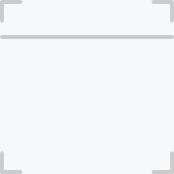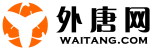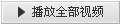- 猜你喜欢
- 视频介绍
- 分集列表
- 视频下载
教程列表:
Learning Nodejs 88 Launch processes with the spawn function
Learning Nodejs 87 Launch processes with the exec function
Learning Nodejs 86 Understand the basics of stdin stdout
Learning Nodejs 85 Use synchronous file APIs
Learning Nodejs 84 Run command line scripts Windows
Learning Nodejs 83 Run command line scripts Unix like
Learning Nodejs 82 Objectives - Command-Line Programming
Learning Nodejs 81 Develop for multiple platforms
Learning Nodejs 80 Secure your projects with HTTPS proxy servers
Learning Nodejs 79 Secure your projects with HTTPS Express
Learning Nodejs 78 Implement virtual hosting Proxy servers
Learning Nodejs 77 Implement virtual hosting Express
Learning Nodejs 76 Support sessions on multiple servers with memcached
Learning Nodejs 75 Fully take advantage of multi processor servers on deployment
Learning Nodejs 89 Objectives - Testing
Learning Nodejs 93 Test RESTful APIs
Learning Nodejs 92 Handle asynchronous programming in your tests
Learning Nodejs 91 Write your first nodeunit tests
Learning Nodejs 90 Explore some testing framework options and install nodeunit
Learning Nodejs 48 Understand REST API design
Learning Nodejs 47 Update your app for routing
Learning Nodejs 46 Route requests
Learning Nodejs 45 Install express and write Hello World
Learning Nodejs 59 Query collections with the find method
Learning Nodejs 73 Deploy Node apps Ninja Unix like
Learning Nodejs 72 Deploy Node apps Basic
Learning Nodejs 71 Objectives Development and Deployment
Learning Nodejs 70 Secure your API with HTTP basic authentication
Learning Nodejs 69 Use resource pooling
Learning Nodejs 68 Add authentication to our app pages and templates
Learning Nodejs 67 Add authentication to our app API
Learning Nodejs 66 Learn about core database operations in MySQL
Learning Nodejs 65 Create a SQL schema for our project
Learning Nodejs 64 Prepare MySQL
Learning Nodejs 63 Objectives - Databases II - MySQL
Learning Nodejs 62 Add new pages and templates to the app
Learning Nodejs 61 Add new database operations to the app
Learning Nodejs 60 Update your photo app setting everything up
Learning Nodejs 74 Deploy Node apps Ninja Windows
Learning Nodejs 38 Serve static files from our server
Learning Nodejs 37 Investigate Node js streams
Learning Nodejs 36 Objectives - Expanding our Web Server
Learning Nodejs 35 Explore the async module, a vital component of our apps
Learning Nodejs 34 Publish modules
Learning Nodejs 33 Write a more interesting module
Learning Nodejs 32 Use npm the node package manager
Learning Nodejs 31 Write a simple module
Learning Nodejs 30 Receive POST data
Learning Nodejs 44 Objectives - Building Web Applications Easier with Express
Learning Nodejs 58 Perform basic Mongo DB operations
Learning Nodejs 57 Set up and run MongoDB
Learning Nodejs 56 Objectives - 08 Databases I - MongoDB and Node.js
Learning Nodejs 55 Implement HTTP basic authentication
Learning Nodejs 54 Upload files
Learning Nodejs 53 Support POST data, cookies, and sessions
Learning Nodejs 52 Replace static file handling in the app with middleware
Learning Nodejs 51 Clarify the importance of ordering in middleware
Learning Nodejs 50 Explore Connect middleware
Learning Nodejs 49 Factorize your code with modules
Learning Nodejs 28 Explore requests and responses
Learning Nodejs 27 Support multiple request types in your server
Learning Nodejs 26 Combine loops and asynchronous programming
Learning Nodejs 25 Write your first JSON server
Learning Nodejs 24 Objectives
24 Take a quick look at synchronous programming in Node js - Learning Node.js
23 Yield control and improve responsiveness - Learning Node.js
22 Solve a new problem that arises in Node js - Learning Node.js
21 Mix error handling and asynchronous programming - Learning Node.js
20 Compare synchronous and asynchronous programming - Learning Node.js
19 Objectives - Learning Node.js
18 Work with two important Node js globals - Learning Node.js
17 Use and handle errors - Learning Node.js
16 Write classes with prototypes and inheritance - Learning Node.js
Learning Nodejs 29 Add support for query GET parameters
Learning Nodejs 43 Use HTML templates final assembly for the browser
Learning Nodejs 42 Use HTML templates bootstrapping the process with JavaScript
Learning Nodejs 41 Use HTML templates the Mustache framework
Learning Nodejs 40 Use HTML templates GÇö the basics
Learning Nodejs 39 Serve different file types with our server
09 Objectives - Learning Node.js
07 Stay up to date and find the help you need - Learning NodeJs
06 Use the Node js debugger - Learning NodeJs
05 Run your first web server - Learning NodeJs
04 Write Hello World in Node js - Learning NodeJs
03 Install Node js on Linux - Learning NodeJs
02 Install Node js on the Mac - Learning NodeJs
01 Install Node js on Windows - Learning NodeJs
00 Objectives - Learning NodeJs
15 Use language constructs - Learning Node.js
14 Make full use of functions - Learning Node.js
13 Use arrays - Learning Node.js
12 Use objects - Learning Node.js
11 Use strings - Learning Node.js
10 Use basic types - Learning Node.js
- 00 Objectives
- 01 Install Node js on Windows
- 02 Install Node js on the Mac
- 03 Install Node js on Linux
- 04 Write Hello World in Node js
- 05 Run your first web server
- 06 Use the Node js debugger
- 07 Stay up to date and find the help you need
- 09 Objectives
- 10 Use basic types
- 11 Use strings
- 12 Use objects
- 13 Use arrays
- 14 Make full use of functions
- 15 Use language constructs
- 16 Write classes with prototypes and inheritance
- 17 Use and handle errors
- 18 Work with two important Node js globals
- 19 Objectives
- 20 Compare synchronous and asynchronous programming
- 21 Mix error handling and asynchronous programming
- 22 Solve a new problem that arises in Node js
- 23 Yield control and improve responsiveness
- 24 Objectives
- 24 Take a quick look at synchronous programming in Node js
- 25 Write your first JSON server
- 26 Combine loops and asynchronous programming
- 27 Support multiple request types in your server
- 28 Explore requests and responses
- 29 Add support for query GET parameters
- 30 Receive POST data
- 31 Write a simple module
- 32 Use npm the node package manager
- 33 Write a more interesting module
- 34 Publish modules
- 35 Explore the async module, a vital component of our apps
- 36 Objectives - Expanding our Web Server
- 37 Investigate Node js streams
- 38 Serve static files from our server
- 39 Serve different file types with our server
- 40 Use HTML templates GÇö the basics
- 41 Use HTML templates the Mustache framework
- 42 Use HTML templates bootstrapping the process with JavaScript
- 43 Use HTML templates final assembly for the browser
- 44 Objectives - Building Web Applications Easier with Express
- 45 Install express and write Hello World
- 46 Route requests
- 47 Update your app for routing
- 48 Understand REST API design
- 49 Factorize your code with modules
- 50 Explore Connect middleware
- 51 Clarify the importance of ordering in middleware
- 52 Replace static file handling in the app with middleware
- 53 Support POST data, cookies, and sessions
- 54 Upload files
- 55 Implement HTTP basic authentication
- 56 Objectives - 08 Databases I - MongoDB and Node.js
- 57 Set up and run MongoDB
- 58 Perform basic Mongo DB operations
- 59 Query collections with the find method
- 60 Update your photo app setting everything up
- 61 Add new database operations to the app
- 62 Add new pages and templates to the app
- 63 Objectives - Databases II - MySQL
- 64 Prepare MySQL
- 65 Create a SQL schema for our project
- 66 Learn about core database operations in MySQL
- 67 Add authentication to our app API
- 68 Add authentication to our app pages and templates
- 69 Use resource pooling
- 70 Secure your API with HTTP basic authentication
- 71 Objectives Development and Deployment
- 72 Deploy Node apps Basic
- 73 Deploy Node apps Ninja Unix like
- 74 Deploy Node apps Ninja Windows
- 75 Fully take advantage of multi processor servers on deployment
- 76 Support sessions on multiple servers with memcached
- 77 Implement virtual hosting Express
- 78 Implement virtual hosting Proxy servers
- 79 Secure your projects with HTTPS Express
- 80 Secure your projects with HTTPS proxy servers
- 81 Develop for multiple platforms
- 82 Objectives - Command-Line Programming
- 83 Run command line scripts Unix like
- 84 Run command line scripts Windows
- 85 Use synchronous file APIs
- 86 Understand the basics of stdin stdout
- 87 Launch processes with the exec function
- 88 Launch processes with the spawn function
- 89 Objectives - Testing
- 90 Explore some testing framework options and install nodeunit
- 91 Write your first nodeunit tests
- 92 Handle asynchronous programming in your tests
- 93 Test RESTful APIs
- 00 Objectives
- 01 Install Node js on Windows
- 02 Install Node js on the Mac
- 03 Install Node js on Linux
- 04 Write Hello World in Node js
- 05 Run your first web server
- 06 Use the Node js debugger
- 07 Stay up to date and find the help you need
- 09 Objectives
- 10 Use basic types
- 11 Use strings
- 12 Use objects
- 13 Use arrays
- 14 Make full use of functions
- 15 Use language constructs
- 16 Write classes with prototypes and inheritance
- 17 Use and handle errors
- 18 Work with two important Node js globals
- 19 Objectives
- 20 Compare synchronous and asynchronous programming
- 21 Mix error handling and asynchronous programming
- 22 Solve a new problem that arises in Node js
- 23 Yield control and improve responsiveness
- 24 Objectives
- 24 Take a quick look at synchronous programming in Node js
- 25 Write your first JSON server
- 26 Combine loops and asynchronous programming
- 27 Support multiple request types in your server
- 28 Explore requests and responses
- 29 Add support for query GET parameters
- 30 Receive POST data
- 31 Write a simple module
- 32 Use npm the node package manager
- 33 Write a more interesting module
- 34 Publish modules
- 35 Explore the async module, a vital component of our apps
- 36 Objectives - Expanding our Web Server
- 37 Investigate Node js streams
- 38 Serve static files from our server
- 39 Serve different file types with our server
- 40 Use HTML templates GÇö the basics
- 41 Use HTML templates the Mustache framework
- 42 Use HTML templates bootstrapping the process with JavaScript
- 43 Use HTML templates final assembly for the browser
- 44 Objectives - Building Web Applications Easier with Express
- 45 Install express and write Hello World
- 46 Route requests
- 47 Update your app for routing
- 48 Understand REST API design
- 49 Factorize your code with modules
- 50 Explore Connect middleware
- 51 Clarify the importance of ordering in middleware
- 52 Replace static file handling in the app with middleware
- 53 Support POST data, cookies, and sessions
- 54 Upload files
- 55 Implement HTTP basic authentication
- 56 Objectives - 08 Databases I - MongoDB and Node.js
- 57 Set up and run MongoDB
- 58 Perform basic Mongo DB operations
- 59 Query collections with the find method
- 60 Update your photo app setting everything up
- 61 Add new database operations to the app
- 62 Add new pages and templates to the app
- 63 Objectives - Databases II - MySQL
- 64 Prepare MySQL
- 65 Create a SQL schema for our project
- 66 Learn about core database operations in MySQL
- 67 Add authentication to our app API
- 68 Add authentication to our app pages and templates
- 69 Use resource pooling
- 70 Secure your API with HTTP basic authentication
- 71 Objectives Development and Deployment
- 72 Deploy Node apps Basic
- 73 Deploy Node apps Ninja Unix like
- 74 Deploy Node apps Ninja Windows
- 75 Fully take advantage of multi processor servers on deployment
- 76 Support sessions on multiple servers with memcached
- 77 Implement virtual hosting Express
- 78 Implement virtual hosting Proxy servers
- 79 Secure your projects with HTTPS Express
- 80 Secure your projects with HTTPS proxy servers
- 81 Develop for multiple platforms
- 82 Objectives - Command-Line Programming
- 83 Run command line scripts Unix like
- 84 Run command line scripts Windows
- 85 Use synchronous file APIs
- 86 Understand the basics of stdin stdout
- 87 Launch processes with the exec function
- 88 Launch processes with the spawn function
- 89 Objectives - Testing
- 90 Explore some testing framework options and install nodeunit
- 91 Write your first nodeunit tests
- 92 Handle asynchronous programming in your tests
- 93 Test RESTful APIs