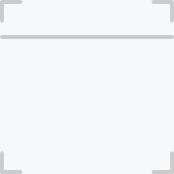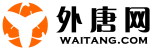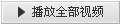- 猜你喜欢
- 视频介绍
- 分集列表
- 视频下载
具体内容请自行百度搜索。本套教程是由我(CgTube)初译,ZHLMI老师精校压制而成,在这里为各位热爱CG的朋友免费奉上。我们不是专业的字幕组,翻译较为费力,为的是让大家能从中学到些有用的东西。目前我已翻译完毕,请大家关注更新!
教程列表:
00_01-内容介绍
00_02-如何使用练习文件
01_02-保存和恢复窗口布局
01_01-工作区介绍
02_01-建立一个新的Vegas工程
02_02-改变项目工程属性
03_01-从设备采集视频
03_03-从硬盘摄像机导入视频
03_02-从录像带批量采集
03_04-导入电脑硬盘已有的媒体
03_06-管理项目媒体面板的文件
03_05-用媒体发生器创建标题和特殊媒体文件
03_07-使用稳定特效
04_01-Pretrimming and saving subclips with the Trimmer
04_02-Preparing media files in the Trimmer
04_03-Adding and trimming events on your timeline
04_04-Understanding Auto Ripple settings
04_06-Using the Time Stretch tool
04_05-Playing and arranging your timeline
04_07-Editing a multicamera video scene
04_09-Adding fade-ins, fade-outs, and cross-fades
04_10-Adding and customizing a transition
05_02-Nesting projects within other projects
05_01-Selecting and grouping events
05_03-Blurring or censoring something in your video
05_05-Grabbing a freeze frame from your movie
05_04-Editing stereoscopic 3D video
06_02-Recording narration into your movie
06_03-Mixing audio with keyframed audio envelopes
06_01-Editing audio on the timeline
07_02-Understanding default audio FX
07_01-Ways to apply audio FX to your movie
07_03-Customizing your audio FX
08_01-Ways to apply video FX to your movie
08_02-Applying and customizing video FX
08_03-Looking at the color correction tools
08_04-使用色度键特效
09_01-添加和自定义标题
09_03-使用ProType Titler
09_02-添加一个滚动字幕
10_01-Keyframing a pan-and-crop animation
10_03-Keyframing a generated media animation
10_02-Keyframing an effect animation
11_01-Porting your movie to DVD Architect
11_03-Outputting video for a portable device
11_02-Outputting a movie for the web
- 00_01-内容介绍
- 00_02-如何使用练习文件
- 01_02-保存和恢复窗口布局
- 01_01-工作区介绍
- 02_01-建立一个新的Vegas工程
- 02_02-改变项目工程属性
- 03_01-从设备采集视频
- 03_03-从硬盘摄像机导入视频
- 03_02-从录像带批量采集
- 03_04-导入电脑硬盘已有的媒体
- 03_06-管理项目媒体面板的文件
- 03_05-用媒体发生器创建标题和特殊媒体文件
- 03_07-使用稳定特效
- 04_01-Pretrimming and saving subclips with the Trimmer
- 04_02-Preparing media files in the Trimmer
- 04_03-Adding and trimming events on your timeline
- 04_04-Understanding Auto Ripple settings
- 04_06-Using the Time Stretch tool
- 04_05-Playing and arranging your timeline
- 04_07-Editing a multicamera video scene
- 04_09-Adding fade-ins, fade-outs, and cross-fades
- 04_10-Adding and customizing a transition
- 05_02-Nesting projects within other projects
- 05_01-Selecting and grouping events
- 05_03-Blurring or censoring something in your video
- 05_05-Grabbing a freeze frame from your movie
- 05_04-Editing stereoscopic 3D video
- 06_02-Recording narration into your movie
- 06_03-Mixing audio with keyframed audio envelopes
- 06_01-Editing audio on the timeline
- 07_02-Understanding default audio FX
- 07_01-Ways to apply audio FX to your movie
- 07_03-Customizing your audio FX
- 08_01-Ways to apply video FX to your movie
- 08_02-Applying and customizing video FX
- 08_03-Looking at the color correction tools
- 08_04-使用色度键特效
- 09_01-添加和自定义标题
- 09_03-使用ProType Titler
- 09_02-添加一个滚动字幕
- 10_01-Keyframing a pan-and-crop animation
- 10_03-Keyframing a generated media animation
- 10_02-Keyframing an effect animation
- 11_01-Porting your movie to DVD Architect
- 11_03-Outputting video for a portable device
- 11_02-Outputting a movie for the web
- 00_01-内容介绍
- 00_02-如何使用练习文件
- 01_02-保存和恢复窗口布局
- 01_01-工作区介绍
- 02_01-建立一个新的Vegas工程
- 02_02-改变项目工程属性
- 03_01-从设备采集视频
- 03_03-从硬盘摄像机导入视频
- 03_02-从录像带批量采集
- 03_04-导入电脑硬盘已有的媒体
- 03_06-管理项目媒体面板的文件
- 03_05-用媒体发生器创建标题和特殊媒体文件
- 03_07-使用稳定特效
- 04_01-Pretrimming and saving subclips with the Trimmer
- 04_02-Preparing media files in the Trimmer
- 04_03-Adding and trimming events on your timeline
- 04_04-Understanding Auto Ripple settings
- 04_06-Using the Time Stretch tool
- 04_05-Playing and arranging your timeline
- 04_07-Editing a multicamera video scene
- 04_09-Adding fade-ins, fade-outs, and cross-fades
- 04_10-Adding and customizing a transition
- 05_02-Nesting projects within other projects
- 05_01-Selecting and grouping events
- 05_03-Blurring or censoring something in your video
- 05_05-Grabbing a freeze frame from your movie
- 05_04-Editing stereoscopic 3D video
- 06_02-Recording narration into your movie
- 06_03-Mixing audio with keyframed audio envelopes
- 06_01-Editing audio on the timeline
- 07_02-Understanding default audio FX
- 07_01-Ways to apply audio FX to your movie
- 07_03-Customizing your audio FX
- 08_01-Ways to apply video FX to your movie
- 08_02-Applying and customizing video FX
- 08_03-Looking at the color correction tools
- 08_04-使用色度键特效
- 09_01-添加和自定义标题
- 09_03-使用ProType Titler
- 09_02-添加一个滚动字幕
- 10_01-Keyframing a pan-and-crop animation
- 10_03-Keyframing a generated media animation
- 10_02-Keyframing an effect animation
- 11_01-Porting your movie to DVD Architect
- 11_03-Outputting video for a portable device
- 11_02-Outputting a movie for the web