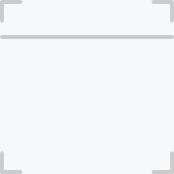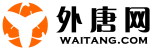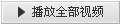- 猜你喜欢
- 视频介绍
- 分集列表
- 视频下载
Lynda.com最新出品的Photoshop CS6系列视频教程之基础教程篇,由Deke McClelland主讲,如何在短时间内运用 Photoshop CS6, Bridge, and Camera Raw等工具制作出高质量的图片来,包含有配套练习素材。
- 00. Welcome to One-on-One
- 01. Opening from the Windows desktop
- 02. Opening from the Macintosh Finder
- 03. 从 Photoshop 或者 Bridge 打开 (Opening from Photoshop or Bridge)
- 04. Opening an image from Mini Bridge
- 05. Opening through Camera Raw
- 06. Closing one image and Closing All
- 07. 导航你的形象 (Navigating your image)
- 08. 黑暗与光明的界面 (The dark vs. the light interface)
- 09. 导航标签和窗口 (Navigating tabs and windows)
- 10. 面板和工作区 (Panels and workspaces)
- 11. 逐渐放大 (Zooming incrementally)
- 12. 连续放大 (Zooming continuously)
- 13. 输入自定义缩放值 (Entering a custom zoom value)
- 14. 滚动和平移图像 (Scrolling and panning images)
- 15. 旋转和重置视图 (Rotating and resetting the view)
- 16. 在屏幕模式之间循环 (Cycling between screen modes)
- 17. 使用 Navigator 面板 (Using the Navigator panel)
- 18. 调整一些屏幕优先级 (Adjusting a few screen prefs)
- 19. 数字成像基础 (Digital imaging fundamentals)
- 20. 图像大小和分辨率 (Image size and resolution)
- 21. 图像大小命令 (The Image Size command)
- 22. 通用分辨率标准 (Common resolution standards)
- 23. 上采样 vs 真实像素 (Upsampling vs. real pixels)
- 24. 更改打印大小 (Changing the print size)
- 25. 下采样打印 (Downsampling for print)
- 26. 电子邮件的下采样 (Downsampling for email)
- 27. 插值设置 (The interpolation settings)
- 28. 降低抽样建议 (Downsampling advice)
- 29. 提升抽样建议 (Upsampling advice)
- 30. 层次分明的构图 (The layered composition)
- 31. 介绍图层面板 (Introducing the Layers panel)
- 32. 添加、缩放和对齐图层 (Adding, scaling, and aligning layers)
- 33. 拖放图层 (Dragging and dropping layers).zh
- 34. 堆叠、显示和重命名 (Stack, reveal, and rename).zh
- 35. 不透明度、历史记录和混合模式 (Opacity, history, and blend mode).zh
- 36. 复制图层的选定部分 (Duplicating a selected portion of a layer).zh
- 37. 应用剪切蒙版 (Applying a clipping mask).zh
- 38. 在一个剪切蒙版中混合 (Blending inside a clipping mask).zh
- 39. 完成你的作品 (Finishing off your artwork).zh
- 40. 创建一个新的图层和背景 (Creating a new layer and background).zh
- 41. 分层技巧和诀窍 (Layering tips and tricks).zh
- 42. 拯救的艺术 (The art of saving).zh
- 43. 关于储蓄有四件事要知道 (Four things to know about saving).zh
- 44. 保存 PSD 图层 (Saving layers to PSD).zh
- 45. 保存打印图像到 TIFF (Saving print images to TIFF).zh
- 46. 将交互式图像保存到 PNG (Saving an interactive image to PNG).zh
- 47. 保存一张平面照片到 JPEG (Saving a flat photo to JPEG).zh
- 48. 打磨你的形象 (Honing in on your image).zh
- 49. 新的和改进的裁剪工具 (The new and improved Crop tool).zh
- 50. 编辑你最后一次剪辑 (Editing your last crop).zh
- 51. 矫正歪歪扭扭的形象 (Straightening a crooked image).zh
- 52. 填补遗漏的细节 (Filling in missing details).zh
- 53. 使用透视裁剪工具 (Using the Perspective Crop tool).zh
- 54. First, there is brightness
- 55. How luminance works
- 56. 三个自动命令 (The three Auto commands).zh
- 57. 自动亮度和对比度 (Automatic brightness and contrast).zh
- 58. 亮度 _ 对比度命令 (The Brightness_Contrast command).zh
- 59. 动态调整层 (The dynamic adjustment layer).zh
- 60. Editing adjustment layers
- 61. 用图层蒙版隔离调整 (Isolating an adjustment with a layer mask).zh
- 62. 介绍直方图 (Introducing the histogram).zh
- 63. 测量一个调整 (Measuring an adjustment).zh
- 64. 使用 shadows _ highlights 命令 (Using the Shadows_Highlights command).zh
- 65. 其次,还有颜色 (And second, there is color).zh
- 66. 识别一种颜色 (Identifying a color cast).zh
- 67. 自动校正颜色偏移 (Correcting a color cast automatically).zh
- 68. 改变色彩平衡 (Changing the color balance).zh
- 69. 用照片滤镜进行补偿 (Compensating with Photo Filter).zh
- 70. 通过振动调整颜色强度 (Adjusting color intensity with Vibrance).zh
- 71. 修正照相机毛片的颜色偏移 (Correcting color cast in Camera Raw).zh
- 72. 色相 _ 饱和度命令 (The Hue_Saturation command).zh
- 73. 在没有颜色的地方召唤颜色 (Summoning colors where none exist).zh
- 74. 制作更多的色彩与活力 (Making more color with Vibrance).zh
- 75. 发出一种快速而肮脏的乌贼般的声调 (Making a quick-and-dirty sepia tone).zh
- 76. 进行选择性修改 (Making selective modifications).zh
- 77. 几何选框工具 (The geometric Marquee tools).zh
- 78. 将一个图像元素对齐到另一个 (Aligning one image element to another).zh
- 79. 自由形式的套索工具 (The freeform Lasso tools).zh
- 80. 多边形套索工具和快速蒙版 (Polygonal Lasso tool and Quick Mask).zh
- 81. 在一个选区内剪切另一个选区 (Cropping one selection inside another).zh
- 82. 产生光线 (Creating rays of light).zh
- 83. 快速选择和类似 (Quick Selection and Similar).zh
- 84. 使用 Refine Edge 使其更好 (Making it better with Refine Edge).zh
- 85. 集成图像元素 (Integrating image elements).zh
- 86. 魔术棒和成长 (Magic Wand and Grow).zh~1
- 87. 精炼、整合和完成 (Refine, integrate, and complete).zh
- 88. 你最好的脸朝前 (Your best face forward).zh
- 89. 内容感知填充 (Content-Aware Fill).zh
- 90. 使用斑点修复笔刷 (Using the Spot Healing Brush).zh
- 91. 更有能力的“标准”愈合刷 (The more capable _standard_ Healing Brush).zh
- 92. 见见克隆源面板 (Meet the Clone Source panel).zh
- 93. 大写锁定和淡出 (Caps Lock and Fade).zh
- 94. 道奇和刻录工具 (The Dodge and Burn tools).zh
- 95. 用画笔工具调整颜色 (Adjusting color with the Brush tool).zh
- 96. 平滑肌肤纹理 (Smoothing skin textures).zh
- 97. 增亮牙齿 (Brightening teeth).zh
- 98. 强化眼睛 (Intensifying eyes).zh
- 99. 再见 (Goodbye)
- 00. Welcome to One-on-One
- 01. Opening from the Windows desktop
- 02. Opening from the Macintosh Finder
- 03. 从 Photoshop 或者 Bridge 打开 (Opening from Photoshop or Bridge)
- 04. Opening an image from Mini Bridge
- 05. Opening through Camera Raw
- 06. Closing one image and Closing All
- 07. 导航你的形象 (Navigating your image)
- 08. 黑暗与光明的界面 (The dark vs. the light interface)
- 09. 导航标签和窗口 (Navigating tabs and windows)
- 10. 面板和工作区 (Panels and workspaces)
- 11. 逐渐放大 (Zooming incrementally)
- 12. 连续放大 (Zooming continuously)
- 13. 输入自定义缩放值 (Entering a custom zoom value)
- 14. 滚动和平移图像 (Scrolling and panning images)
- 15. 旋转和重置视图 (Rotating and resetting the view)
- 16. 在屏幕模式之间循环 (Cycling between screen modes)
- 17. 使用 Navigator 面板 (Using the Navigator panel)
- 18. 调整一些屏幕优先级 (Adjusting a few screen prefs)
- 19. 数字成像基础 (Digital imaging fundamentals)
- 20. 图像大小和分辨率 (Image size and resolution)
- 21. 图像大小命令 (The Image Size command)
- 22. 通用分辨率标准 (Common resolution standards)
- 23. 上采样 vs 真实像素 (Upsampling vs. real pixels)
- 24. 更改打印大小 (Changing the print size)
- 25. 下采样打印 (Downsampling for print)
- 26. 电子邮件的下采样 (Downsampling for email)
- 27. 插值设置 (The interpolation settings)
- 28. 降低抽样建议 (Downsampling advice)
- 29. 提升抽样建议 (Upsampling advice)
- 30. 层次分明的构图 (The layered composition)
- 31. 介绍图层面板 (Introducing the Layers panel)
- 32. 添加、缩放和对齐图层 (Adding, scaling, and aligning layers)
- 33. 拖放图层 (Dragging and dropping layers).zh
- 34. 堆叠、显示和重命名 (Stack, reveal, and rename).zh
- 35. 不透明度、历史记录和混合模式 (Opacity, history, and blend mode).zh
- 36. 复制图层的选定部分 (Duplicating a selected portion of a layer).zh
- 37. 应用剪切蒙版 (Applying a clipping mask).zh
- 38. 在一个剪切蒙版中混合 (Blending inside a clipping mask).zh
- 39. 完成你的作品 (Finishing off your artwork).zh
- 40. 创建一个新的图层和背景 (Creating a new layer and background).zh
- 41. 分层技巧和诀窍 (Layering tips and tricks).zh
- 42. 拯救的艺术 (The art of saving).zh
- 43. 关于储蓄有四件事要知道 (Four things to know about saving).zh
- 44. 保存 PSD 图层 (Saving layers to PSD).zh
- 45. 保存打印图像到 TIFF (Saving print images to TIFF).zh
- 46. 将交互式图像保存到 PNG (Saving an interactive image to PNG).zh
- 47. 保存一张平面照片到 JPEG (Saving a flat photo to JPEG).zh
- 48. 打磨你的形象 (Honing in on your image).zh
- 49. 新的和改进的裁剪工具 (The new and improved Crop tool).zh
- 50. 编辑你最后一次剪辑 (Editing your last crop).zh
- 51. 矫正歪歪扭扭的形象 (Straightening a crooked image).zh
- 52. 填补遗漏的细节 (Filling in missing details).zh
- 53. 使用透视裁剪工具 (Using the Perspective Crop tool).zh
- 54. First, there is brightness
- 55. How luminance works
- 56. 三个自动命令 (The three Auto commands).zh
- 57. 自动亮度和对比度 (Automatic brightness and contrast).zh
- 58. 亮度 _ 对比度命令 (The Brightness_Contrast command).zh
- 59. 动态调整层 (The dynamic adjustment layer).zh
- 60. Editing adjustment layers
- 61. 用图层蒙版隔离调整 (Isolating an adjustment with a layer mask).zh
- 62. 介绍直方图 (Introducing the histogram).zh
- 63. 测量一个调整 (Measuring an adjustment).zh
- 64. 使用 shadows _ highlights 命令 (Using the Shadows_Highlights command).zh
- 65. 其次,还有颜色 (And second, there is color).zh
- 66. 识别一种颜色 (Identifying a color cast).zh
- 67. 自动校正颜色偏移 (Correcting a color cast automatically).zh
- 68. 改变色彩平衡 (Changing the color balance).zh
- 69. 用照片滤镜进行补偿 (Compensating with Photo Filter).zh
- 70. 通过振动调整颜色强度 (Adjusting color intensity with Vibrance).zh
- 71. 修正照相机毛片的颜色偏移 (Correcting color cast in Camera Raw).zh
- 72. 色相 _ 饱和度命令 (The Hue_Saturation command).zh
- 73. 在没有颜色的地方召唤颜色 (Summoning colors where none exist).zh
- 74. 制作更多的色彩与活力 (Making more color with Vibrance).zh
- 75. 发出一种快速而肮脏的乌贼般的声调 (Making a quick-and-dirty sepia tone).zh
- 76. 进行选择性修改 (Making selective modifications).zh
- 77. 几何选框工具 (The geometric Marquee tools).zh
- 78. 将一个图像元素对齐到另一个 (Aligning one image element to another).zh
- 79. 自由形式的套索工具 (The freeform Lasso tools).zh
- 80. 多边形套索工具和快速蒙版 (Polygonal Lasso tool and Quick Mask).zh
- 81. 在一个选区内剪切另一个选区 (Cropping one selection inside another).zh
- 82. 产生光线 (Creating rays of light).zh
- 83. 快速选择和类似 (Quick Selection and Similar).zh
- 84. 使用 Refine Edge 使其更好 (Making it better with Refine Edge).zh
- 85. 集成图像元素 (Integrating image elements).zh
- 86. 魔术棒和成长 (Magic Wand and Grow).zh~1
- 87. 精炼、整合和完成 (Refine, integrate, and complete).zh
- 88. 你最好的脸朝前 (Your best face forward).zh
- 89. 内容感知填充 (Content-Aware Fill).zh
- 90. 使用斑点修复笔刷 (Using the Spot Healing Brush).zh
- 91. 更有能力的“标准”愈合刷 (The more capable _standard_ Healing Brush).zh
- 92. 见见克隆源面板 (Meet the Clone Source panel).zh
- 93. 大写锁定和淡出 (Caps Lock and Fade).zh
- 94. 道奇和刻录工具 (The Dodge and Burn tools).zh
- 95. 用画笔工具调整颜色 (Adjusting color with the Brush tool).zh
- 96. 平滑肌肤纹理 (Smoothing skin textures).zh
- 97. 增亮牙齿 (Brightening teeth).zh
- 98. 强化眼睛 (Intensifying eyes).zh
- 99. 再见 (Goodbye)