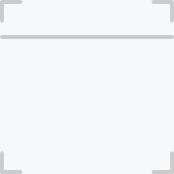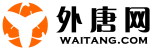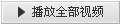- 猜你喜欢
- 视频介绍
- 分集列表
- 视频下载
教程列表:
SolidWorks 2014 Weldments Tutorial 103_ Dealing with new group
SolidWorks Drawing Tutorial 128_ Methods to make drawings
SolidWorks Drawing Tutorial 127_ Creating ur 1st Drawing
SolidWorks Drawing Tutorial 126_ Introduction to Drawing
SolidWorks Assembly Tutorial 125_ Gear Mate
SolidWorks Assembly Tutorial 124_ hinge mate
SolidWorks Assembly Tutorial 123_ Screw mate
SolidWorks Assembly Tutorial 122_ Angular limit mate
SolidWorks Assembly Tutorial 121_ Width Mate
SolidWorks 2014 Weldments Tutorial 111_ Weld Bead, last stage
SolidWorks 2014 Weldments Tutorial 110_ Rest of icons
SolidWorks 2014 Weldments Tutorial 109_ Gusset Rib
SolidWorks 2014 Weldments Tutorial 108_ End cap
SolidWorks 2014 Weldments Tutorial 107_ Extrude in Weldements
SolidWorks 2014 Weldments Tutorial 106_ Trim Member
SolidWorks 2014 Weldments Tutorial 105_ Extend Member
SolidWorks 2014 Weldments Tutorial 104_ Cut List, Update
SolidWorks 2014 Weldments Tutorial 102_ Locate Profile
SolidWorks 2014 Weldments Tutorial 101_ Rotating Members, Protrution
SolidWorks 2014 Weldments Tutorial 99_ Structural Members Types
SolidWorks 2014 Weldments Tutorial 97_ 3D sketching
SolidWorks 2014 Tutorial 64_ Move and copy tool
SolidWorks 2014 Weldments Tutorial 100_ Corner Treatment
SolidWorks 2014 Weldments Tutorial 98_ Activating Weldments mode
SolidWorks 2014 Tutorial 62_ Split Body
SolidWorks 2014 Weldments Tutorial 96_ Introduction
SolidWorks 2014 Tutorial 65_ Seperate save of splited body
SolidWorks 2014 Tutorial 61_ Deform tool, point
SolidWorks 2014 Tutorial 63_ Delete Body
SolidWorks 2014 Tutorial 60_ FreeForm tool
SolidWorks 2014 Tutorial 58_ Dome
SolidWorks 2014 Tutorial 59_ Scale
SolidWorks 2014 Tutorial 56_ Rib
SolidWorks 2014 Tutorial 54_ Parting Line Draft
SolidWorks 2014 Tutorial 57_ Wrap
SolidWorks 2014 Tutorial 55_ Shell
SolidWorks 2014 Tutorial 52_ Fill Pattern
SolidWorks 2014 Tutorial 53_ Neutral Plane Draft
SolidWorks 2014 Tutorial 51_ Table Driven Pattern
SolidWorks 2014 Tutorial 47_ Mirror
SolidWorks 2014 Tutorial 50_ Inserting Coordinate System
SolidWorks 2014 Tutorial 48_ Curve Pattern
SolidWorks 2014 Tutorial 49_ Sketch Driven Pattern
SolidWorks 2014 Tutorial 27_ Extrude Cut, insert sketch, convert, select body
SolidWorks 2014 Tutorial 46_ Circular Pattern, Sloty disk
SolidWorks 2014 Tutorial 32_ Changing work order, more about loft
SolidWorks 2014 Tutorial 45_ Linear Pattern
SolidWorks 2014 Tutorial 34_ Hole Wizard
SolidWorks 2014 Tutorial 35_ Display Style, Section View
SolidWorks 2014 Tutorial 33_ Guided Lofted Boss
SolidWorks 2014 Tutorial 30_ Inserting Planes
SolidWorks 2014 Tutorial 26_ Inserting sketching on parts, flat surfaces
SolidWorks 2014 Tutorial 28_ Revolve Boss, using and examples
SolidWorks 2014 Tutorial 29_ Swept Boss
SolidWorks 2014 Tutorial 24_ Extrude, all about it
SolidWorks 2014 Tutorial 25_ Change appearance
SolidWorks 2014 Tutorial 22_ Scale Sketch
SolidWorks 2014 Tutorial 21_ Rotate Sketch
SolidWorks 2014 Tutorial 23_ Relations, All about it
SolidWorks 2014 Tutorial 15_ Convert Entities
SolidWorks 2014 Tutorial 10_ Ellipse Menu
SolidWorks 2014 Tutorial 9_ Spline, Types, using and dimensioning
SolidWorks 2014 Tutorial 8_ Arcs and Polygons Types and using
SolidWorks 2014 Tutorial 7_ Slots and Circles types and using
SolidWorks 2014 Tutorial 6_ Rectangles using and types, center line
SolidWorks 2014 Tutorial 5_ Using Mouse, Orientations, normal to, edit sketch
SolidWorks 2014 Tutorial 3_ Using Line Tool, Dimensions and definning
SolidWorks 2014 Tutorial20_ Move vs Copy sketch
SolidWorks 2014 Tutorial 2_ Ur 1st sketch, planes, start sketch, relations
SolidWorks 2014 Tutorial 1_ Interface, Add ins, New Part, Options , Units
SolidWorks 2014 Tutorial31_ Lofted Boss
SolidWorks 2014 Tutorial18_ Linear Pattern in sketch
SolidWorks 2014 Tutorial19_ Sketch Circular Pattern
SolidWorks 2014 Tutorial16_ Sketch Offset
SolidWorks 2014 Tutorial17_ Mirror sketch
SolidWorks 2014 Tutorial13_ Plane, Text, Point
SolidWorks 2014 Tutorial14_ Trim and Extend in sketch
SolidWorks 2014 Tutorial11_ Sketch Fillet
SolidWorks 2014 Surface Tutorial 95_ Thicken Surface, last stage
SolidWorks 2014 Surface Tutorial 94_ Curvature Surface for quality
SolidWorks 2014 Tutorial12_ Sketch Chamfer
SolidWorks 2014 Surface Tutorial 93_ Zebra Stripes for surface quality
SolidWorks 2014 Surface Tutorial 91_ Split Line
SolidWorks 2014 Surface Tutorial 90_ FaceSurface Fillet, fix unfilleted surfaces
SolidWorks 2014 Surface Tutorial 89_ Variable Surface Fillet
SolidWorks 2014 Surface Tutorial 92_ Project curve on surface
SolidWorks 2014 Surface Tutorial 86_ Helix, point , axis
SolidWorks 2014 Surface Tutorial 87_ Trim Surface
SolidWorks 2014 Surface Tutorial 88_ Untrim Surface
SolidWorks 2014 Surface Tutorial 85_ Extend Surface
SolidWorks 2014 Surface Tutorial 83_ Knit Surface
SolidWorks 2014 Surface Tutorial 84_ Delete after Kniting
SolidWorks 2014 Surface Tutorial 82_ Ruled Surface
SolidWorks 2014 Tutorial 44 Chamfer types and using
SolidWorks 2014 Tutorial 43_ Full Rounded Fillet
SolidWorks 2014 Tutorial 40_ Constant Edge Fillet
SolidWorks 2014 Tutorial 39_ Guided Lofted Cut
SolidWorks 2014 Tutorial 42_ Variable Edge Fillet
SolidWorks 2014 Tutorial 41_ Constant face fillet
SolidWorks 2014 Tutorial 38_ Lofted Cut
SolidWorks 2014 Tutorial 37_ Swept Cut
SolidWorks 2014 Tutorial 36_ Revolve Cut
SolidWorks 2014 Surface Tutorial 81_ FreeForm Surface
SolidWorks 2014 Surface Tutorial 80_ Delete Face vs Delete Body
SolidWorks 2014 Surface Tutorial 79_ offset surface and fill surface
SolidWorks 2014 Surface Tutorial 78_ Planar Surface
SolidWorks 2014 Surface Tutorial 75_ Constant Fillet Surface
SolidWorks 2014 Surface Tutorial 68_ Extruded contours surfaces
SolidWorks 2014 Surface Tutorial 74_ Fill Surface
SolidWorks 2014 Surface Tutorial 76_ Boundry Surface
SolidWorks 2014 Surface Tutorial 73_ Guided Loft Surface, 3D sketch
SolidWorks 2014 Surface Tutorial 69_ Revolve Surface
SolidWorks 2014 Surface Tutorial 72_ Loft Surface
SolidWorks 2014 Surface Tutorial 71_ Swept and Twist surface
SolidWorks 2014 Surface Tutorial 70_ Countours in Revolve surface
SolidWorks 2014 Surface Tutorial 67_ Extruded Surface and drafting
SolidWorks 2014 Surface Tutorial 66_ Introduction, extruded surface
145 SolidWorks Drawing Tutorial_ BOM and Balloons
144 SolidWorks Drawing Tutorial_ Break view
142 SolidWorks Drawing Tutorial_Broken out view
143 SolidWorks Drawing Tutorial_ Alternate position view
141 SolidWorks Drawing Tutorial_ Detailed View
131 SolidWorks Drawing Tutorial. Scale of single view
140 SolidWorks Drawing Tutorial_ Section View
138 SolidWorks Drawing Tutorial_Auxiliary view
135 SolidWorks Drawing Tutorial_ Adjust dimensions scale, add
134 SolidWorks Drawing Tutorial_More Dimensions methods
137 SolidWorks Drawing Tutorial_Title Block editing, adding notes
139 SolidWorks Drawing Tutorial_Cropped View
130 SolidWorks Drawing Tutorial. Adjust sheet size
136 SolidWorks Drawing Tutorial_ Model Items Import dim
129 SolidWorks Drawing Tutorial. Adjust scale
133 SolidWorks Drawing Tutorial_ Dimensions by smart dimensioning
132 SolidWorks Drawing Tutorial_ Dimensions by DimXpert
114 SolidWorks Assembly Tutorial_ Mating, Concident mate
120 SolidWorks Assembly Tutorial_ Smart mate
119 SolidWorks Assembly Tutorial_ Concentric mate
115 SolidWorks Assembly Tutorial_ Inserting more parts, more about concident
118 SolidWorks Assembly Tutorial_ Tangent Mate
117 SolidWorks Assembly Tutorial_ Perpendicular mate, distance mate
116 SolidWorks Assembly Tutorial_ Parallel mate
113 SolidWorks Assembly Tutorial_ Inserting and positioning components
112 SolidWorks Assembly Tutorial_ Introduction to Assemblies
- 001_Interface, Add ins, New Part, Options , Units
- 002_Ur 1st sketch, planes, start sketch, relations
- 003_Using Line Tool, Dimensions and definning
- 005_Using Mouse, Orientations, normal to, edit sketch
- 006_Rectangles using and types, center line
- 007_Slots and Circles types and using
- 008_Arcs and Polygons Types and using
- 009_Spline, Types, using and dimensioning
- 010_Ellipse Menu
- 011_Sketch Fillet
- 012_Sketch Chamfer
- 013_Plane, Text, Point
- 014_Trim and Extend in sketch
- 015_Convert Entities
- 016_Sketch Offset
- 017_Mirror sketch
- 018_Linear Pattern in sketch
- 019_Sketch Circular Pattern
- 020_Move vs Copy sketch
- 021_Rotate Sketch
- 022_Scale Sketch
- 023_Relations, All about it
- 024_Extrude, all about it
- 025_Change appearance
- 026_Inserting sketching on parts, flat surfaces
- 027_Extrude Cut, insert sketch, convert, select body
- 028_Revolve Boss, using and examples
- 029_Swept Boss
- 030_Inserting Planes
- 031_Lofted Boss
- 032_Changing work order, more about loft
- 033_Guided Lofted Boss
- 034_Hole Wizard
- 035_Display Style, Section View
- 036_Revolve Cut
- 037_Swept Cut
- 038_Lofted Cut
- 039_Guided Lofted Cut
- 040_Constant Edge Fillet
- 041_Constant face fillet
- 042_Variable Edge Fillet
- 043_Full Rounded Fillet
- 044 Chamfer types and using
- 045_Linear Pattern
- 046_Circular Pattern, Sloty disk
- 047_Mirror
- 048_Curve Pattern
- 049_Sketch Driven Pattern
- 050_Inserting Coordinate System
- 051_Table Driven Pattern
- 052_Fill Pattern
- 053_Neutral Plane Draft
- 054_Parting Line Draft
- 055_Shell
- 056_Rib
- 057_Wrap
- 058_Dome
- 059_Scale
- 060_FreeForm tool
- 061_Deform tool, point
- 062_Split Body
- 063_Delete Body
- 064_Move and copy tool
- 065_Seperate save of splited body
- 066_Surface Tutorial Introduction, extruded surface
- 067_Surface Tutorial Extruded Surface and drafting
- 068_Surface Tutorial Extruded contours surfaces
- 069_Surface Tutorial Revolve Surface
- 070_Surface Tutorial Countours in Revolve surface
- 071_Surface Tutorial Swept and Twist surface
- 072_Surface Tutorial Loft Surface
- 073_Surface Tutorial Guided Loft Surface, 3D sketch
- 074_Surface Tutorial Fill Surface
- 075_Surface Tutorial Constant Fillet Surface
- 076_Surface Tutorial Boundry Surface
- 078_Surface Tutorial Planar Surface
- 079_Surface Tutorial offset surface and fill surface
- 080_Surface Tutorial Delete Face vs Delete Body
- 081_Surface Tutorial FreeForm Surface
- 082_Surface Tutorial Ruled Surface
- 083_Surface Tutorial Knit Surface
- 084_Surface Tutorial Delete after Kniting
- 085_Surface Tutorial Extend Surface
- 086_Surface Tutorial Helix, point , axis
- 087_Surface Tutorial Trim Surface
- 088_Surface Tutorial Untrim Surface
- 089_Surface Tutorial Variable Surface Fillet
- 090_Surface Tutorial FaceSurface Fillet, fix unfilleted surfaces
- 091_Surface Tutorial Split Line
- 092_Surface Tutorial Project curve on surface
- 093_Surface Tutorial Zebra Stripes for surface quality
- 094_Surface Tutorial Curvature Surface for quality
- 095_Surface Tutorial Thicken Surface, last stage
- 096_Weldments Tutorial Introduction
- 097_Weldments Tutorial 3D sketching
- 098_Weldments Tutorial Activating Weldments mode
- 099_Weldments Tutorial Structural Members Types
- 100_Weldments Tutorial Corner Treatment
- 101_Weldments Tutorial Rotating Members, Protrution
- 102_Weldments Tutorial Locate Profile
- 103_Weldments Tutorial Dealing with new group
- 104_Weldments Tutorial Cut List, Update
- 105_Weldments Tutorial Extend Member
- 106_Weldments Tutorial Trim Member
- 107_Weldments Tutorial Extrude in Weldements
- 108_Weldments Tutorial End cap
- 109_Weldments Tutorial Gusset Rib
- 110_Weldments Tutorial Rest of icons
- 111_Weldments Tutorial Weld Bead, last stage
- 112 Assembly Tutorial_ Introduction to Assemblies
- 113 Assembly Tutorial_ Inserting and positioning components
- 114 Assembly Tutorial_ Mating, Concident mate
- 115 Assembly Tutorial_ Inserting more parts, more about concident
- 116 Assembly Tutorial_ Parallel mate
- 117 Assembly Tutorial_ Perpendicular mate, distance mate
- 118 Assembly Tutorial_ Tangent Mate
- 119 Assembly Tutorial_ Concentric mate
- 120 Assembly Tutorial_ Smart mate
- 121_Assembly Tutorial Width Mate
- 122_Assembly Tutorial Angular limit mate
- 123_Assembly Tutorial Screw mate
- 124_Assembly Tutorial hinge mate
- 125_Assembly Tutorial Gear Mate
- 126_Drawing Tutorial Introduction to Drawing
- 127_Drawing Tutorial Creating ur 1st Drawing
- 128_Drawing Tutorial Methods to make drawings
- 129 Drawing Tutorial. Adjust scale
- 130 Drawing Tutorial. Adjust sheet size
- 131 Drawing Tutorial. Scale of single view
- 132 Drawing Tutorial_ Dimensions by DimXpert
- 133 Drawing Tutorial_ Dimensions by smart dimensioning
- 134 Drawing Tutorial_More Dimensions methods
- 135 Drawing Tutorial_ Adjust dimensions scale, add
- 136 Drawing Tutorial_ Model Items Import dim
- 137 Drawing Tutorial_Title Block editing, adding notes
- 138 Drawing Tutorial_Auxiliary view
- 139 Drawing Tutorial_Cropped View
- 140 Drawing Tutorial_ Section View
- 141 Drawing Tutorial_ Detailed View
- 142 Drawing Tutorial_Broken out view
- 143 Drawing Tutorial_ Alternate position view
- 144 Drawing Tutorial_ Break view
- 145 Drawing Tutorial_ BOM and Balloons
- 001_Interface, Add ins, New Part, Options , Units
- 002_Ur 1st sketch, planes, start sketch, relations
- 003_Using Line Tool, Dimensions and definning
- 005_Using Mouse, Orientations, normal to, edit sketch
- 006_Rectangles using and types, center line
- 007_Slots and Circles types and using
- 008_Arcs and Polygons Types and using
- 009_Spline, Types, using and dimensioning
- 010_Ellipse Menu
- 011_Sketch Fillet
- 012_Sketch Chamfer
- 013_Plane, Text, Point
- 014_Trim and Extend in sketch
- 015_Convert Entities
- 016_Sketch Offset
- 017_Mirror sketch
- 018_Linear Pattern in sketch
- 019_Sketch Circular Pattern
- 020_Move vs Copy sketch
- 021_Rotate Sketch
- 022_Scale Sketch
- 023_Relations, All about it
- 024_Extrude, all about it
- 025_Change appearance
- 026_Inserting sketching on parts, flat surfaces
- 027_Extrude Cut, insert sketch, convert, select body
- 028_Revolve Boss, using and examples
- 029_Swept Boss
- 030_Inserting Planes
- 031_Lofted Boss
- 032_Changing work order, more about loft
- 033_Guided Lofted Boss
- 034_Hole Wizard
- 035_Display Style, Section View
- 036_Revolve Cut
- 037_Swept Cut
- 038_Lofted Cut
- 039_Guided Lofted Cut
- 040_Constant Edge Fillet
- 041_Constant face fillet
- 042_Variable Edge Fillet
- 043_Full Rounded Fillet
- 044 Chamfer types and using
- 045_Linear Pattern
- 046_Circular Pattern, Sloty disk
- 047_Mirror
- 048_Curve Pattern
- 049_Sketch Driven Pattern
- 050_Inserting Coordinate System
- 051_Table Driven Pattern
- 052_Fill Pattern
- 053_Neutral Plane Draft
- 054_Parting Line Draft
- 055_Shell
- 056_Rib
- 057_Wrap
- 058_Dome
- 059_Scale
- 060_FreeForm tool
- 061_Deform tool, point
- 062_Split Body
- 063_Delete Body
- 064_Move and copy tool
- 065_Seperate save of splited body
- 066_Surface Tutorial Introduction, extruded surface
- 067_Surface Tutorial Extruded Surface and drafting
- 068_Surface Tutorial Extruded contours surfaces
- 069_Surface Tutorial Revolve Surface
- 070_Surface Tutorial Countours in Revolve surface
- 071_Surface Tutorial Swept and Twist surface
- 072_Surface Tutorial Loft Surface
- 073_Surface Tutorial Guided Loft Surface, 3D sketch
- 074_Surface Tutorial Fill Surface
- 075_Surface Tutorial Constant Fillet Surface
- 076_Surface Tutorial Boundry Surface
- 078_Surface Tutorial Planar Surface
- 079_Surface Tutorial offset surface and fill surface
- 080_Surface Tutorial Delete Face vs Delete Body
- 081_Surface Tutorial FreeForm Surface
- 082_Surface Tutorial Ruled Surface
- 083_Surface Tutorial Knit Surface
- 084_Surface Tutorial Delete after Kniting
- 085_Surface Tutorial Extend Surface
- 086_Surface Tutorial Helix, point , axis
- 087_Surface Tutorial Trim Surface
- 088_Surface Tutorial Untrim Surface
- 089_Surface Tutorial Variable Surface Fillet
- 090_Surface Tutorial FaceSurface Fillet, fix unfilleted surfaces
- 091_Surface Tutorial Split Line
- 092_Surface Tutorial Project curve on surface
- 093_Surface Tutorial Zebra Stripes for surface quality
- 094_Surface Tutorial Curvature Surface for quality
- 095_Surface Tutorial Thicken Surface, last stage
- 096_Weldments Tutorial Introduction
- 097_Weldments Tutorial 3D sketching
- 098_Weldments Tutorial Activating Weldments mode
- 099_Weldments Tutorial Structural Members Types
- 100_Weldments Tutorial Corner Treatment
- 101_Weldments Tutorial Rotating Members, Protrution
- 102_Weldments Tutorial Locate Profile
- 103_Weldments Tutorial Dealing with new group
- 104_Weldments Tutorial Cut List, Update
- 105_Weldments Tutorial Extend Member
- 106_Weldments Tutorial Trim Member
- 107_Weldments Tutorial Extrude in Weldements
- 108_Weldments Tutorial End cap
- 109_Weldments Tutorial Gusset Rib
- 110_Weldments Tutorial Rest of icons
- 111_Weldments Tutorial Weld Bead, last stage
- 112 Assembly Tutorial_ Introduction to Assemblies
- 113 Assembly Tutorial_ Inserting and positioning components
- 114 Assembly Tutorial_ Mating, Concident mate
- 115 Assembly Tutorial_ Inserting more parts, more about concident
- 116 Assembly Tutorial_ Parallel mate
- 117 Assembly Tutorial_ Perpendicular mate, distance mate
- 118 Assembly Tutorial_ Tangent Mate
- 119 Assembly Tutorial_ Concentric mate
- 120 Assembly Tutorial_ Smart mate
- 121_Assembly Tutorial Width Mate
- 122_Assembly Tutorial Angular limit mate
- 123_Assembly Tutorial Screw mate
- 124_Assembly Tutorial hinge mate
- 125_Assembly Tutorial Gear Mate
- 126_Drawing Tutorial Introduction to Drawing
- 127_Drawing Tutorial Creating ur 1st Drawing
- 128_Drawing Tutorial Methods to make drawings
- 129 Drawing Tutorial. Adjust scale
- 130 Drawing Tutorial. Adjust sheet size
- 131 Drawing Tutorial. Scale of single view
- 132 Drawing Tutorial_ Dimensions by DimXpert
- 133 Drawing Tutorial_ Dimensions by smart dimensioning
- 134 Drawing Tutorial_More Dimensions methods
- 135 Drawing Tutorial_ Adjust dimensions scale, add
- 136 Drawing Tutorial_ Model Items Import dim
- 137 Drawing Tutorial_Title Block editing, adding notes
- 138 Drawing Tutorial_Auxiliary view
- 139 Drawing Tutorial_Cropped View
- 140 Drawing Tutorial_ Section View
- 141 Drawing Tutorial_ Detailed View
- 142 Drawing Tutorial_Broken out view
- 143 Drawing Tutorial_ Alternate position view
- 144 Drawing Tutorial_ Break view
- 145 Drawing Tutorial_ BOM and Balloons